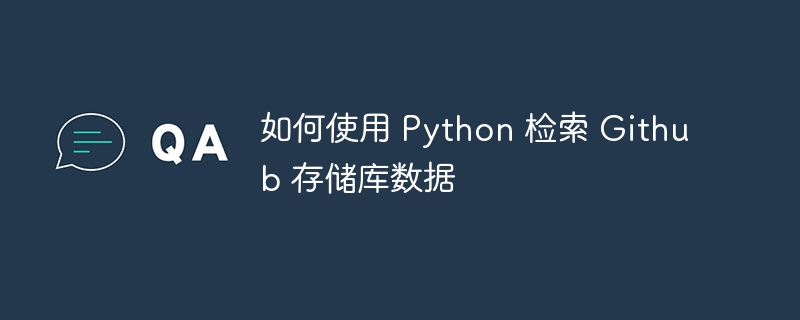
您的组织是否拥有太多 github 存储库,并且您需要一种简单的方法来总结和记录每个存储库的内容以用于报告、仪表板或审计目的?下面是一个使用 github api 完成该操作的快速脚本。
get_repo_info(所有者,回购):
get_collaborators(collaborators_url):
get_languages(languages_url):

MyBatis 是支持普通 SQL 查询,存储过程和高级映射的优秀持久层框架。MyBatis 消除 了几乎所有的 JDBC 代码和参数的手工设置以及结果集的检索。MyBatis 使用简单的 XML 或注解用于配置和原始映射,将接口和 Java 的 POJOs(Plan Old Java Objects,普通的 Java 对象)映射成数据库中的记录。有需要的朋友可以下载看看
 1
1

立即学习“Python免费学习笔记(深入)”;
get_open_issues(所有者,回购):
get_repo_data(repo_url):
import json
import requests
from pymongo import MongoClient
# MongoDB setup (replace with your actual connection details)
client = MongoClient("mongodb://localhost:27017/")
db = client["github_repos"] # Database name
collection = db["repos"] # Collection name
def get_repo_info(owner, repo):
url = f"https://api.github.com/repos/{owner}/{repo}"
headers = {"Accept": "application/vnd.github+json"}
response = requests.get(url, headers=headers)
if response.status_code == 200:
return response.json()
else:
print(f"Error: {response.status_code}")
return None
def get_collaborators(collaborators_url):
response = requests.get(collaborators_url)
if response.status_code == 200:
return [collaborator["login"] for collaborator in response.json()]
else:
return []
def get_languages(languages_url):
response = requests.get(languages_url)
if response.status_code == 200:
return list(response.json().keys())
else:
return []
def get_open_issues(owner, repo):
url = f"https://api.github.com/repos/{owner}/{repo}/issues?state=open"
headers = {"Accept": "application/vnd.github+json"}
response = requests.get(url, headers=headers)
if response.status_code == 200:
return response.json()
else:
print(f"Error: {response.status_code}")
return []
def get_repo_data(repo_url):
owner, repo = repo_url.split("/")[-2:]
repo_info = get_repo_info(owner, repo)
if repo_info:
data = {
"Github URL": repo_url,
"Project name": repo_info["name"],
"Project owner": repo_info["owner"]["login"],
"List users with access": get_collaborators(repo_info["collaborators_url"].split("{")[0]), # remove template part of URL
"Programming languages used": get_languages(repo_info["languages_url"]),
"Security/visibility level": repo_info["visibility"],
"Summary": repo_info["description"],
"Last maintained": repo_info["pushed_at"],
"Last release": repo_info["default_branch"],
"Open issues": get_open_issues(owner, repo),
}
# Insert the data into MongoDB
collection.insert_one(data)
print("Data inserted into MongoDB successfully.")
return data
else:
return None
# Example usage
repo_url = "https://github.com/URL"
repo_data = get_repo_data(repo_url)
if repo_data:
print(json.dumps(repo_data, indent=4))
以上就是如何使用 Python 检索 Github 存储库数据的详细内容,更多请关注php中文网其它相关文章!

Copyright 2014-2025 https://www.php.cn/ All Rights Reserved | php.cn | 湘ICP备2023035733号