要清除 JavaScript 函数效果,有以下方法:直接清除函数引用使用 clearInterval 和 clearTimeout 清除定时器使用 removeEventListener 移除事件侦听器调用函数的 stop() 方法(如果函数有该方法)覆盖函数的实现
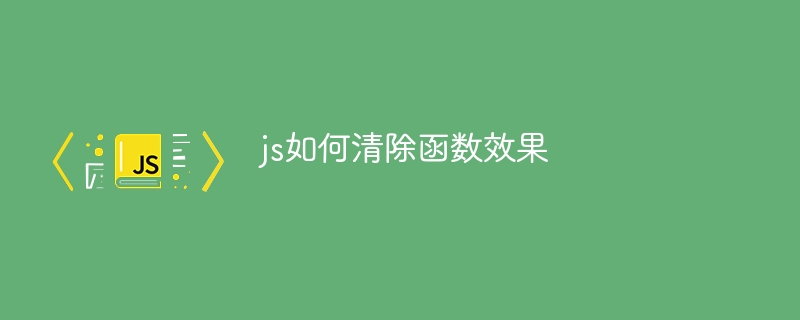
如何清除 JavaScript 函数效果
在 JavaScript 中,可以通过以下方法清除函数效果:
直接清除函数引用
最简单的方法是直接清除对函数的引用。例如:
<code class="javascript">function myFunction() {
console.log("Hello world!");
}
myFunction(); // 输出:"Hello world!"
// 清除 myFunction 引用
myFunction = null;
myFunction(); // 报错:myFunction is not a function</code>使用 clearInterval 和 clearTimeout
clearInterval 和 clearTimeout 方法可用于清除 setInterval 和 setTimeout 创建的定时器。例如:
<code class="javascript">// 创建一个每秒输出 "Hello world!" 的定时器
let intervalId = setInterval(() => {
console.log("Hello world!");
}, 1000);
// 清除定时器
clearInterval(intervalId);</code>使用 removeEventListener
removeEventListener 方法可用于从元素中移除事件侦听器。例如:
<code class="javascript">// 为一个按钮添加一个点击事件侦听器
const button = document.getElementById("myButton");
button.addEventListener("click", myFunction);
// 清除事件侦听器
button.removeEventListener("click", myFunction);</code>其他方法
在某些情况下,还可以使用其他方法来清除函数效果,例如:
stop() 方法(如果函数有该方法)以上就是js如何清除函数效果的详细内容,更多请关注php中文网其它相关文章!

每个人都需要一台速度更快、更稳定的 PC。随着时间的推移,垃圾文件、旧注册表数据和不必要的后台进程会占用资源并降低性能。幸运的是,许多工具可以让 Windows 保持平稳运行。

Copyright 2014-2025 https://www.php.cn/ All Rights Reserved | php.cn | 湘ICP备2023035733号