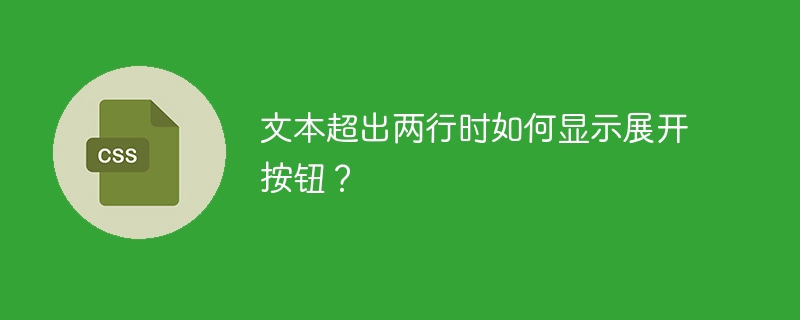
如何在文本溢出时显示展开按钮?
问题:
如何判断文本是否会超出两行?以便在超出时显示一个展开按钮。
解答:
要判断文本是否会超出两行,可以使用以下步骤:
实现细节:
可以使用 javascript 或 jquery 来计算文本的宽高。以下是使用 jquery 的实现示例:
// 获取文本元素
const textElement = $('#myText');
// 获取文本内容
const textContent = textElement.text();
// 计算文本宽度
const textWidth = textElement.width();
// 根据字体大小和换行符计算文本高度
const textHeight = textElement.height() + (textContent.match(/\n/g) || []).length * textElement.css('line-height', 'normal').height();
// 与两行高度比较
const lineHeight = textElement.css('line-height');
const twoLineHeight = 2 * parseInt(lineHeight, 10);
if (textHeight > twoLineHeight) {
// 文本超出两行,显示展开按钮
$('#myButton').show();
} else {
// 文本未超出两行,隐藏展开按钮
$('#myButton').hide();
}以上就是文本超出两行时如何显示展开按钮?的详细内容,更多请关注php中文网其它相关文章!

每个人都需要一台速度更快、更稳定的 PC。随着时间的推移,垃圾文件、旧注册表数据和不必要的后台进程会占用资源并降低性能。幸运的是,许多工具可以让 Windows 保持平稳运行。

Copyright 2014-2025 https://www.php.cn/ All Rights Reserved | php.cn | 湘ICP备2023035733号