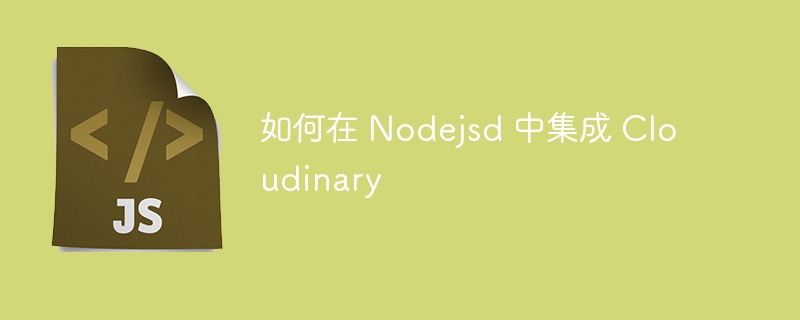
高效管理图像和视频等媒体资产对于 web 应用程序至关重要,cloudinary 提供了一个出色的解决方案来无缝处理这些资产。在这篇文章中,我们将逐步介绍 cloudinary 在 node.js 项目中的集成过程。
cloudinary 是一种基于云的媒体管理服务,允许开发人员以 web 友好的格式轻松存储、转换和交付图像和视频。凭借自动图像优化、响应式转换和通过 cdn 进行内容交付等功能,cloudinary 已成为许多开发人员的首选。
探索 cloudinary 定价
开始之前,请确保您已:
npm install cloudinary
const cloudinary = require('cloudinary').v2;
cloudinary.config({
cloud_name: 'your_cloud_name',
api_key: 'your_api_key',
api_secret: 'your_api_secret',
});
module.exports = cloudinary;
cloud_name=your-cloud-name api_key=your-api-key api_secret=your-api-secret
npm install dotenv
require('dotenv').config();
cloudinary.config({
cloud_name: process.env.cloud_name,
api_key: process.env.api_key,
api_secret: process.env.api_secret,
});
const cloudinary = require('./config');
async function uploadimage(imagepath) {
try {
const result = await cloudinary.uploader.upload(imagepath, {
folder: 'samples', // optional: specify the folder to store images
});
console.log('image uploaded successfully:', result.url);
return result.url;
} catch (error) {
console.error('error uploading image:', error);
}
}
// example usage
uploadimage('path/to/your/image.jpg');
const transformedimageurl = cloudinary.url('sample.jpg', {
width: 400,
height: 300,
crop: 'fill',
});
console.log('transformed image url:', transformedimageurl);
npm install multer
const multer = require('multer');
const upload = multer({ dest: 'uploads/' }); // temporary folder for uploaded files
app.post('/upload', upload.single('image'), async (req, res) => {
try {
const imagepath = req.file.path;
const imageurl = await uploadimage(imagepath);
res.json({ imageurl });
} catch (error) {
res.status(500).json({ error: 'failed to upload image' });
}
});
const optimizedImageUrl = cloudinary.url('sample.jpg', {
fetch_format: 'auto',
quality: 'auto',
});
console.log('Optimized Image URL:', optimizedImageUrl);
将 cloudinary 集成到您的 node.js 项目中非常简单,并且打开了媒体管理功能的世界。无论您处理图像还是视频,cloudinary 强大的 api 都可以让您轻松高效地优化、转换和交付资产。
编码愉快!
以上就是如何在 Nodejsd 中集成 Cloudinary的详细内容,更多请关注php中文网其它相关文章!

每个人都需要一台速度更快、更稳定的 PC。随着时间的推移,垃圾文件、旧注册表数据和不必要的后台进程会占用资源并降低性能。幸运的是,许多工具可以让 Windows 保持平稳运行。



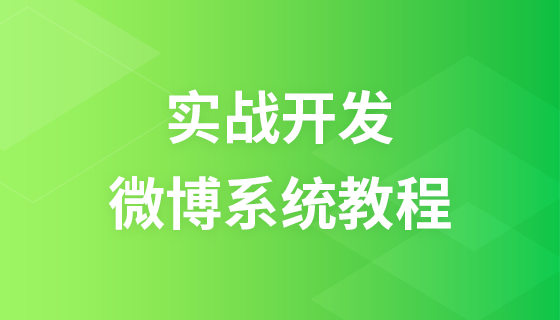
Copyright 2014-2025 https://www.php.cn/ All Rights Reserved | php.cn | 湘ICP备2023035733号