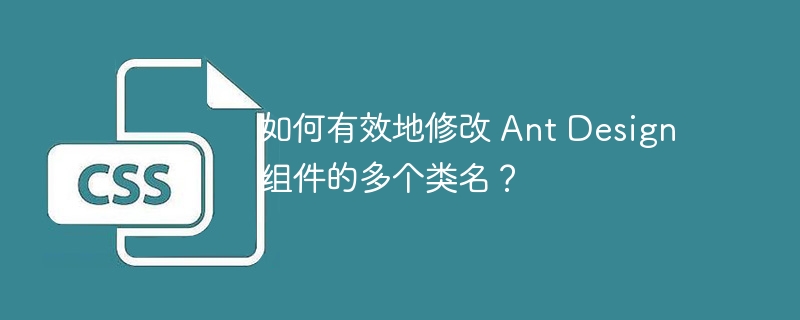
如何对 ant design 组件的多个类名进行样式修改
使用多个类名覆盖来修改样式有时会失效。为了有效地修改 ant design 组件的多个类名,可以采用以下步骤:
.my-collapse-header {
border-radius: 0px !important;
}<collapse classname={styles.my-collapse-header + ' ' + styles.my-collapse} items={items} defaultactivekey={['1']} onchange={onchange} />更新后的代码:
.my-collapse-header:global(.ant-collapse-header) {
border-radius: 0px !important;
}
/* .mycollapse2:global(.ant-collapse-item:last-child) {
border-radius: 0px !important;
} */<collapse classname={styles.my-collapse-header + ' ' + styles.my-collapse} items={items} defaultactivekey={['1']} onchange={onchange} />通过这些步骤,可以有效地修改 ant design 组件的多个类名,并且确保修改针对正确的元素应用。
以上就是如何有效地修改 Ant Design 组件的多个类名?的详细内容,更多请关注php中文网其它相关文章!

每个人都需要一台速度更快、更稳定的 PC。随着时间的推移,垃圾文件、旧注册表数据和不必要的后台进程会占用资源并降低性能。幸运的是,许多工具可以让 Windows 保持平稳运行。

Copyright 2014-2025 https://www.php.cn/ All Rights Reserved | php.cn | 湘ICP备2023035733号