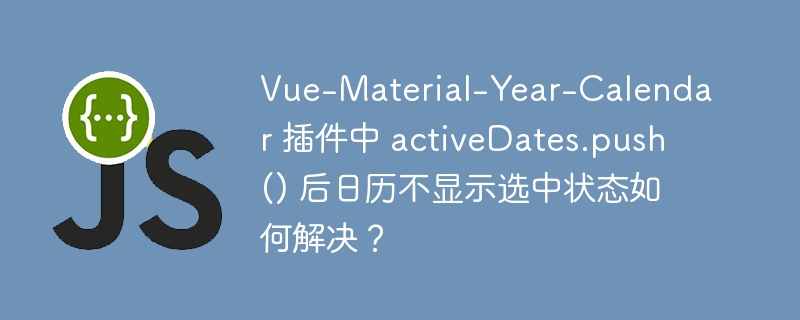
vue-material-year-calendar 插件中 activedates.push(dateinfo) 后日历未显示选中状态问题解答
在使用 vue-material-year-calendar 插件时,有时可能会遇到点击日期后日历上不显示选中状态的问题。根据官方文档,将日期 push 到 activedates 数组中应该可以显示选中状态。
原因和解决方法
为了使日历正确显示选中的日期,需要根据不同的 vue 版本使用不同的方法。
立即学习“前端免费学习笔记(深入)”;
vue 2 方法:
<yearcalendar v-model="year" activedates="activedates" @toggledate="toggledate" prefixclass="your_customized_wrapper_class" :activeclass="activeclass" />
toggledate(dateinfo) {
const index = this.activedates.indexof(dateinfo);
if (index === -1) {
this.activedates.push({ ...dateinfo, selected: true });
} else {
this.activedates.splice(index, 1);
}
}vue 3 方法:
const activeDates = ref([
{ date: '2024-02-13', selected: true, className: '' },
{ date: '2024-02-14', className: 'red' },
{ date: '2024-02-15', className: 'blue' },
{ date: '2024-02-16', className: 'your_customized_classname' },
]);以上就是Vue-Material-Year-Calendar 插件中 activeDates.push() 后日历不显示选中状态如何解决?的详细内容,更多请关注php中文网其它相关文章!

每个人都需要一台速度更快、更稳定的 PC。随着时间的推移,垃圾文件、旧注册表数据和不必要的后台进程会占用资源并降低性能。幸运的是,许多工具可以让 Windows 保持平稳运行。




Copyright 2014-2025 https://www.php.cn/ All Rights Reserved | php.cn | 湘ICP备2023035733号