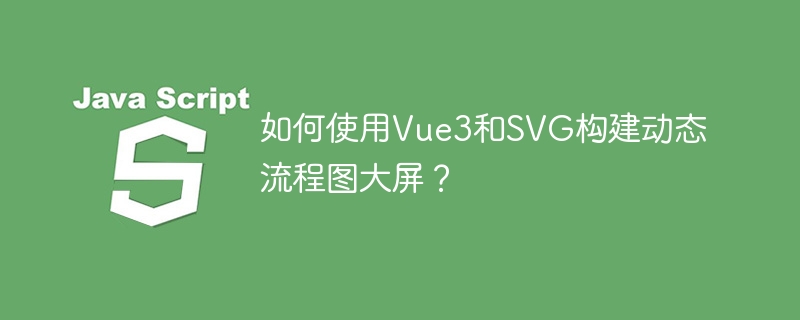
流程图大屏解决方案
背景:
需求:
[流程图和大屏效果示意图]
立即学习“前端免费学习笔记(深入)”;
解决方案:
使用 svg 来实现流程图。
优点:
示例代码:
<!DOCTYPE html>
<html lang="en">
<head>
<meta charset="UTF-8">
<meta name="viewport" content="width=device-width, initial-scale=1.0">
<title>Animated SVG Curve</title>
<style>
@keyframes dash {
to {
stroke-dashoffset: -100%;
}
}
.path {
stroke: rgb(247, 24, 8);
stroke-width: 4;
fill: none;
stroke-dasharray: 8;
animation: dash 10s linear infinite;
}
</style>
</head>
<body>
<svg width="600" height="400" viewBox="0 0 600 400">
<path class="path" d="M50,150 C150,100 350,500 1550,200" />
</svg>
</body>
</html>以上就是如何使用Vue3和SVG构建动态流程图大屏?的详细内容,更多请关注php中文网其它相关文章!

每个人都需要一台速度更快、更稳定的 PC。随着时间的推移,垃圾文件、旧注册表数据和不必要的后台进程会占用资源并降低性能。幸运的是,许多工具可以让 Windows 保持平稳运行。

Copyright 2014-2025 https://www.php.cn/ All Rights Reserved | php.cn | 湘ICP备2023035733号