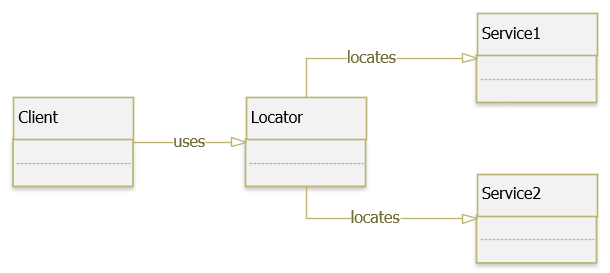
服务定位器模式是一种用于抽象获取服务实例的过程的设计模式。您无需在应用程序的各个部分中直接实例化服务,而是使用一个中心点(称为服务定位器)来管理和提供这些服务。
服务定位器模式允许您集中创建和管理服务实例的逻辑。此模式涉及创建一个定位器类来保存对各种服务的引用。然后,客户端查询该定位器以获得他们需要的服务。
让我们深入研究一个实际示例来说明如何在 spring 应用程序中应用服务定位器模式。我们将使用一个场景,其中我们有不同的通知服务(电子邮件和短信),并演示如何使用服务定位器来管理这些服务。
首先,为服务定义一个通用接口:
public interface notificationservice {
void sendnotification(string message);
}
接下来,创建 notificationservice 的具体实现:
public class emailservice implements notificationservice {
@override
public void sendnotification(string message) {
system.out.println("sending email with message: " + message);
}
}
public class smsservice implements notificationservice {
@override
public void sendnotification(string message) {
system.out.println("sending sms with message: " + message);
}
}
实施servicelocator来管理和提供对服务的访问:
import java.util.hashmap;
import java.util.map;
public class servicelocator {
private static map<string, notificationservice> services = new hashmap<>();
static {
// register services
services.put("email", new emailservice());
services.put("sms", new smsservice());
}
public static notificationservice getservice(string servicetype) {
return services.get(servicetype);
}
}
以下是如何在应用程序中使用 servicelocator:
public class notificationclient {
public void sendnotification(string servicetype, string message) {
notificationservice service = servicelocator.getservice(servicetype);
if (service != null) {
service.sendnotification(message);
} else {
system.out.println("service not found.");
}
}
}
要查看正在运行的模式,您可以使用以下 main 类:
public class main {
public static void main(string[] args) {
notificationclient client = new notificationclient();
client.sendnotification("email", "hello via email!");
client.sendnotification("sms", "hello via sms!");
}
}
输出:
Sending email with message: Hello via Email! Sending SMS with message: Hello via SMS!
服务定位器模式提供了一种集中和管理服务检索的方法,可以简化应用程序中的依赖关系管理。虽然它提供了解耦和灵活性等好处,但明智地使用它以避免增加不必要的复杂性非常重要。通过遵循本文中概述的步骤,您可以在 spring 应用程序中有效地实现服务定位器模式。
立即学习“Java免费学习笔记(深入)”;
如果您有任何疑问或需要进一步说明,请随时在下面发表评论!
阅读更多帖子:在 java 中实现服务定位器模式的技术
以上就是在 Java 中实现服务定位器模式的技术的详细内容,更多请关注php中文网其它相关文章!

每个人都需要一台速度更快、更稳定的 PC。随着时间的推移,垃圾文件、旧注册表数据和不必要的后台进程会占用资源并降低性能。幸运的是,许多工具可以让 Windows 保持平稳运行。

Copyright 2014-2025 https://www.php.cn/ All Rights Reserved | php.cn | 湘ICP备2023035733号