playwright 测试框架的 html 报告功能强大,但对于大型项目而言,其简洁性可能显得不足。 本文将深入探讨如何为 playwright html 报告添加元数据,例如提交信息、作者信息和 ci 构建链接,从而提升报告的可读性和信息量。
Playwright 元数据配置的真相
Playwright 文档中关于元数据的描述已过时。虽然文档提到可以使用 metadata 字段,但实际上只有特定的字段会被 HTML 报告识别。 经过源码分析,支持的元数据字段如下:
<code class="typescript">export type metainfo = {
'revision.id'?: string;
'revision.author'?: string;
'revision.email'?: string;
'revision.subject'?: string;
'revision.timestamp'?: number | Date;
'revision.link'?: string;
'ci.link'?: string;
'timestamp'?: number;
};</code>正确的配置方法如下:
<code class="typescript">import { defineConfig } from '@playwright/test';
export default defineConfig({
reporter: 'html',
metadata: {
'revision.id': 'adcb0c51debdbe96a6a836e2ead9d40a859f6438',
'revision.author': 'John Smith',
'revision.email': 'john.smith@gmail.com',
'revision.subject': 'Acceptance Tests',
'revision.timestamp': Date.now(),
'revision.link': 'https://github.com/microsoft/playwright/pull/12734',
'ci.link': 'https://github.com/microsoft/playwright/actions/workflows/tests_primary.yml',
'timestamp': Date.now(),
},
});</code>运行测试后,这些元数据将显示在 HTML 报告的标题中。
立即学习“前端免费学习笔记(深入)”;
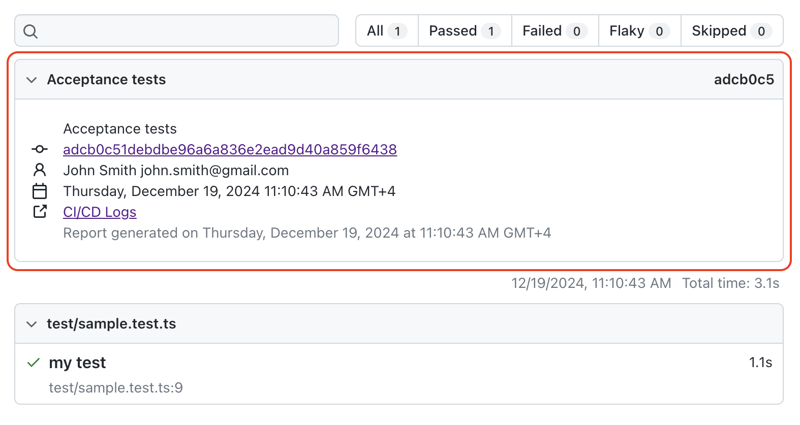
自动化元数据填充
手动填写元数据并不实际。 以下介绍几种自动化方法:
第三方库: 可以使用诸如 git-rev-parse 等工具来提取 Git 提交信息。
Playwright 的隐藏插件系统: Playwright 拥有一个未公开的插件系统,允许通过 @playwright/test 配置项添加自定义插件。 例如,一个名为 gitcommitinfo 的插件可以自动填充 Git 提交信息。 使用示例如下:
<code class="typescript">import { defineConfig } from '@playwright/test';
import { gitcommitinfo } from 'playwright/lib/plugins'; // 假设此插件存在
export default defineConfig({
reporter: 'html',
// @ts-expect-error (因为插件未公开)
'@playwright/test': {
plugins: [gitcommitinfo()],
},
});</code>该插件会自动填充提交哈希、提交信息、作者信息和时间戳等元数据。
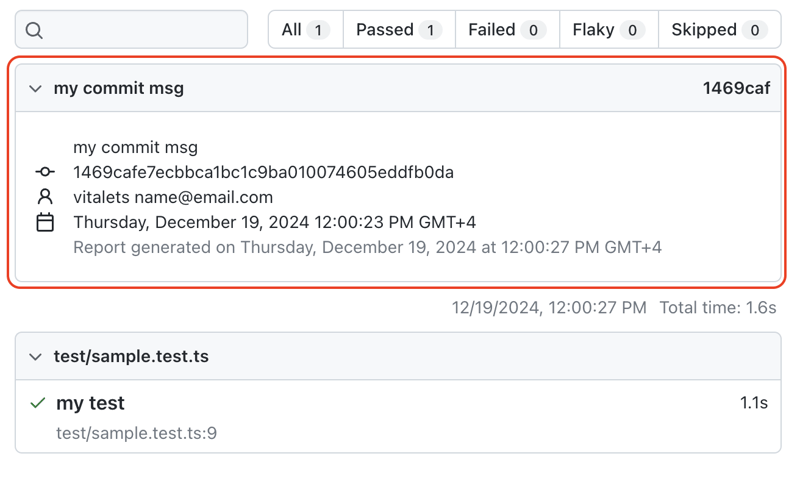
<code class="typescript">import { defineConfig } from '@playwright/test';
import { gitStatusFromCLI } from './commitInfo'; // 自定义函数
const isMainWorker = !process.env.TEST_WORKER_INDEX;
export default defineConfig({
reporter: 'html',
metadata: isMainWorker ? gitStatusFromCLI() : undefined,
});</code>gitStatusFromCLI 函数示例 (需要根据实际情况调整):
<code class="typescript">import { spawnSync } from 'node:child_process';
import { randomUUID } from 'node:crypto';
// ... (函数实现,类似原文) ...</code>结论
虽然 Playwright 的文档未完整描述元数据功能,但通过了解实际支持的字段和运用自动化方法,我们可以显著增强 HTML 报告的实用性。 选择手动配置、使用隐藏插件或自定义函数取决于项目的具体需求和复杂性。 记住优化并行测试以避免性能瓶颈。
以上就是在 Playwright HTML 报告中显示元数据:完整指南的详细内容,更多请关注php中文网其它相关文章!

HTML怎么学习?HTML怎么入门?HTML在哪学?HTML怎么学才快?不用担心,这里为大家提供了HTML速学教程(入门课程),有需要的小伙伴保存下载就能学习啦!

Copyright 2014-2025 https://www.php.cn/ All Rights Reserved | php.cn | 湘ICP备2023035733号