此项目使用 node.js 和 natural 库创建一个基于 ai 的应用程序,将电子邮件分类为 垃圾邮件 或 非垃圾邮件。该应用程序使用朴素贝叶斯分类器进行垃圾邮件检测,这是文本分类任务的常用算法。
开始之前,请确保您已安装以下软件:
mkdir spam-email-classifier cd spam-email-classifier
npm init -y
运行以下命令来安装所需的依赖项:
npm install natural
创建一个新的 javascript 文件(例如 spamclassifier.js)并添加以下代码:
const natural = require('natural');
// create a new naive bayes classifier
const classifier = new natural.bayesclassifier();
// sample spam and non-spam data
const spamdata = [
{ text: "congratulations, you've won a $1000 gift card!", label: 'spam' },
{ text: "you are eligible for a free trial, click here to sign up.", label: 'spam' },
{ text: "important meeting tomorrow at 10 am", label: 'not_spam' },
{ text: "let's grab lunch this weekend!", label: 'not_spam' }
];
// add documents to the classifier (training data)
spamdata.foreach(item => {
classifier.adddocument(item.text, item.label);
});
// train the classifier
classifier.train();
// function to classify an email
function classifyemail(emailcontent) {
const result = classifier.classify(emailcontent);
return result === 'spam' ? "this is a spam email" : "this is not a spam email";
}
// example of using the classifier to detect spam
const testemail = "congratulations! you have won a $1000 gift card.";
console.log(classifyemail(testemail)); // output: "this is a spam email"
// save the trained model to a file (optional)
classifier.save('spamclassifier.json', function(err, classifier) {
if (err) {
console.log('error saving classifier:', err);
} else {
console.log('classifier saved successfully!');
}
});
要运行分类器,请打开终端并导航到项目文件夹。然后,运行以下命令:
node spamclassifier.js
您应该看到与此类似的输出:
this is a spam email classifier saved successfully!
您可以稍后加载分类器模型来对新电子邮件进行分类。以下是加载模型并对新电子邮件进行分类的方法:
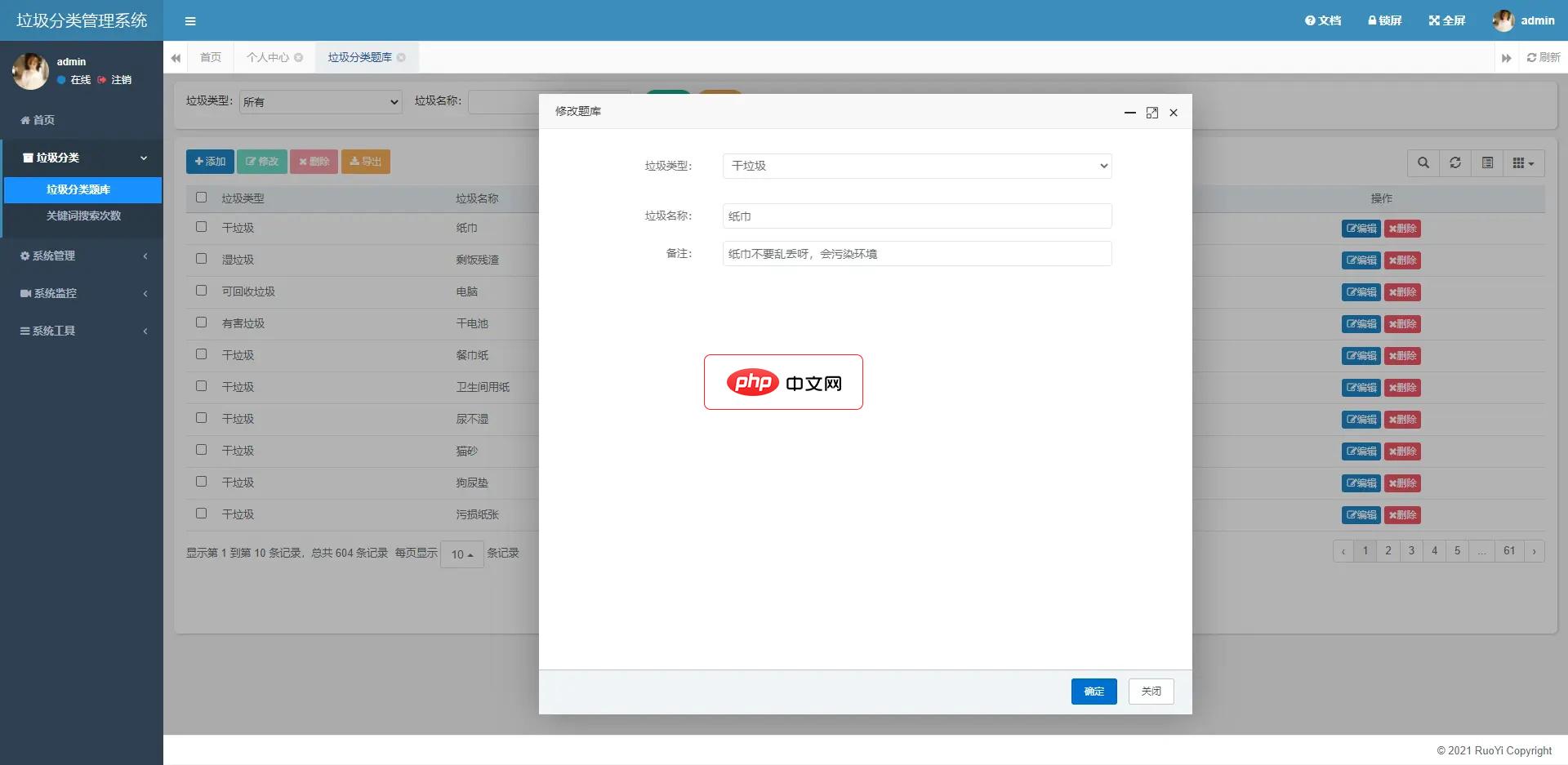
GarbageSort垃圾识别工具箱是一个基于uni-app开发的微信小程序,使用SpringBoot2搭建后端服务,使用Swagger2构建Restful接口文档,实现了文字查询、语音识别、图像识别其垃圾分类的功能。前端:微信小程序 采用 uni-app 开发框架,uni-app 是一个使用 Vue.js 开发所有前端应用的框架,开发者编写一套代码,可发布到iOS、Android、H5、以及各
 0
0

const natural = require('natural');
// load the saved classifier
natural.bayesclassifier.load('spamclassifier.json', null, function(err, classifier) {
if (err) {
console.log('error loading classifier:', err);
} else {
// classify a new email
const testemail = "you have won a free iphone!";
console.log(classifier.classify(testemail)); // output: 'spam' or 'not_spam'
}
});
为了提高垃圾邮件分类器的准确性,您可以:
如果您想从应用程序发送或接收电子邮件,您可以使用nodemailer库来发送电子邮件。
npm install nodemailer
const nodemailer = require('nodemailer');
// Create a transporter for sending emails via Gmail
const transporter = nodemailer.createTransport({
service: 'gmail',
auth: {
user: 'your-email@gmail.com',
pass: 'your-email-password',
},
});
// Email options
const mailOptions = {
from: 'your-email@gmail.com',
to: 'recipient@example.com',
subject: 'Spam Email Alert',
text: 'This is a spam email alert.',
};
// Send the email
transporter.sendMail(mailOptions, function(err, info) {
if (err) {
console.log('Error sending email:', err);
} else {
console.log('Email sent:', info.response);
}
});
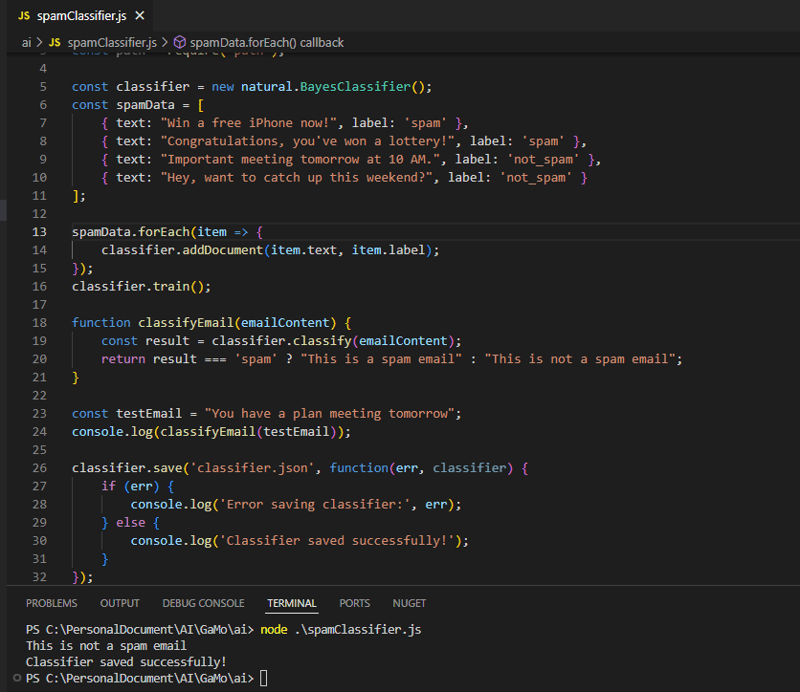
本指南引导您使用 node.js 和 朴素贝叶斯 设置 ai 应用程序,以将电子邮件分类为垃圾邮件或非垃圾邮件。您可以通过以下方式扩展此应用程序:
以上就是使用 AI 构建垃圾邮件分类器:基本应用的详细内容,更多请关注php中文网其它相关文章!

每个人都需要一台速度更快、更稳定的 PC。随着时间的推移,垃圾文件、旧注册表数据和不必要的后台进程会占用资源并降低性能。幸运的是,许多工具可以让 Windows 保持平稳运行。

Copyright 2014-2025 https://www.php.cn/ All Rights Reserved | php.cn | 湘ICP备2023035733号