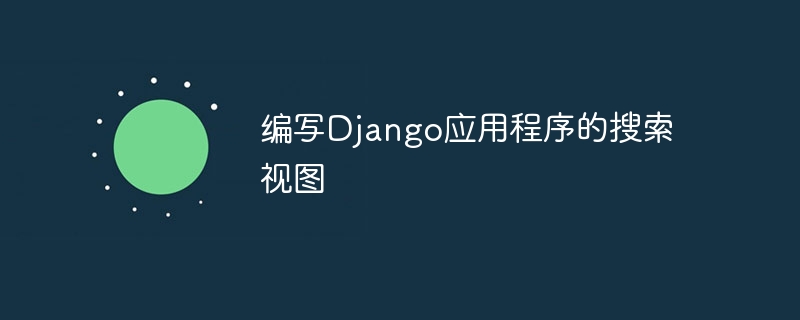
本教程演示如何利用Django框架和searchvector类构建高效的搜索视图。
为什么需要搜索? searchquery对象将用户输入的关键词转化为数据库可执行的搜索查询。默认情况下,所有关键词都会经过词干提取算法处理,然后在所有结果文档中寻找匹配项。
配置PostgreSQL数据库 确保你的Django项目已正确配置PostgreSQL数据库。 在你的项目
settings.py文件中,数据库配置应如下所示:
<code class="python">DATABASES = {
'default': {
'ENGINE': 'django.db.backends.postgresql',
'NAME': 'my_database',
'USER': 'database_user',
'PASSWORD': 'database_users_password',
'HOST': '127.0.0.1',
'PORT': '5432',
}
}</code>在urls.py文件中定义搜索视图的URL:
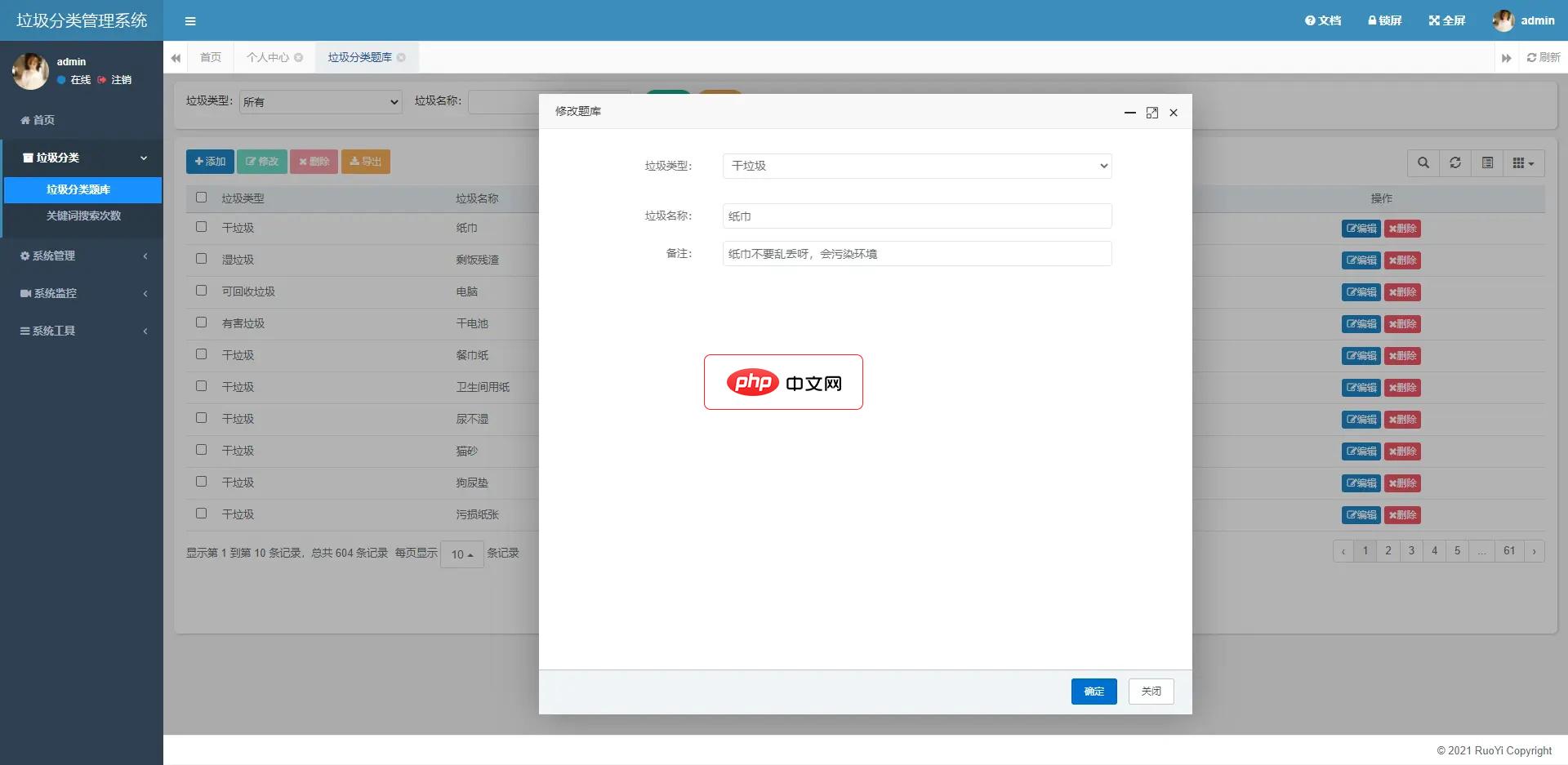
GarbageSort垃圾识别工具箱是一个基于uni-app开发的微信小程序,使用SpringBoot2搭建后端服务,使用Swagger2构建Restful接口文档,实现了文字查询、语音识别、图像识别其垃圾分类的功能。前端:微信小程序 采用 uni-app 开发框架,uni-app 是一个使用 Vue.js 开发所有前端应用的框架,开发者编写一套代码,可发布到iOS、Android、H5、以及各
 0
0

<code class="python">from django.urls import path
from . import views
app_name = 'core'
urlpatterns = [
path('search/', views.search_view, name='search-view'),
]</code>创建搜索视图。在
views.py中:
<code class="python">from blog.models import Article
from django.contrib.postgres.search import SearchVector
from django.shortcuts import render
def search_view(request):
search_results = ''
query = ''
if request.method == 'POST':
query = request.POST.get('q')
search_results = Article.objects.annotate(search=SearchVector('title', 'content')).filter(search=query)
context = {'search_results': search_results}
return render(request, 'search.html', context)</code>最后,创建名为search.html的模板文件来显示搜索结果。(模板内容略,需根据实际需求编写)
以上就是编写Django应用程序的搜索视图的详细内容,更多请关注php中文网其它相关文章!

每个人都需要一台速度更快、更稳定的 PC。随着时间的推移,垃圾文件、旧注册表数据和不必要的后台进程会占用资源并降低性能。幸运的是,许多工具可以让 Windows 保持平稳运行。

Copyright 2014-2025 https://www.php.cn/ All Rights Reserved | php.cn | 湘ICP备2023035733号