spring security简明身份验证指南:基于http basic的认证
Spring Security负责Spring应用程序的身份验证和授权。本文将演示使用最基本的HTTP Basic身份验证方法来保护Spring Boot API。
首先,创建一个简单的Spring Boot应用程序,仅包含Spring Web和Spring Security依赖。 我们将添加一个简单的GET请求:
<code class="java">package com.example.spring_basic;
import org.springframework.web.bind.annotation.GetMapping;
import org.springframework.web.bind.annotation.RestController;
@RestController
public class DemoController {
@GetMapping("/hello")
public String hello(){
return "Hello World!";
}
}</code>运行应用程序后,Spring Security会自动启用默认配置,但此时安全性并未真正生效。我们可以通过工具(如IntelliJ HTTP客户端)发送请求进行测试,你会发现请求可以成功访问 /hello 接口。
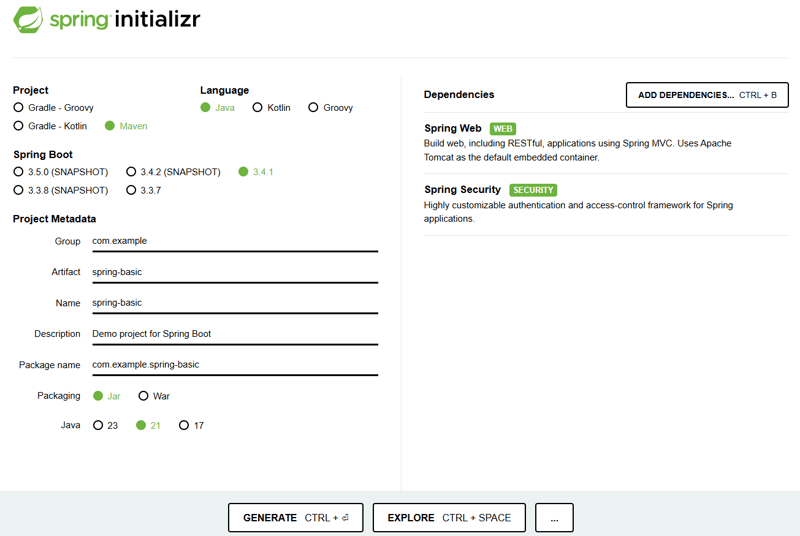
为了增强安全性,我们需要添加自定义的Spring Security配置:
<code class="java">package com.example.spring_basic;
import org.springframework.context.annotation.Bean;
import org.springframework.context.annotation.Configuration;
import org.springframework.security.config.annotation.web.builders.HttpSecurity;
import org.springframework.security.core.userdetails.User;
import org.springframework.security.core.userdetails.UserDetails;
import org.springframework.security.crypto.bcrypt.BCryptPasswordEncoder;
import org.springframework.security.crypto.password.PasswordEncoder;
import org.springframework.security.provisioning.InMemoryUserDetailsManager;
import org.springframework.security.web.SecurityFilterChain;
import static org.springframework.security.config.Customizer.withDefaults;
@Configuration
public class SecurityConfig {
@Bean
public SecurityFilterChain filterChain(HttpSecurity http) throws Exception {
http.httpBasic(withDefaults());
http.authorizeHttpRequests(httpSecurity -> {
httpSecurity.requestMatchers("/users").permitAll();
httpSecurity.anyRequest().authenticated();
});
return http.build();
}
@Bean
public PasswordEncoder passwordEncoder() {
return new BCryptPasswordEncoder();
}
@Bean
public InMemoryUserDetailsManager inMemoryUserDetailsManager() {
UserDetails user = User.builder()
.username("user")
.password(passwordEncoder().encode("password"))
.roles("user")
.build();
UserDetails admin = User.builder()
.username("admin")
.password(passwordEncoder().encode("password"))
.roles("user", "admin")
.build();
return new InMemoryUserDetailsManager(user, admin);
}
}</code>此配置使用httpBasic(withDefaults())启用HTTP Basic身份验证,并定义了两个用户:"user"和"admin",密码均为"password"(已使用BCryptPasswordEncoder加密)。 /users 路径允许匿名访问,其他所有请求都需要身份验证。
现在,我们需要使用用户名和密码进行身份验证才能访问 /hello 接口:
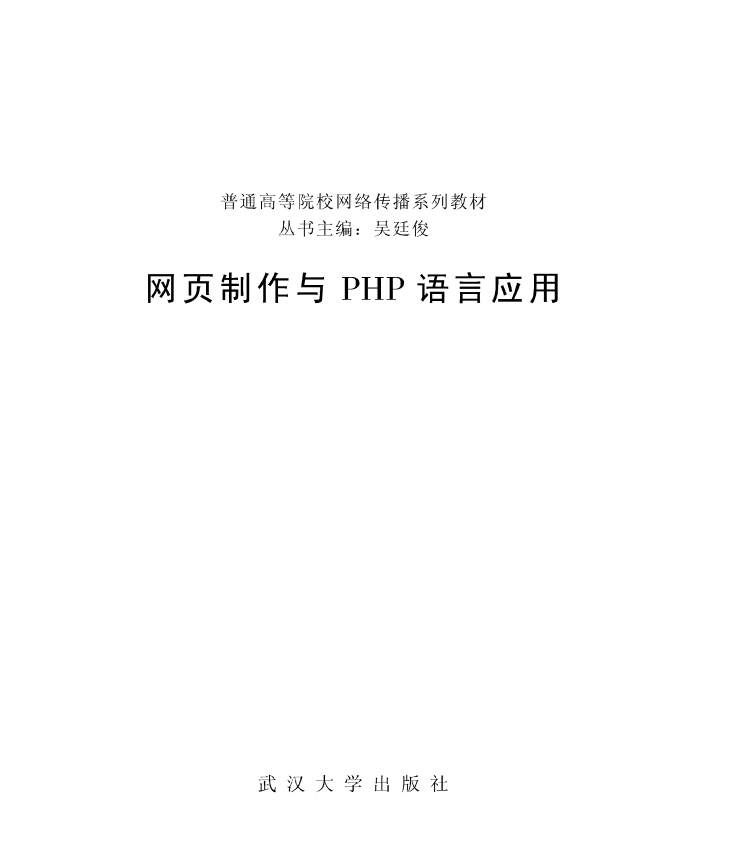
图书《网页制作与PHP语言应用》,由武汉大学出版社于2006出版,该书为普通高等院校网络传播系列教材之一,主要阐述了网页制作的基础知识与实践,以及PHP语言在网络传播中的应用。该书内容涉及:HTML基础知识、PHP的基本语法、PHP程序中的常用函数、数据库软件MySQL的基本操作、网页加密和身份验证、动态生成图像、MySQL与多媒体素材库的建设等。
 447
447

<code class="http">GET http://localhost:8080/hello Authorization: Basic dXNlcjpwYXNzd29yZA== // "user:password" 的Base64编码</code>
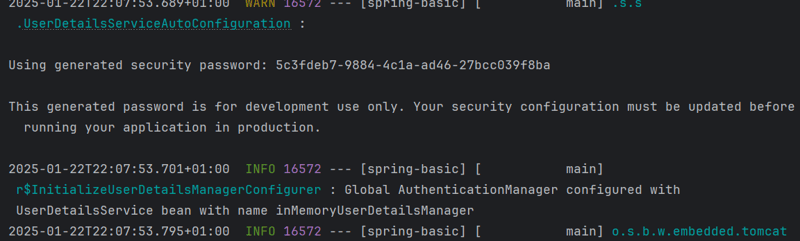
工作原理:
当客户端发送请求时,BasicAuthenticationFilter拦截请求,提取Authorization header中的凭据。 AuthenticationManager调用DaoAuthenticationProvider,使用InMemoryUserDetailsManager验证用户名和密码。 如果验证成功,则将身份验证信息添加到SecurityContext,允许访问受保护的资源。
项目源码:此处替换为实际源码链接或说明
通过以上步骤,我们成功地使用HTTP Basic身份验证保护了Spring Boot应用程序。 记住,在生产环境中,应使用更安全的身份验证方法,例如OAuth 2.0或JWT。
以上就是春季启动中的基本身份验证的详细内容,更多请关注php中文网其它相关文章!

每个人都需要一台速度更快、更稳定的 PC。随着时间的推移,垃圾文件、旧注册表数据和不必要的后台进程会占用资源并降低性能。幸运的是,许多工具可以让 Windows 保持平稳运行。

Copyright 2014-2025 https://www.php.cn/ All Rights Reserved | php.cn | 湘ICP备2023035733号