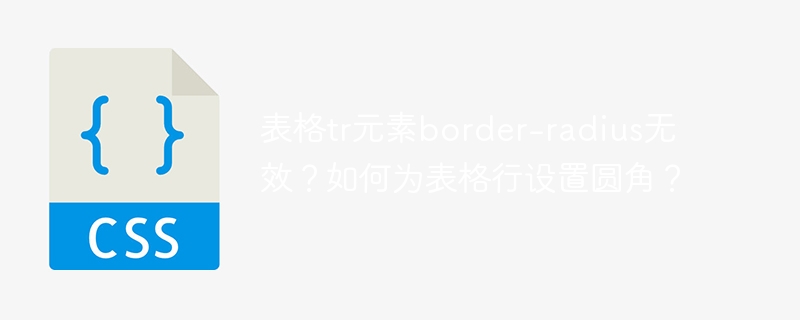
为表格行添加圆角的巧妙方法
直接在表格行(<tr>)元素上使用<code>border-radius属性并不能实现圆角效果,这是因为表格的边框由单元格(<td> 或 <code><th>)控制。 因此,我们需要一些技巧来达到目的。
<p><strong><a style="color:#f60; text-decoration:underline;" title="解决方法" href="https://www.php.cn/zt/19667.html" target="_blank">解决方法</a>:利用容器元素</strong></p>
<p>最有效的解决方法是使用一个容器元素(例如<code><div>)包裹表格行内的单元格。 通过对容器应用<code>border-radius,即可为整行创建圆角效果。
创建容器: 为每个需要圆角的表格行添加一个容器,例如<div class="row-container">,并将单元格放在这个容器内。
<li>
<p><strong>设置样式:</strong> 使用CSS为容器设置<code>border-radius属性。 可以使用border-radius的简写形式,或者分别设置border-top-left-radius、border-top-right-radius、border-bottom-left-radius 和 border-bottom-right-radius 来更精细地控制圆角。 同时,确保容器的高度和宽度与表格行匹配。
例如,要为第一行添加圆角:
<code class="css">.row-container {
display: block; /* 将容器设置为块级元素 */
width: 100%;
height: 25px; /* 根据实际行高调整 */
}
.row-container:first-child {
border-top-left-radius: 10px;
border-top-right-radius: 10px;
}
.row-container:last-child {
border-bottom-left-radius: 10px;
border-bottom-right-radius: 10px;
}</code>通过以上方法,您可以轻松地为表格行添加圆角效果,而无需修改表格本身的结构。 记住根据实际情况调整容器的高度和border-radius的值。
以上就是表格tr元素border-radius无效?如何为表格行设置圆角?的详细内容,更多请关注php中文网其它相关文章!

每个人都需要一台速度更快、更稳定的 PC。随着时间的推移,垃圾文件、旧注册表数据和不必要的后台进程会占用资源并降低性能。幸运的是,许多工具可以让 Windows 保持平稳运行。

Copyright 2014-2025 https://www.php.cn/ All Rights Reserved | php.cn | 湘ICP备2023035733号