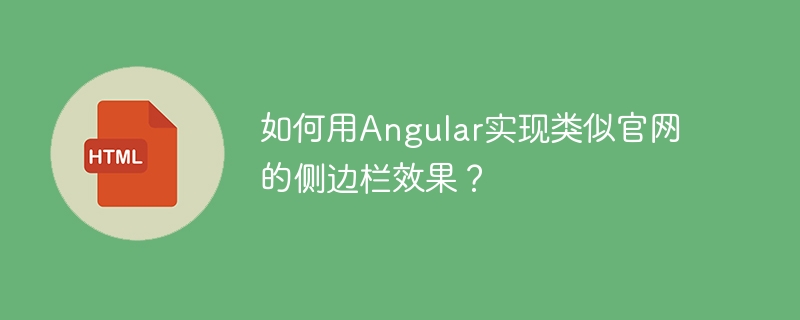
复现 angular 官网侧边栏样式
本文将指导您如何调整代码,以实现类似 Angular 官网的侧边栏效果。主要涉及 mat-toolbar 和 mat-sidenav 组件的样式调整。
首先,务必检查 mat-toolbar 的 z-index 属性。为了确保工具栏显示在侧边栏上方,建议提高其 z-index 值。 以下展示了修改后的 index.component.less 文件:
<code class="less">.lite-toolbar {
z-index: 999; /* 提升 z-index 值 */
.lite-head-button {
margin-right: 1vw;
}
}</code>其次,您可能需要明确设置 mat-sidenav 的宽度。 可以通过添加以下 CSS 代码来控制侧边栏宽度:
<code class="less">mat-sidenav {
width: 250px;
}</code>最终修改后的代码如下:
index.component.html:
<code class="html"><mat-toolbar class="lite-toolbar" color="primary">
<mat-icon>menu</mat-icon>
Lite Tools
</mat-toolbar>
<mat-sidenav-container>
<mat-sidenav style="width: 250px;">
<div>side</div>
<div>side</div>
<div>side</div>
<div>side</div>
<div>side</div>
</mat-sidenav>
<mat-sidenav-content>
<div>content</div>
<div>content</div>
<div>content</div>
<div>content</div>
</mat-sidenav-content>
</mat-sidenav-container></code>index.component.less:
<code class="less">.lite-toolbar {
z-index: 999;
.lite-head-button {
margin-right: 1vw;
}
}</code>通过以上调整,您应该能够成功实现与 Angular 官网类似的侧边栏布局效果。 如有其他问题,请进一步检查 Angular Material 组件的文档。
以上就是如何用Angular实现类似官网的侧边栏效果?的详细内容,更多请关注php中文网其它相关文章!

每个人都需要一台速度更快、更稳定的 PC。随着时间的推移,垃圾文件、旧注册表数据和不必要的后台进程会占用资源并降低性能。幸运的是,许多工具可以让 Windows 保持平稳运行。

Copyright 2014-2025 https://www.php.cn/ All Rights Reserved | php.cn | 湘ICP备2023035733号