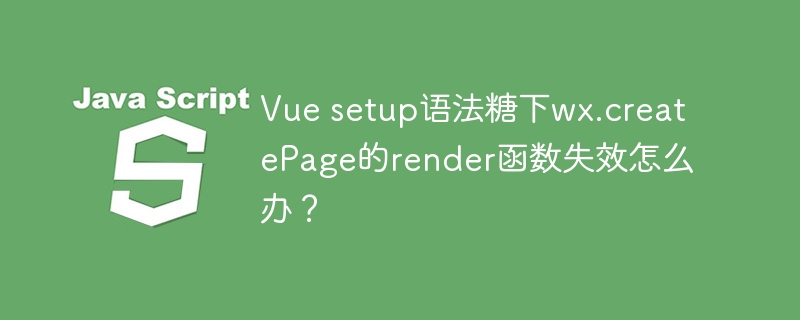
解决Vue项目中setup语法糖下wx.createPage render函数失效的问题
在使用Vue3的setup语法糖开发微信小程序时,你可能会遇到wx.createPage中的render函数无法正常工作的情况。这是因为setup语法糖使用了JSX,而JSX的渲染机制与传统的render函数不同。
解决方案
要解决这个问题,需要使用JSX解析器。具体步骤如下:
立即学习“前端免费学习笔记(深入)”;
安装插件: 安装vitejs/plugin-vue-jsx插件。 使用npm或yarn安装:
<code class="bash">npm install -D vitejs/plugin-vue-jsx</code>
或
<code class="bash">yarn add -D vitejs/plugin-vue-jsx</code>
配置Vite: 在你的vite.config.js (或vite.config.ts)文件中添加以下配置:
<code class="javascript">import { defineConfig } from 'vite';
import vue from '@vitejs/plugin-vue';
import vueJsx from '@vitejs/plugin-vue-jsx';
export default defineConfig({
plugins: [vue(), vueJsx()],
esbuild: {
jsxFactory: 'h',
jsxFragment: 'Fragment',
jsxInject: `import { h, Fragment } from 'vue';`,
},
});</code>导入h和Fragment: 在你的组件文件中导入h和Fragment:
<code class="javascript">import { h, Fragment } from 'vue';
export default {
setup(props) {
return () => h(Fragment, { }, [
h('i', { class: ['iconfont', 'y-icon', props.icon] }),
// ... 其他JSX元素
]);
},
};</code>通过以上步骤,render函数就能在使用setup语法糖的微信小程序项目中正常工作了。 请确保你的wx.createPage调用方式正确,并且render函数返回的是一个有效的JSX元素或元素数组。
以上就是Vue setup语法糖下wx.createPage的render函数失效怎么办?的详细内容,更多请关注php中文网其它相关文章!

每个人都需要一台速度更快、更稳定的 PC。随着时间的推移,垃圾文件、旧注册表数据和不必要的后台进程会占用资源并降低性能。幸运的是,许多工具可以让 Windows 保持平稳运行。




Copyright 2014-2025 https://www.php.cn/ All Rights Reserved | php.cn | 湘ICP备2023035733号