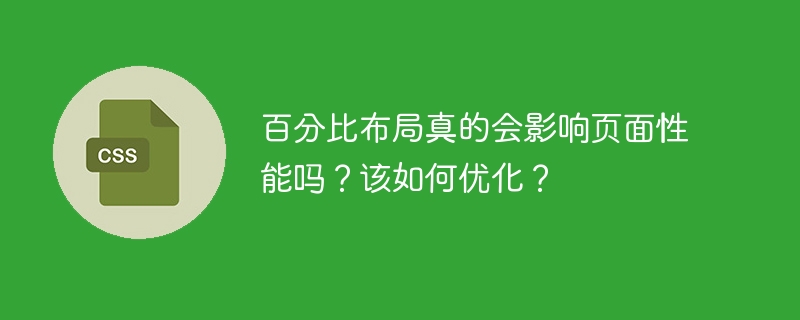
百分比布局与页面性能:利与弊
网页布局中,使用 <div> 或其他 HTML 标签结合百分比设定尺寸,能实现响应式布局。然而,过度依赖百分比也可能带来性能问题。
<p><strong>百分比布局引发的性能瓶颈:<a style="color:#f60; text-decoration:underline;" title="回流" href="https://www.php.cn/zt/70564.html" target="_blank">回流</a>与<a style="color:#f60; text-decoration:underline;" title="重绘" href="https://www.php.cn/zt/70565.html" target="_blank">重绘</a></strong></p>
<p>浏览器窗口大小变化时,百分比布局元素尺寸随之调整,触发浏览器<strong>回流</strong>(重新计算元素位置)和<strong>重绘</strong>(重新绘制元素),导致页面渲染性能下降。</p>
<p><strong>优化策略:有效降低回流和重绘</strong></p>
<div class="aritcle_card">
<a class="aritcle_card_img" href="/ai/1762">
<img src="https://img.php.cn/upload/ai_manual/000/000/000/175680353096230.png" alt="比格设计">
</a>
<div class="aritcle_card_info">
<a href="/ai/1762">比格设计</a>
<p>比格设计是135编辑器旗下一款一站式、多场景、智能化的在线图片编辑器</p>
<div class="">
<img src="/static/images/card_xiazai.png" alt="比格设计">
<span>124</span>
</div>
</div>
<a href="/ai/1762" class="aritcle_card_btn">
<span>查看详情</span>
<img src="/static/images/cardxiayige-3.png" alt="比格设计">
</a>
</div>
<p>为了提升性能,建议采用以下优化方法:</p>
<ul>
<li>
<strong>JavaScript <a style="color:#f60; text-decoration:underline;" title="防抖技术" href="https://www.php.cn/zt/71980.html" target="_blank">防抖技术</a>:</strong> 使用 JavaScript 监听窗口大小变化事件,并利用防抖函数限制事件触发频率,从而减少不必要的回流和重绘。</li>
<li>
<strong>CSS 媒体查询:</strong> 根据不同屏幕尺寸,创建不同的 CSS 样式表。例如,小屏幕使用固定尺寸,大屏幕使用百分比尺寸,减少尺寸调整的次数。</li>
</ul>
<p>通过以上方法,可以有效优化百分比布局,提升页面性能,确保用户获得流畅的浏览体验。</p>
</div>
以上就是百分比布局真的会影响页面性能吗?该如何优化?的详细内容,更多请关注php中文网其它相关文章!

Copyright 2014-2025 https://www.php.cn/ All Rights Reserved | php.cn | 湘ICP备2023035733号