解决zxing生成二维码水印变黑白的问题
在使用ZXing库生成二维码并用Thumbnailator库添加水印时,常常遇到水印颜色变黑白的困扰。这是因为ZXing生成的二维码默认位深度为1(黑白),而水印图片通常是彩色图像。Thumbnailator在叠加水印时,会根据底图(二维码)的位深度调整输出图像,导致水印颜色信息丢失。
解决方法并非直接修改ZXing的输出位深度(这会影响二维码识别),而是先将ZXing生成的二维码转换为高位深度图像,再添加水印。
以下代码演示了这个过程:首先,使用ZXing生成二维码,并将其转换为支持24位真彩色的BufferedImage.TYPE_INT_RGB类型图像。然后,使用Thumbnailator添加水印,最后保存结果。代码中用到了toBufferedImage方法将ZXing生成的BitMatrix转换为BufferedImage,并将其转换为高位深度图像。
import com.google.zxing.*;
import com.google.zxing.common.BitMatrix;
import com.google.zxing.qrcode.QRCodeWriter;
import net.coobird.thumbnailator.Thumbnails;
import net.coobird.thumbnailator.geometry.Positions;
import javax.imageio.ImageIO;
import java.awt.*;
import java.awt.image.BufferedImage;
import java.io.File;
import java.io.IOException;
public class QRCodeWatermarkExample {
public static void main(String[] args) throws WriterException, IOException {
// 生成二维码
QRCodeWriter qrCodeWriter = new QRCodeWriter();
BitMatrix bitMatrix = qrCodeWriter.encode("https://example.com", BarcodeFormat.QR_CODE, 300, 300);
BufferedImage qrCodeImage = toBufferedImage(bitMatrix);
// 转换为高位深度 BufferedImage
BufferedImage convertedImage = new BufferedImage(qrCodeImage.getWidth(), qrCodeImage.getHeight(), BufferedImage.TYPE_INT_RGB);
Graphics2D g2d = convertedImage.createGraphics();
g2d.drawImage(qrCodeImage, 0, 0, null);
g2d.dispose();
// 读取水印图片
BufferedImage watermarkImage = ImageIO.read(new File("path/to/watermark/image.png"));
// 使用 Thumbnailator 添加水印
BufferedImage watermarkedImage = Thumbnails.of(convertedImage)
.size(300, 300)
.watermark(Positions.BOTTOM_RIGHT, watermarkImage, 0.5f)
.asBufferedImage();
// 保存最终图像
ImageIO.write(watermarkedImage, "png", new File("output.png"));
}
private static BufferedImage toBufferedImage(BitMatrix matrix) {
int width = matrix.getWidth();
int height = matrix.getHeight();
BufferedImage image = new BufferedImage(width, height, BufferedImage.TYPE_BYTE_BINARY);
// ... (toBufferedImage 方法内容与原文相同) ...
}
}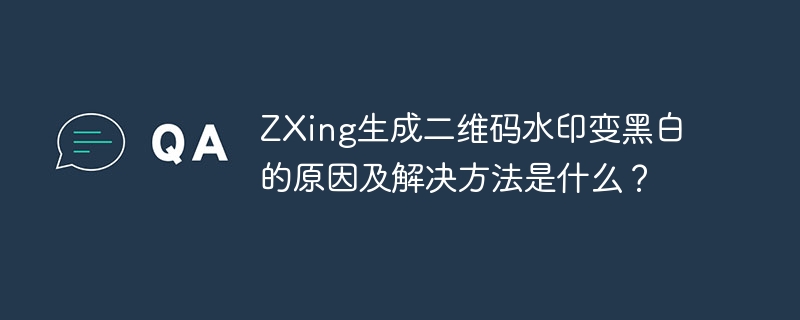
通过将二维码转换为高位深度图像,确保在添加水印时保留颜色信息,从而解决水印变黑白的问题。 请将 "path/to/watermark/image.png" 替换为您的水印图片路径。 toBufferedImage 方法的具体实现与原文相同,此处省略。
以上就是ZXing生成二维码水印变黑白的原因及解决方法是什么?的详细内容,更多请关注php中文网其它相关文章!

每个人都需要一台速度更快、更稳定的 PC。随着时间的推移,垃圾文件、旧注册表数据和不必要的后台进程会占用资源并降低性能。幸运的是,许多工具可以让 Windows 保持平稳运行。

Copyright 2014-2025 https://www.php.cn/ All Rights Reserved | php.cn | 湘ICP备2023035733号