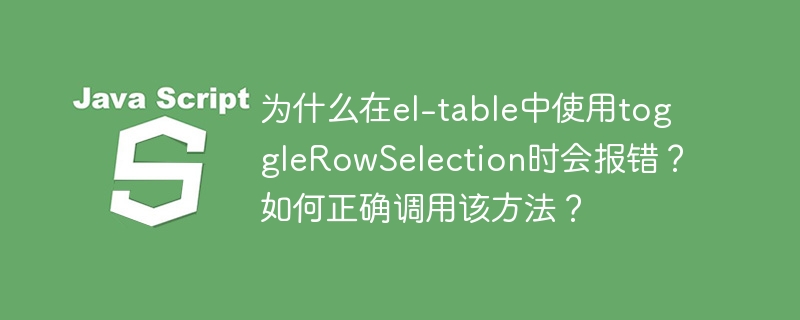
toggleRowSelection 报错的问题在使用 Element UI 的 el-table 组件时,经常会遇到 toggleRowSelection is not a function 的错误。这通常是因为在 el-table 组件完全渲染完毕之前就调用了 toggleRowSelection 方法。
问题描述:
以下代码片段试图在 getchildren 方法中,通过 toggleRowSelection 方法选择特定的行,但导致了错误:
<el-table :data="alldatas" ref="multipletable"></el-table>
methods: {
getchildren(cur, data) {
this.alldatas = JSON.parse(JSON.stringify(data));
setTimeout(() => {
this.$nextTick(() => {
this.alldatas.forEach(row => {
if (this.checkdatas.find(item => item.id === row.id)) {
console.log(this.$refs.multipletable);
this.$refs.multipletable.toggleRowSelection(row); // 报错位置
}
});
});
}, 2000);
},
}问题原因及解决方案:
toggleRowSelection 方法依赖于 el-table 组件的内部状态。在 setTimeout 和 $nextTick 的组合中,虽然使用了 $nextTick 来确保在 DOM 更新后执行代码,但 2000ms 的延迟仍然可能导致 el-table 尚未完全初始化。
推荐解决方案:
避免不必要的延迟: 移除 setTimeout,直接在 $nextTick 中调用 toggleRowSelection。 $nextTick 确保在组件更新后执行,通常已经足够。
使用 mounted 生命周期钩子: 如果 getchildren 方法在组件数据更新后调用,建议在 mounted 生命周期钩子中调用 toggleRowSelection,确保 el-table 已经完全渲染。
确保数据正确: 确认 this.alldatas 和 this.checkdatas 数据正确,并且 row 对象是 el-table 数据数组中的有效对象。
示例代码 (改进后):
<el-table :data="alldatas" ref="multipletable" @selection-change="handleSelectionChange"></el-table>
data() {
return {
alldatas: [], // 初始化数据
checkdatas: [], // 用于判断是否选择的数组
multipleSelection: [] // 选中项数组
};
},
mounted() {
this.$nextTick(() => {
this.selectRows(); // 在 mounted 中调用选择行的方法
});
},
methods: {
getchildren(cur, data) {
this.alldatas = JSON.parse(JSON.stringify(data));
this.selectRows(); // 数据更新后调用选择行的方法
},
selectRows() {
this.alldatas.forEach(row => {
if (this.checkdatas.find(item => item.id === row.id)) {
this.$refs.multipletable.toggleRowSelection(row);
}
});
},
handleSelectionChange(selection) {
this.multipleSelection = selection;
}
}这个改进后的代码直接在 mounted 生命周期钩子中和 getchildren 方法中调用 selectRows() 方法,该方法使用 $nextTick 确保在 el-table 渲染完成后执行 toggleRowSelection。 同时添加了 @selection-change 事件监听,用于更新选中的行数据。 请确保你的数据正确,并且 row 对象与 alldatas 中的对象匹配。
通过这些改进,可以有效地避免 toggleRowSelection is not a function 错误,并确保 el-table 的 toggleRowSelection 方法能够正确地工作。 如果问题仍然存在,请提供一个可复现的代码示例,以便更好地帮助你解决问题。
以上就是为什么在el-table中使用toggleRowSelection时会报错?如何正确调用该方法?的详细内容,更多请关注php中文网其它相关文章!

每个人都需要一台速度更快、更稳定的 PC。随着时间的推移,垃圾文件、旧注册表数据和不必要的后台进程会占用资源并降低性能。幸运的是,许多工具可以让 Windows 保持平稳运行。

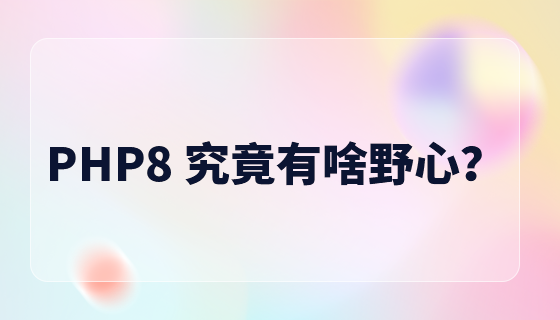


Copyright 2014-2025 https://www.php.cn/ All Rights Reserved | php.cn | 湘ICP备2023035733号