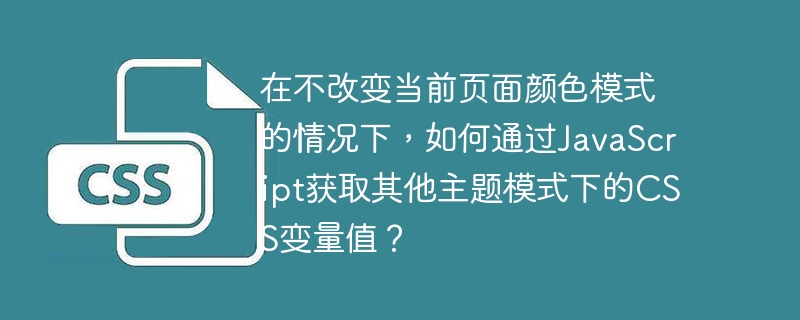
在动态主题切换的网页开发中,我们经常需要根据不同的主题模式(例如,Bootstrap的data-bs-theme属性)来设置不同的CSS变量。本文介绍一种方法,在不修改当前页面主题的前提下,通过JavaScript获取其他主题模式下的CSS变量值。
Bootstrap的CSS代码片段示例:
:root,
[data-bs-theme=light] {
--bs-body-color: #212529;
}
[data-bs-theme=dark] {
--bs-body-color: #dee2e6;
}获取当前主题CSS变量的方法很简单:
const body = document.body;
const getRealColor = () => window.getComputedStyle(body).getPropertyValue('--bs-body-color');
console.log(getRealColor());然而,如何获取其他主题(例如,在浅色模式下获取深色模式的--bs-body-color)的值呢? 我们需要解析CSS规则。以下代码提供了一种解决方案:
立即学习“Java免费学习笔记(深入)”;
// 获取所有样式表
const stylesheets = Array.from(document.styleSheets);
// 存储不同主题模式下的CSS变量
const themeVariables = { light: {}, dark: {} };
// 遍历所有样式表
stylesheets.forEach(sheet => {
try {
// 获取CSS规则
const rules = sheet.cssRules || sheet.rules;
if (!rules) return;
// 遍历规则
Array.from(rules).forEach(rule => {
if (rule.selectorText) {
// 匹配主题选择器
if (rule.selectorText === ':root' || rule.selectorText === '[data-bs-theme="light"]') {
// 提取light主题变量
const style = rule.style;
for (let i = 0; i < style.length; i++) {
const prop = style[i];
themeVariables.light[prop] = style.getPropertyValue(prop);
}
} else if (rule.selectorText === '[data-bs-theme="dark"]') {
// 提取dark主题变量
const style = rule.style;
for (let i = 0; i < style.length; i++) {
const prop = style[i];
themeVariables.dark[prop] = style.getPropertyValue(prop);
}
}
}
});
} catch (e) {
console.error('Error accessing stylesheet:', e);
}
});
console.log('Theme Variables:', themeVariables);
// 访问深色模式下的 --bs-body-color: console.log(themeVariables.dark['--bs-body-color']);
这段代码遍历所有样式表,查找':root', '[data-bs-theme="light"]' 和 '[data-bs-theme="dark"]' 选择器,并提取对应的CSS变量,存储在themeVariables对象中。 您可以根据需要访问不同主题下的变量。 请注意错误处理部分,以应对可能出现的跨域或样式表访问错误。
通过这种方法,我们可以在不影响当前页面主题显示的情况下,获取其他主题模式下的CSS变量值,从而实现更灵活的主题管理和动态样式调整。
以上就是在不改变当前页面颜色模式的情况下,如何通过JavaScript获取其他主题模式下的CSS变量值?的详细内容,更多请关注php中文网其它相关文章!

每个人都需要一台速度更快、更稳定的 PC。随着时间的推移,垃圾文件、旧注册表数据和不必要的后台进程会占用资源并降低性能。幸运的是,许多工具可以让 Windows 保持平稳运行。

Copyright 2014-2025 https://www.php.cn/ All Rights Reserved | php.cn | 湘ICP备2023035733号