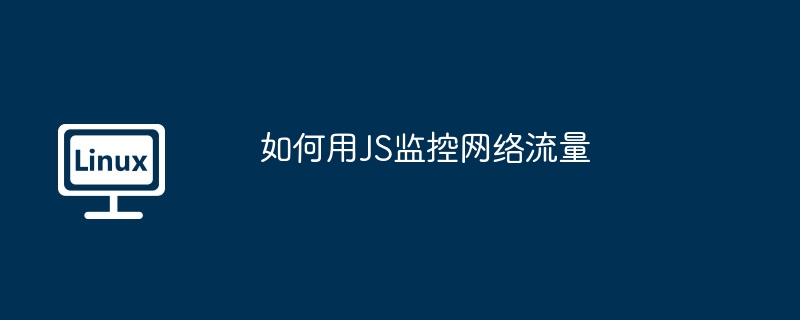
本文介绍如何利用JavaScript的Performance API监控网页网络流量。Performance API提供网页性能的详细信息,包括网络请求的时间线数据。
监控网络流量步骤:
performance.getEntries()或performance.getEntriesByType()方法获取性能条目。entryType属性是否为'resource',以筛选出网络请求。以下示例代码演示如何监控页面加载过程中的网络流量:
window.onload = function() {
const entries = performance.getEntries();
entries.forEach(entry => {
if (entry.entryType === 'resource') {
console.log('资源名称:', entry.name);
console.log('起始时间:', entry.startTime);
console.log('持续时间:', entry.responseEnd - entry.startTime);
console.log('传输大小:', entry.transferSize);
console.log('编码后大小:', entry.encodedBodySize);
console.log('解码后大小:', entry.decodedBodySize);
console.log('---');
}
});
};performance.getEntries()返回包含所有性能条目的数组。 若需更精细控制,performance.getEntriesByType('resource') 可直接获取仅包含资源请求的数组。
实时监控: 要实时监控,需定期调用这些方法并计算两次调用结果的差值。
兼容性及限制: 请注意,出于隐私和安全考虑,某些浏览器可能限制或禁用Performance API的某些功能。 使用前请务必测试兼容性。
以上就是如何用JS监控网络流量的详细内容,更多请关注php中文网其它相关文章!

每个人都需要一台速度更快、更稳定的 PC。随着时间的推移,垃圾文件、旧注册表数据和不必要的后台进程会占用资源并降低性能。幸运的是,许多工具可以让 Windows 保持平稳运行。

Copyright 2014-2025 https://www.php.cn/ All Rights Reserved | php.cn | 湘ICP备2023035733号