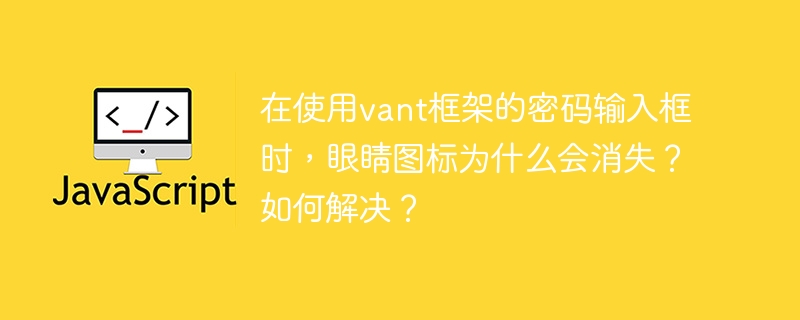
在使用Vue3和Vant框架开发时,您可能会遇到Vant密码输入框自带密码显示/隐藏功能缺失或显示异常的问题。 这通常是因为浏览器默认的密码输入框样式与Vant组件样式冲突导致的。 解决方法是自定义密码显示/隐藏功能,并隐藏浏览器默认的图标。
问题描述:Vant密码输入框在第一次聚焦时显示密码显示/隐藏图标(浏览器默认图标),但失去焦点后再聚焦,图标消失。
解决方法:使用CSS隐藏浏览器默认图标,并使用Vant提供的v-model和自定义逻辑控制密码的显示/隐藏。
CSS代码 (隐藏浏览器默认图标):
input[type="password"]::-webkit-toggle-password { /*chrome*/
-webkit-appearance: none!important;
display: none!important;
}
input[type="password"]::-moz-ui-password { /*firefox*/
-moz-appearance: none!important;
display: none!important;
}
input[type="password"]::-ms-reveal { /*edge*/
display: none!important;
}Vue组件代码 (示例,需根据实际情况调整):
<template>
<div>
<input
type="password"
v-model="password"
:type="showPassword ? 'text' : 'password'"
/>
<van-icon
name="eye"
@click="showPassword = !showPassword"
/>
</div>
</template>
<script>
import { ref } from 'vue';
import { Icon } from 'vant';
export default {
components: {
[Icon.name]: Icon,
},
setup() {
const password = ref('');
const showPassword = ref(false);
return { password, showPassword };
},
};
</script>此代码利用Vant的van-icon组件创建一个自定义的密码显示/隐藏图标,并通过v-model和showPassword变量动态控制输入框的type属性,实现密码的显示和隐藏。 记住将上述CSS代码添加到您的项目样式表中。 此方案避免了与浏览器默认样式的冲突,并提供更一致的用户体验。
以上就是在使用vant框架的密码输入框时,眼睛图标为什么会消失?如何解决?的详细内容,更多请关注php中文网其它相关文章!

每个人都需要一台速度更快、更稳定的 PC。随着时间的推移,垃圾文件、旧注册表数据和不必要的后台进程会占用资源并降低性能。幸运的是,许多工具可以让 Windows 保持平稳运行。

Copyright 2014-2025 https://www.php.cn/ All Rights Reserved | php.cn | 湘ICP备2023035733号