在 vue.js 中处理异步操作可以使用 promise、async/await 和 vuex。1) 使用 promise 或 async/await 在组件中直接处理简单异步操作。2) 结合 vuex,通过 actions 管理复杂异步操作和状态更新。这些方法能提升应用的响应速度和用户体验。
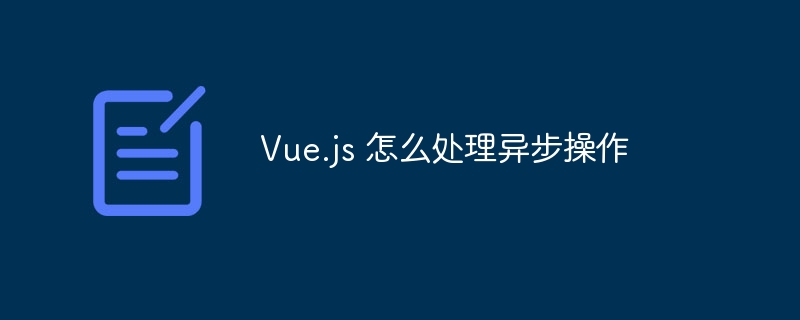
在现代前端开发中,异步操作是我们每天都要面对的挑战。无论是数据获取、用户交互,还是复杂的业务逻辑处理,异步操作无处不在。今天我们要探讨的是在 Vue.js 中如何优雅地处理这些异步操作。我曾在一个大型项目中,经历过因为异步操作处理不当而导致的性能瓶颈和用户体验下降的教训,因此对这一主题格外关注。通过这篇文章,你将学到如何在 Vue.js 中使用 Promise、async/await 以及 Vuex 来管理异步操作,从而提升应用的响应速度和用户体验。
在深入探讨之前,让我们快速回顾一下相关的基础知识。Vue.js 是一个渐进式 JavaScript 框架,它本身并不直接提供异步操作的处理机制,但它与 JavaScript 的异步编程模型无缝结合。JavaScript 的异步操作主要通过回调函数、Promise 和 async/await 实现,而 Vue.js 的生态系统(如 Vuex)也为异步操作提供了便利的支持。
在 Vue.js 中,Promise 和 async/await 是处理异步操作的利器。Promise 提供了一种更优雅的方式来处理异步操作的结果,而 async/await 则是基于 Promise 的语法糖,使得异步代码看起来更像同步代码,提升了可读性和可维护性。
立即学习“前端免费学习笔记(深入)”;
举个简单的例子,假设我们需要从服务器获取用户数据:
// 使用 Promise
new Vue({
data() {
return {
user: null
}
},
mounted() {
this.fetchUser()
},
methods: {
fetchUser() {
fetch('/api/user')
.then(response => response.json())
.then(data => {
this.user = data
})
.catch(error => console.error('Error:', error))
}
}
})
// 使用 async/await
new Vue({
data() {
return {
user: null
}
},
async mounted() {
try {
this.user = await (await fetch('/api/user')).json()
} catch (error) {
console.error('Error:', error)
}
}
})Vuex 是 Vue.js 的状态管理模式和库,它为我们提供了一种集中式存储管理应用的所有组件的状态。Vuex 通过 actions 来处理异步操作,这使得我们在处理复杂的异步逻辑时更加有条理。
// 在 Vuex store 中定义 action
const store = new Vuex.Store({
state: {
user: null
},
mutations: {
setUser(state, user) {
state.user = user
}
},
actions: {
async fetchUser({ commit }) {
try {
const response = await fetch('/api/user')
const data = await response.json()
commit('setUser', data)
} catch (error) {
console.error('Error:', error)
}
}
}
})
// 在组件中使用
new Vue({
store,
computed: {
user() {
return this.$store.state.user
}
},
mounted() {
this.$store.dispatch('fetchUser')
}
})当我们使用 Promise 或 async/await 时,Vue.js 的响应式系统会自动检测状态的变化,从而更新视图。Vuex 的 actions 则通过 dispatch 方法触发异步操作,并通过 commit 方法提交 mutations 来更新状态,确保状态的变化是可预测的。
在性能方面,使用 async/await 可以减少回调地狱的嵌套,使代码更易于理解和维护。但需要注意的是,过度使用 async/await 可能会导致性能问题,因为每个 async 函数都会返回一个 Promise,可能会增加内存消耗。
在 Vue.js 中处理异步操作的最基本方法是直接在组件的生命周期钩子函数中使用 Promise 或 async/await。这非常适合简单的数据获取操作。
new Vue({
data() {
return {
posts: []
}
},
async created() {
try {
const response = await fetch('/api/posts')
this.posts = await response.json()
} catch (error) {
console.error('Error:', error)
}
}
})对于更复杂的异步操作,我们可以结合 Vuex 来管理状态。例如,在一个博客应用中,我们可能需要获取文章列表、用户信息以及评论数据,这些操作可能需要并行执行或有特定的顺序。
const store = new Vuex.Store({
state: {
posts: [],
user: null,
comments: []
},
mutations: {
setPosts(state, posts) {
state.posts = posts
},
setUser(state, user) {
state.user = user
},
setComments(state, comments) {
state.comments = comments
}
},
actions: {
async fetchData({ commit }) {
try {
const [postsResponse, userResponse, commentsResponse] = await Promise.all([
fetch('/api/posts'),
fetch('/api/user'),
fetch('/api/comments')
])
const [posts, user, comments] = await Promise.all([
postsResponse.json(),
userResponse.json(),
commentsResponse.json()
])
commit('setPosts', posts)
commit('setUser', user)
commit('setComments', comments)
} catch (error) {
console.error('Error:', error)
}
}
}
})
new Vue({
store,
computed: {
posts() {
return this.$store.state.posts
},
user() {
return this.$store.state.user
},
comments() {
return this.$store.state.comments
}
},
mounted() {
this.$store.dispatch('fetchData')
}
})在处理异步操作时,常见的错误包括未处理的 Promise 拒绝、异步操作的顺序问题以及状态更新不及时。以下是一些调试技巧:
try/catch 块来捕获和处理错误,避免未处理的 Promise 拒绝。Promise.all 或 Promise.allSettled 来管理多个并行异步操作,确保所有操作都完成后再更新状态。在实际应用中,优化异步操作的性能至关重要。以下是一些优化建议:
debounce 或 throttle 来控制高频率的异步操作,避免过多的请求。modules 来组织复杂的状态,提高代码的可维护性。在我的项目经验中,我发现通过合理使用 Vuex 和 async/await,可以显著提高应用的响应速度和用户体验。但也要注意,过度优化可能会导致代码复杂度增加,需要在性能和可维护性之间找到平衡。
总之,在 Vue.js 中处理异步操作需要我们掌握 Promise、async/await 和 Vuex 的使用技巧,并结合实际项目经验,不断优化和改进我们的代码。希望这篇文章能为你提供有价值的参考,帮助你在处理异步操作时更加得心应手。
以上就是Vue.js 怎么处理异步操作的详细内容,更多请关注php中文网其它相关文章!

每个人都需要一台速度更快、更稳定的 PC。随着时间的推移,垃圾文件、旧注册表数据和不必要的后台进程会占用资源并降低性能。幸运的是,许多工具可以让 Windows 保持平稳运行。

Copyright 2014-2025 https://www.php.cn/ All Rights Reserved | php.cn | 湘ICP备2023035733号