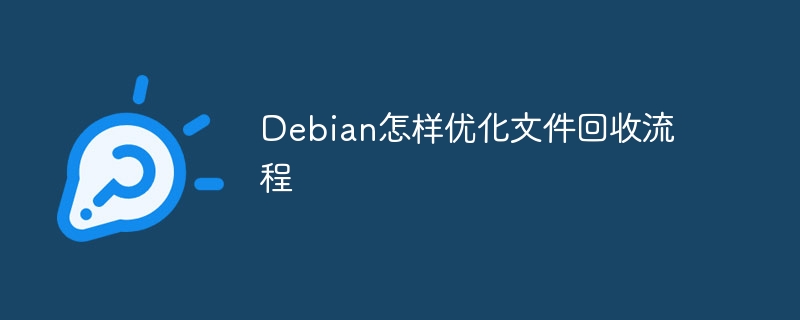
Debian系统缺失内置回收站功能,但可通过多种方法优化文件回收流程。本文将介绍几种实用方案:
一、利用隐藏的垃圾文件夹(Trash)
Debian使用隐藏的.local/share/Trash文件夹模拟回收站功能。该文件夹包含files(存放删除文件)和info(存放元数据)两个子目录。
ls -a /.local/share/Trash查看垃圾文件夹内容。cp /.local/share/Trash/files/filename /path/to/restore/location命令将文件从垃圾文件夹复制回原位置。rm -rf /.local/share/Trash/*命令清空垃圾文件夹(谨慎操作)。二、版本控制系统(Git或SVN)
版本控制系统(如Git、SVN)可追踪文件变化,方便恢复误删文件。
git init
git add . git commit -m "Initial commit"
git log --oneline git checkout commit-hash filename
svn checkout repository-url
svn add filename svn commit -m "Initial commit"
svn update -r revision-number filename
三、数据恢复工具 (TestDisk等)
对于使用rm命令直接删除的文件,需要借助数据恢复工具(如TestDisk、PhotoRec、Extundelete)进行恢复。 TestDisk使用方法如下:
sudo apt-get install testdisk
sudo testdisk
四、定期备份
定期备份是防止数据丢失的最佳策略。可以使用rsync或tar工具进行备份。
rsync -av --delete /path/to/source/ /path/to/backup/
tar -czvf backup.tar.gz /path/to/source/
tar -xzvf backup.tar.gz -C /path/to/restore/
选择合适的方案,有效管理文件,降低数据丢失风险。
以上就是Debian怎样优化文件回收流程的详细内容,更多请关注php中文网其它相关文章!

每个人都需要一台速度更快、更稳定的 PC。随着时间的推移,垃圾文件、旧注册表数据和不必要的后台进程会占用资源并降低性能。幸运的是,许多工具可以让 Windows 保持平稳运行。

Copyright 2014-2025 https://www.php.cn/ All Rights Reserved | php.cn | 湘ICP备2023035733号