在linux系统中,如果你发现cop*log*dir函数不可用或者需要寻找其他替代方案,以下是一些可行的方法:
这两个函数属于POSIX标准库,专门用于遍历目录内容。
<code>#include <dirent.h>
#include <stdio.h>
int main() {
DIR *dir;
struct dirent *entry;
dir = opendir(".");
if (dir == NULL) {
perror("opendir");
return EXIT_FAILURE;
}
while ((entry = readdir(dir)) != NULL) {
printf("%s\n", entry->d_name);
}
closedir(dir);
return EXIT_SUCCESS;
}
</stdio.h></dirent.h></code>在shell脚本中遍历目录时,可以考虑使用find命令。
<code>find /path/to/directory -type f</code>
列出目录内容时,ls命令也是一个有效的选择。
<code>ls /path/to/directory</code>
scandir函数是opendir的增强版,提供了更多功能,如获取文件类型和权限信息。
<code>#include <dirent.h>
#include <stdio.h>
#include <stdlib.h>
int compare(const void *a, const void *b) {
return strcmp(*(const char **)a, *(const char **)b);
}
int main() {
struct dirent **namelist;
int n;
n = scandir(".", &namelist, NULL, compare);
if (n < 0) {
perror("scandir");
return EXIT_FAILURE;
}
for (int i = 0; i < n; ++i) {
printf("%s\n", namelist[i]->d_name);
free(namelist[i]);
}
free(namelist);
return EXIT_SUCCESS;
}
</stdlib.h></stdio.h></dirent.h></code>对于需要处理大量文件或非常大的目录,可以选择readdir64函数,它是readdir的64位版本,支持更长的文件名。
<code>#include <dirent.h>
#include <stdio.h>
int main() {
DIR *dir;
struct dirent64 *entry;
dir = opendir(".");
if (dir == NULL) {
perror("opendir");
return EXIT_FAILURE;
}
while ((entry = readdir64(dir)) != NULL) {
printf("%s\n", entry->d_name);
}
closedir(dir);
return EXIT_SUCCESS;
}
</stdio.h></dirent.h></code>选择哪种方法应根据你的具体需求和使用环境来决定。
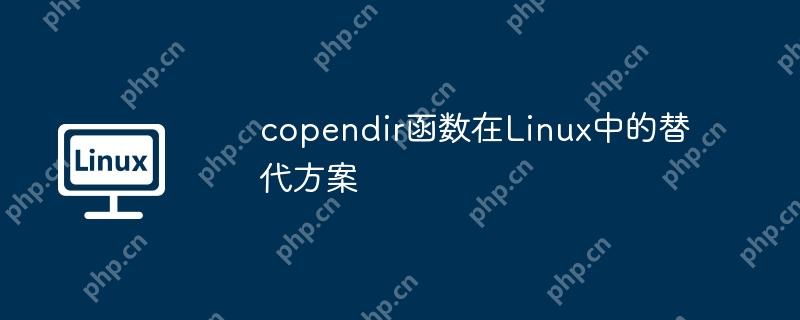
以上就是copendir函数在Linux中的替代方案的详细内容,更多请关注php中文网其它相关文章!

每个人都需要一台速度更快、更稳定的 PC。随着时间的推移,垃圾文件、旧注册表数据和不必要的后台进程会占用资源并降低性能。幸运的是,许多工具可以让 Windows 保持平稳运行。

Copyright 2014-2025 https://www.php.cn/ All Rights Reserved | php.cn | 湘ICP备2023035733号