swagger(现更名为openapi specification)是一个强大的工具,可以显著简化在linux环境下进行api开发的流程。以下是使用swagger简化linux api开发流程的详细步骤:
使用包管理器:
对于基于Debian的系统(如Ubuntu),可以使用以下命令安装Swagger:
<code> sudo apt-get update sudo apt-get install swagger</code>
使用Docker容器:
为了快速部署,可以使用Docker容器:
<code> docker run -p 8080:8080 -p 8081:8081 openapitools/openapi-generator-cli</code>
创建Swagger配置文件:
创建一个swagger.yaml文件,用于定义API的元数据,包括路径、参数等信息。
集成到项目中:
根据你的项目框架(如Spring Boot、Flask等),集成Swagger。以下是Spring Boot的示例:
<code> @Configuration
@EnableSwagger2
public class SwaggerConfig {
@Bean
public Docket api() {
return new Docket(DocumentationType.SWAGGER_2)
.select()
.apis(RequestHandlerSelectors.basePackage("com.example.controller"))
.paths(PathSelectors.any())
.build();
}
}</code>在你的代码中使用Swagger注解来描述API,例如:
<code>@RestController
@RequestMapping("/api/users")
@Api(tags = "用户管理")
public class UserController {
@GetMapping("/{id}")
@ApiOperation(value = "根据用户ID获取用户信息", notes = "根据用户唯一标识查询用户详情")
public User getUserById(@PathVariable Long id) {
// ...
}
@GetMapping
public List<User> getUsers(@ApiParam(value = "用户名", required = true) @RequestParam String username) {
// ...
}
}</code>使用Swagger命令行工具:
生成API文档:
<code> swagger generate spec -o ./swagger.json</code>
启动Swagger UI:
启动Swagger UI以查看生成的文档:
<code> swagger serve --no-open ./swagger.json</code>
使用Swagger Editor在线编辑器设计或修改API规范。支持JSON和YAML格式,并提供实时错误提示:
<code>wget https://github.com/swagger-api/swagger-editor/archive/refs/tags/v3.50.0.tar.gz tar -xvf swagger-editor-3.50.0.tar.gz cd swagger-editor-3.50.0 npm install npm run start</code>
访问https://www.php.cn/link/b99c61acedb54c5253819b7b4f2d88c6即可使用Swagger Editor。
自动化文档更新:
结合Swagger Editor和CI/CD流程,实现API文档的自动化更新。
微服务架构集成:
为每个微服务单独配置Swagger,然后通过API网关聚合所有微服务的文档。
通过以上步骤,你可以充分利用Swagger在Linux环境下优化API设计,提升开发效率并确保API文档的准确性和易用性。
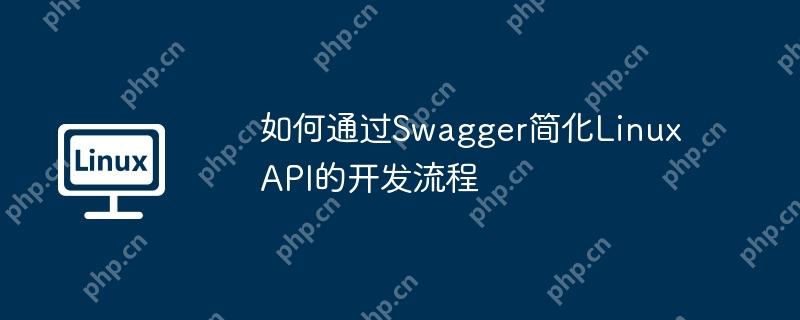
以上就是如何通过Swagger简化Linux API的开发流程的详细内容,更多请关注php中文网其它相关文章!

每个人都需要一台速度更快、更稳定的 PC。随着时间的推移,垃圾文件、旧注册表数据和不必要的后台进程会占用资源并降低性能。幸运的是,许多工具可以让 Windows 保持平稳运行。

Copyright 2014-2025 https://www.php.cn/ All Rights Reserved | php.cn | 湘ICP备2023035733号