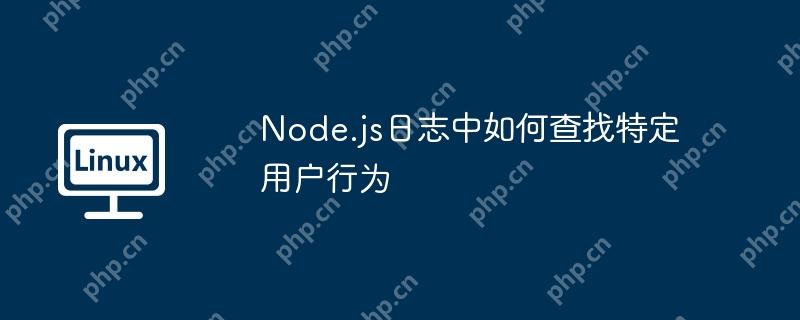
在Node.js应用程序里,跟踪和定位特定用户操作通常包含以下几步:
<code>const winston = require('winston');
const logger = winston.createLogger({
level: 'info',
format: winston.format.json(),
transports: [
new winston.transports.File({ filename: 'logs/user-actions.log' }),
],
});
function logUserAction(userId, action) {
logger.info({ userId, action, timestamp: new Date() }, 'User action recorded');
}</code><code>const fs = require('fs');
const readline = require('readline');
async function locateUserAction(userId) {
const fileStream = fs.createReadStream('logs/user-actions.log');
const rl = readline.createInterface({
input: fileStream,
crlfDelay: Infinity,
});
for await (const line of rl) {
const logEntry = JSON.parse(line);
if (logEntry.userId === userId) {
console.log(`User action for user ${userId}:`, logEntry);
}
}
}</code><code>locateUserAction('123');</code>这将会展示所有与用户ID为123相关的操作日志。
请注意:在真实场景下,可能需考量效率与安全因素。比如,若日志文件体积庞大,则应选用更高效的检索方式,像是二分查找或建立索引。另外,确保不会在日志中保存敏感资料,例如密码或个人隐私信息。
以上就是Node.js日志中如何查找特定用户行为的详细内容,更多请关注php中文网其它相关文章!

每个人都需要一台速度更快、更稳定的 PC。随着时间的推移,垃圾文件、旧注册表数据和不必要的后台进程会占用资源并降低性能。幸运的是,许多工具可以让 Windows 保持平稳运行。

Copyright 2014-2025 https://www.php.cn/ All Rights Reserved | php.cn | 湘ICP备2023035733号