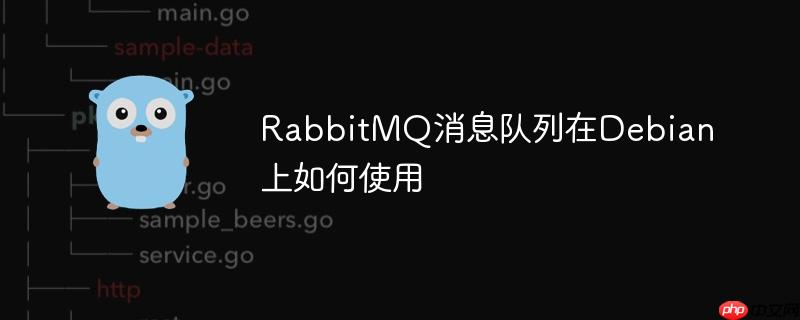
在Debian系统中应用RabbitMQ消息队列的操作流程如下:
<code>sudo apt-get update</code>
<code>sudo apt-get install rabbitmq-server</code>
安装完成后,RabbitMQ服务将自动运行。
<code>sudo service rabbitmq-server start</code>
<code>sudo service rabbitmq-server stop</code>
<code>sudo service rabbitmq-server status</code>
可以修改 /etc/default/rabbitmq-server 文件以调整系统限制,比如文件描述符的数量。
默认状态下,RabbitMQ的管理插件可能是禁用的。可以执行以下命令来启用它:
<code>sudo rabbitmq-plugins enable rabbitmq_management</code>
以下为一个简易案例,演示如何运用RabbitMQ发送和接收信息:
<code>import pika
connection = pika.BlockingConnection(pika.ConnectionParameters('localhost'))
channel = connection.channel()
channel.queue_declare(queue='hello')
channel.basic_publish(exchange='',
routing_key='hello',
body='Hello World!')
print(" [x] Sent 'Hello World!'")
connection.close()</code><code>import pika
connection = pika.BlockingConnection(pika.ConnectionParameters('localhost'))
channel = connection.channel()
channel.queue_declare(queue='hello')
def callback(ch, method, properties, body):
print(" [x] Received %r" % body)
channel.basic_consume(queue='hello',
on_message_callback=callback,
auto_ack=True)
print(' [*] Waiting for messages. To exit press CTRL C')
channel.start_consuming()</code>上述步骤包括了在Debian系统里部署、设定、开启RabbitMQ服务以及借助Python进行基础的信息传递与接收。依据具体需求,还能深入配置RabbitMQ的高级功能,例如持久化、交换器和绑定等。
以上就是RabbitMQ消息队列在Debian上如何使用的详细内容,更多请关注php中文网其它相关文章!

每个人都需要一台速度更快、更稳定的 PC。随着时间的推移,垃圾文件、旧注册表数据和不必要的后台进程会占用资源并降低性能。幸运的是,许多工具可以让 Windows 保持平稳运行。

Copyright 2014-2025 https://www.php.cn/ All Rights Reserved | php.cn | 湘ICP备2023035733号