在debian系统中设置telnet的安全配置,可参考以下流程:
首先确认是否已安装Telnet服务器。如未安装,可通过以下命令完成安装:
<code>sudo apt update sudo apt install inetd</code>
通过编辑/etc/inetd.conf文件来启用Telnet服务。使用文本编辑器打开该文件:
<code>sudo nano /etc/inetd.conf</code>
查找如下行:
<code>telnet stream tcp nowait root /usr/sbin/tcpd /usr/sbin/in.telnetd</code>
确保此行未被注释(即前面没有#号)。若需更严格的访问控制,可通过tcpd配置文件实现。
TCP Wrappers是一种基于主机名和IP地址控制网络服务访问的工具。首先安装TCP Wrappers:
<code>sudo apt install tcpd</code>
随后,修改/etc/hosts.deny和/etc/hosts.allow文件以设定访问权限。
<code>sudo nano /etc/hosts.deny</code>
添加如下内容,阻止所有IP访问Telnet服务:
<code>ALL: telnetd</code>
<code>sudo nano /etc/hosts.allow</code>
输入允许访问的IP地址或主机名。例如,仅允许特定IP连接:
<code>192.168.1.100: telnetd localhost: telnetd</code>
更新完配置文件后,重启inetd服务使更改生效:
<code>sudo systemctl restart inetd</code>
若你使用的是ufw(简易防火墙),可进一步对Telnet服务进行访问控制。
如尚未启用防火墙,执行以下命令开启:
<code>sudo ufw enable</code>
<code>sudo ufw allow from 192.168.1.100 to any port 23</code>
鉴于Telnet传输数据为明文形式,存在安全隐患,建议采用SSH(安全外壳协议)作为替代方案。SSH提供加密通信,更加安全可靠。
<code>sudo apt install openssh-server</code>
<code>sudo systemctl start ssh sudo systemctl enable ssh</code>
编辑/etc/ssh/sshd_config文件进行设置:
<code>sudo nano /etc/ssh/sshd_config</code>
可调整以下参数提升安全性:
保存更改后,重启SSH服务:
<code>sudo systemctl restart ssh</code>
通过上述步骤操作,可以有效增强Debian系统上Telnet服务的安全性。然而,考虑到Telnet本身存在的安全问题,强烈推荐使用SSH代替Telnet进行远程连接。
以上就是Debian如何配置Telnet安全设置的详细内容,更多请关注php中文网其它相关文章!

每个人都需要一台速度更快、更稳定的 PC。随着时间的推移,垃圾文件、旧注册表数据和不必要的后台进程会占用资源并降低性能。幸运的是,许多工具可以让 Windows 保持平稳运行。

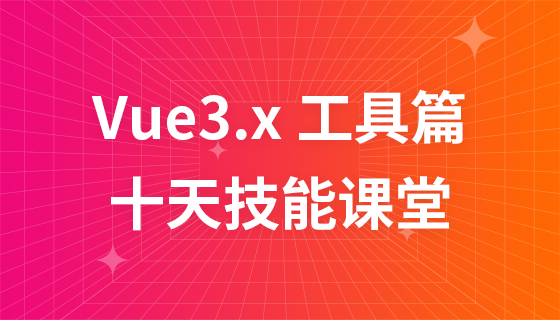


Copyright 2014-2025 https://www.php.cn/ All Rights Reserved | php.cn | 湘ICP备2023035733号