进程间通信的目的是为了实现以下几个主要功能:
进程间通信的发展包括:
进程间通信的分类包括:
管道是一种最基本的进程间通信机制,主要用于具有亲缘关系的进程之间的通信,例如父子进程。
匿名管道用于父子进程之间的通信。以下是匿名管道的使用示例:

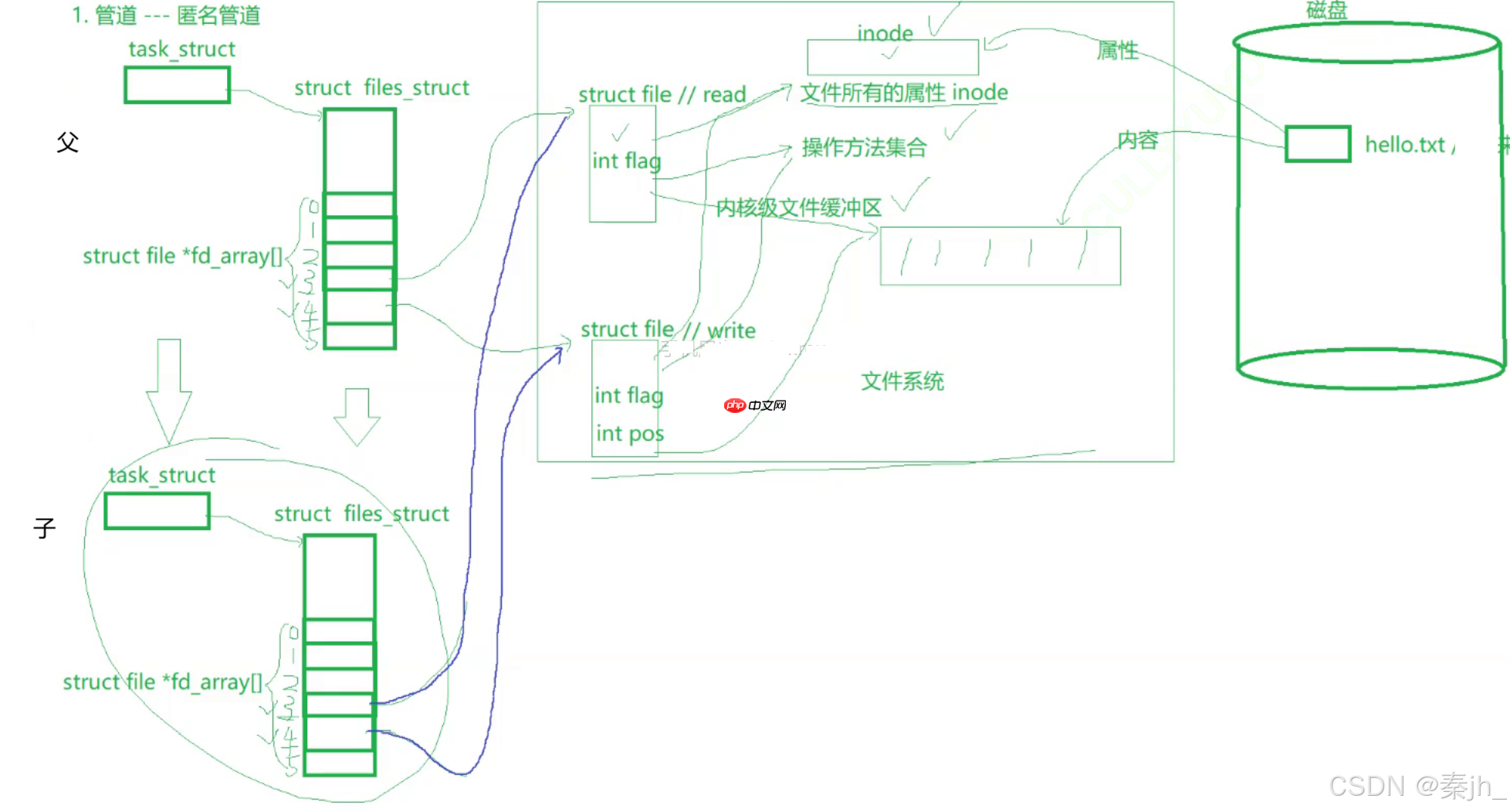
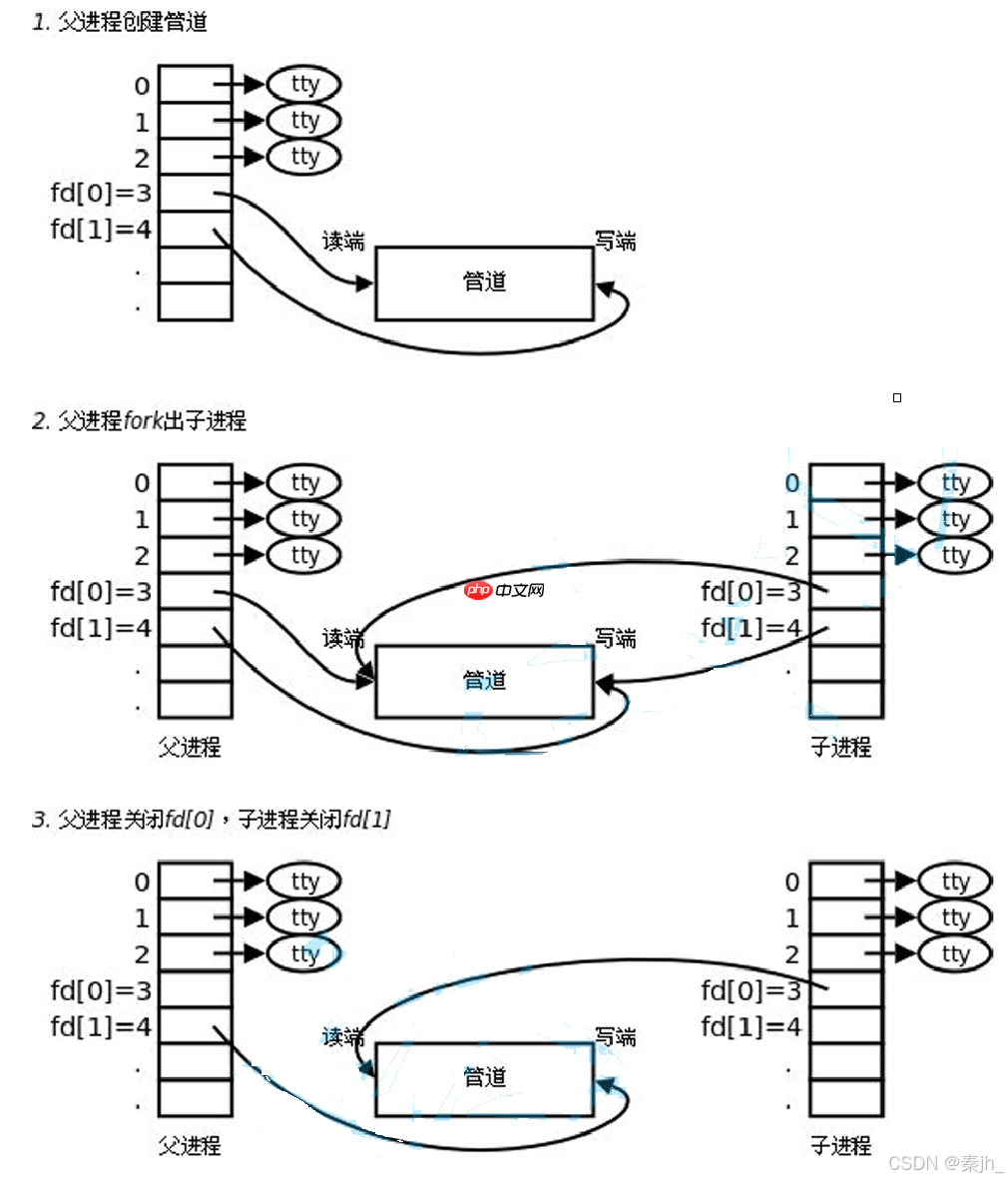
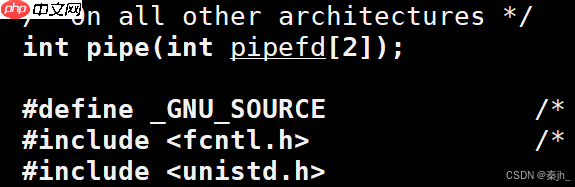
以下是使用管道进行通信的示例代码:
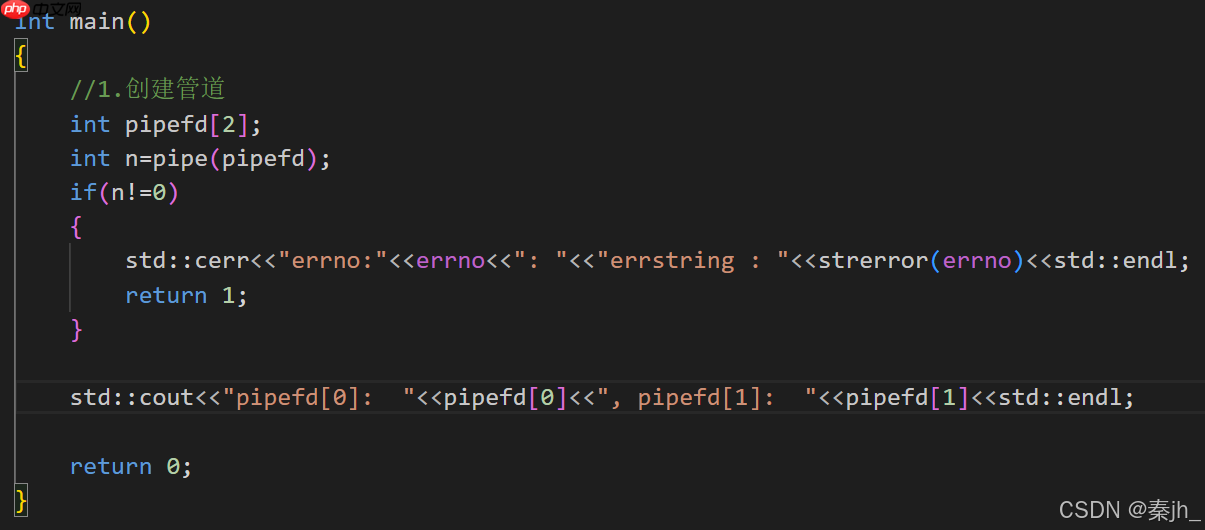
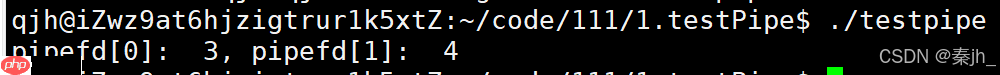
完整代码如下:
#include <iostream>
#include <string>
#include <cerrno> // errno.h
#include <cstring> // string.h
#include <unistd.h>
#include <sys>
#include <sys>
const int size = 1024;
std::string getOtherMessage(){
static int cnt = 0;
std::string messageid = std::to_string(cnt);
cnt++;
pid_t self_id = getpid();
std::string stringpid = std::to_string(self_id);
std::string message = "messageid: ";
message += messageid;
message += " my pid is : ";
message += stringpid;
return message;
}
// 子进程进行写入
void SubProcessWrite(int wfd){
int pipesize = 0;
std::string message = "father, I am your son prcess!";
char c = 'A';
while (true)
{
std::cerr 0)
{
inbuffer[n] = 0; // == '\0'
std::cout 0) exit(0);
SubProcessWrite(pipefd[1]);
close(pipefd[1]);
exit(0);
}
std::cout 0)
{
std::cout >8)&0xFF) </sys></sys></unistd.h></cstring></cerrno></string></iostream>管道的读取和写入行为如下:
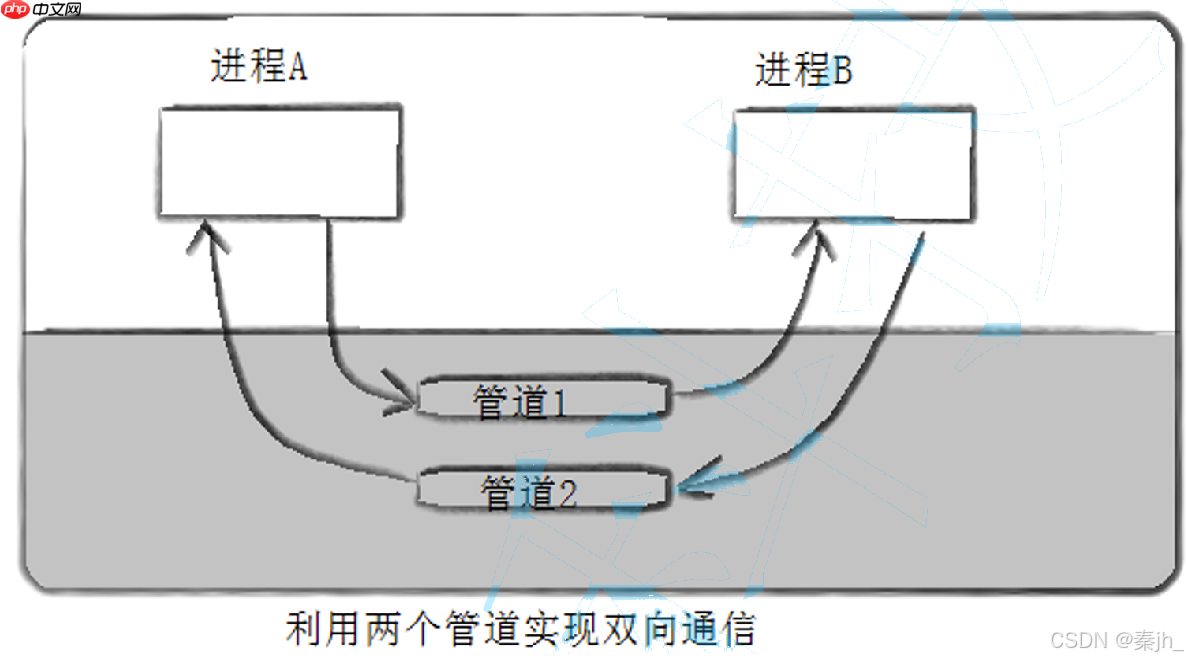
当要写入的数据量不大于PIPE_BUF时,Linux将保证写入的原子性;当要写入的数据量大于PIPE_BUF时,Linux不再保证写入的原子性。原子操作意味着写入操作不会被中断,读方要么读不到数据,要么读到完整的数据。


进程池的实现可以利用管道进行进程间通信。以下是进程池实现的示例代码:

ProcessPool.cc:
#include <iostream>
#include <string>
#include <vector>
#include <unistd.h>
#include <sys>
#include <sys>
#include "Task.hpp"
// void work(int rfd)
// {
// while (true)
// {
// int command = 0;
// int n = read(rfd, &command, sizeof(command));
// if (n == sizeof(int))
// {
// std::cout 0)
// {
// std::cout *channels, task_t task){
for (int i = 0; i empty())
{
// 第二次之后,开始创建的管道要关闭继承下来的写端
for(auto &channel : *channels) channel.CloseChannel();
}
// child - read
close(pipefd[1]);
dup2(pipefd[0], 0); // 将管道的读端,重定向到标准输入
task();
close(pipefd[0]);
exit(0);
}
// 3.构建一个channel名称
std::string channel_name = "Channel-" + std::to_string(i);
// 父进程
close(pipefd[0]);
// a. 子进程的pid b. 父进程关心的管道的w端
channels->push_back(Channel(pipefd[1], id, channel_name));
}
}
}
// 0 1 2 3 4 channelnum
int NextChannel(int channelnum){
static int next = 0;
int channel = next;
next++;
next %= channelnum;
return channel;
}
void SendTaskCommand(Channel &channel, int taskcommand){
write(channel.GetWfd(), &taskcommand, sizeof(taskcommand));
}
void ctrlProcessOnce(std::vector<channel> &channels){
sleep(1);
// a. 选择一个任务
int taskcommand = SelectTask();
// b. 选择一个信道和进程
int channel_index = NextChannel(channels.size());
// c. 发送任务
SendTaskCommand(channels[channel_index], taskcommand);
std::cout &channels, int times = -1){
if (times > 0)
{
while (times--)
{
ctrlProcessOnce(channels);
}
}
else
{
while (true)
{
ctrlProcessOnce(channels);
}
}
}
void CleanUpChannel(std::vector<channel> &channels){
// int num = channels.size() -1;
// while(num >= 0)
// {
// channels[num].CloseChannel();
// channels[num--].Wait();
// }
for (auto &channel : channels)
{
channel.CloseChannel();
channel.Wait();
}
// // 注意
// for (auto &channel : channels)
// {
// channel.Wait();
// }
}
// ./processpool 5
int main(int argc, char *argv[]){
if (argc != 2)
{
std::cerr channels;
// 1. 创建信道和子进程
CreateChannelAndSub(num, &channels, work1);
// 2. 通过channel控制子进程
ctrlProcess(channels, 5);
// 3. 回收管道和子进程. a. 关闭所有的写端 b. 回收子进程
CleanUpChannel(channels);
// sleep(100);
return 0;
}</channel></channel></sys></sys></unistd.h></vector></string></iostream>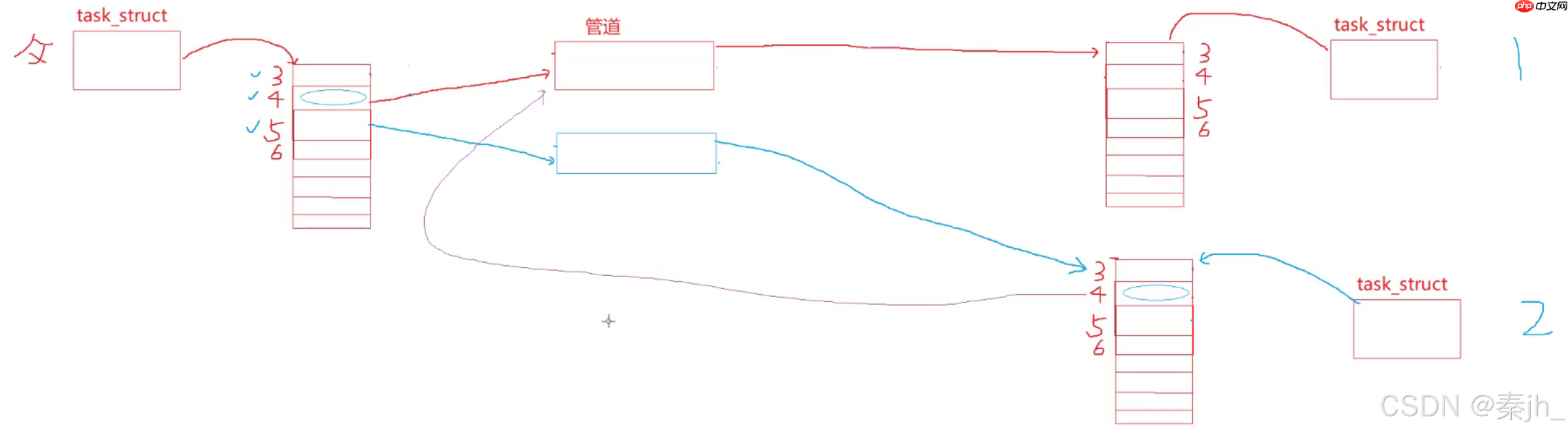
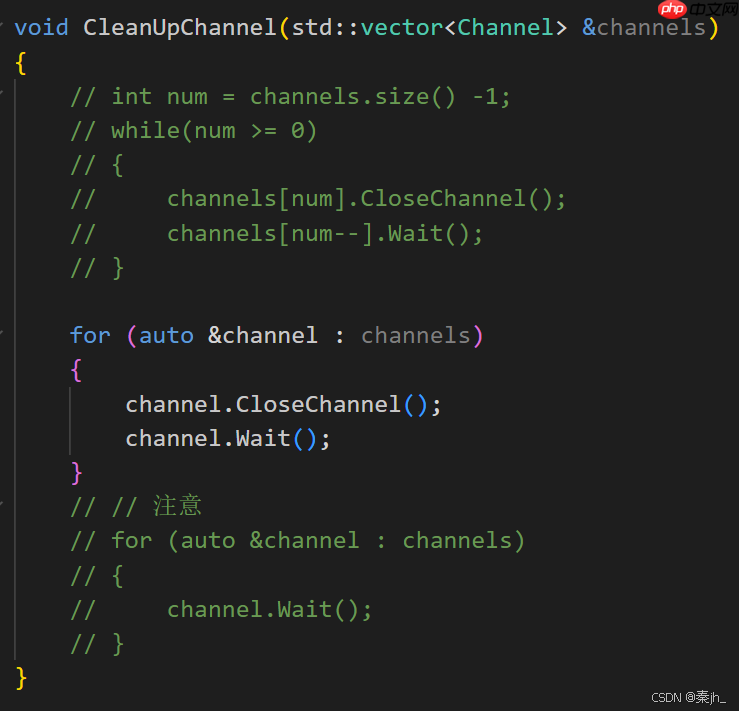
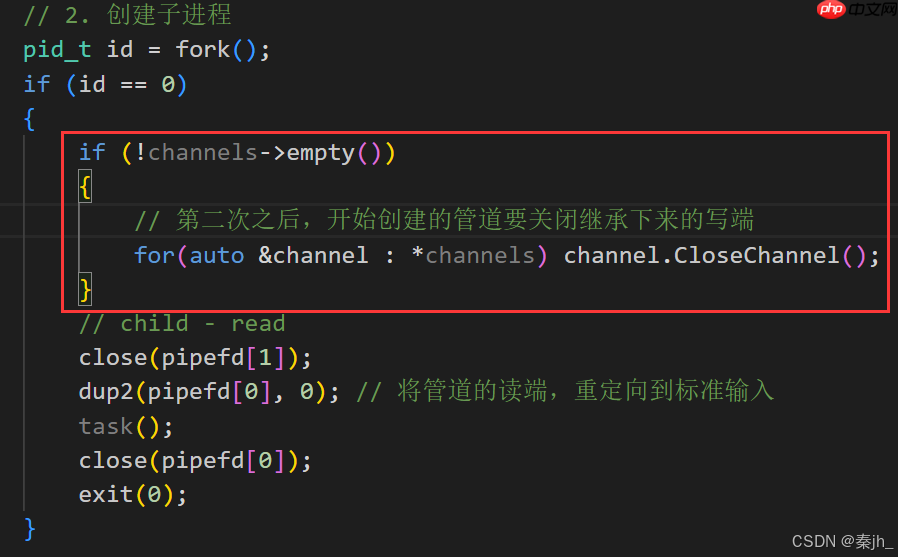
Task.hpp:
#pragma once
#include <iostream>
#include <ctime>
#include <cstdlib>
#include <sys>
#include <unistd.h>
#define TaskNum 3
typedef void (*task_t)(); // task_t 函数指针类型
void Print(){
std::cout 2)
return;
tasks[number]();
}
int SelectTask(){
return rand() % TaskNum;
}
void work(){
while (true)
{
int command = 0;
int n = read(0, &command, sizeof(command));
if (n == sizeof(int))
{
std::cout </unistd.h></sys></cstdlib></ctime></iostream>以上就是【Linux】进程间通信(匿名管道)的详细内容,更多请关注php中文网其它相关文章!

每个人都需要一台速度更快、更稳定的 PC。随着时间的推移,垃圾文件、旧注册表数据和不必要的后台进程会占用资源并降低性能。幸运的是,许多工具可以让 Windows 保持平稳运行。



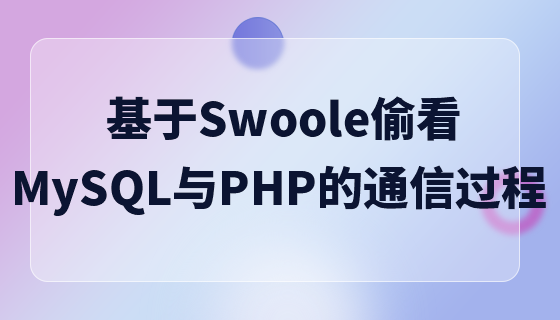
Copyright 2014-2025 https://www.php.cn/ All Rights Reserved | php.cn | 湘ICP备2023035733号