密码强度检测的js实现可通过定义强度等级、设定评分规则、编写检测函数三个步骤完成。具体方案有三种:1.基于正则表达式,通过匹配大小写字母、数字、特殊字符等元素进行评分;2.基于评分系统,根据不同规则设置权重并计算总分;3.使用第三方库如zxcvbn,考虑更多复杂因素提升准确性。前端可实时监听输入事件动态显示强度,但需注意客户端验证可能被绕过,服务端也必须验证。选择方案时应综合考虑安全性、性能、易用性及用户体验。
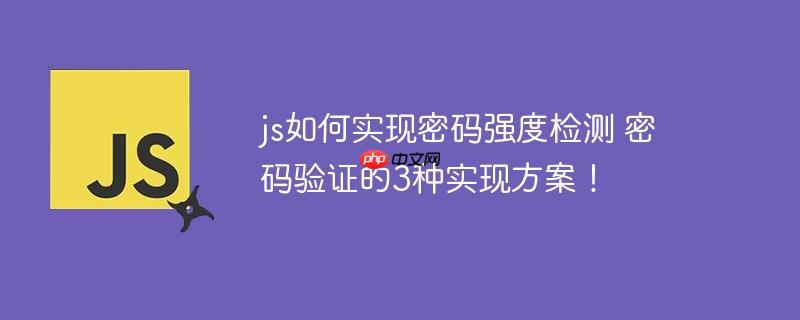
密码强度检测,简单来说,就是判断用户设置的密码有多难被破解。JS实现密码强度检测,核心在于设定一系列规则,并根据密码的符合程度进行评分。

密码强度检测的JS实现,可以分为以下几个步骤:

具体实现方案,可以参考以下三种:

方案一:基于正则表达式
这是最常见也最简单的方法。通过定义不同的正则表达式,分别匹配密码中的不同元素,然后根据匹配结果进行评分。
function checkPasswordStrength(password) {
let strength = 0;
if (password.length < 8) {
return "弱"; // 长度不足
}
if (/[a-z]+/.test(password)) {
strength += 1;
}
if (/[A-Z]+/.test(password)) {
strength += 1;
}
if (/[0-9]+/.test(password)) {
strength += 1;
}
if (/[!@#$%^&*()_+-=[]{};':"\|,.<>/?]+/.test(password)) {
strength += 1;
}
if (strength === 1) {
return "弱";
} else if (strength === 2) {
return "中";
} else if (strength >= 3) {
return "强";
}
return "弱"; // 默认弱
}
// 使用示例
console.log(checkPasswordStrength("password")); // 输出:弱
console.log(checkPasswordStrength("Password123")); // 输出:中
console.log(checkPasswordStrength("Password123!")); // 输出:强
方案二:基于评分系统
这种方案更加灵活,可以自定义评分规则和权重。例如,长度加分、包含大小写字母加分、包含数字加分、包含特殊字符加分。
function checkPasswordStrengthWithScore(password) {
let score = 0;
score += password.length * 4; // 长度加分
if (password.match(/[a-z]/)) {
score += 1;
}
if (password.match(/[A-Z]/)) {
score += 5;
}
if (password.match(/d+/)) {
score += 5;
}
if (password.match(/[W|_]/)) {
score += 5;
}
if (score < 30) {
return "弱";
} else if (score < 60) {
return "中";
} else {
return "强";
}
}
// 使用示例
console.log(checkPasswordStrengthWithScore("password")); // 输出:弱
console.log(checkPasswordStrengthWithScore("Password123")); // 输出:中
console.log(checkPasswordStrengthWithScore("Password123!")); // 输出:强方案三:使用第三方库
有一些第三方库提供了更高级的密码强度检测功能,例如zxcvbn。这些库通常会考虑更复杂的因素,例如常见的密码模式、键盘模式等,从而提供更准确的评估。
// 假设已经引入 zxcvbn 库
function checkPasswordStrengthWithZxcvbn(password) {
const result = zxcvbn(password);
const score = result.score; // 0-4,0最弱,4最强
if (score <= 1) {
return "弱";
} else if (score <= 2) {
return "中";
} else {
return "强";
}
}
// 使用示例 (需要先安装 zxcvbn)
// console.log(checkPasswordStrengthWithZxcvbn("password"));
// console.log(checkPasswordStrengthWithZxcvbn("Password123!"));前端实时显示密码强度,需要在用户输入密码时,实时调用密码强度检测函数,并将结果显示在页面上。这通常涉及到监听input事件,并动态更新页面元素。
例如,使用方案一,可以这样实现:
<input type="password" id="password" oninput="updatePasswordStrength()">
<span id="strength"></span>
<script>
function updatePasswordStrength() {
const password = document.getElementById("password").value;
const strength = checkPasswordStrength(password);
document.getElementById("strength").textContent = "强度:" + strength;
}
</script>即使实现了密码强度检测,仍然可能存在安全漏洞。一些常见的漏洞包括:
选择合适的密码强度检测方案,需要考虑以下几个因素:
总之,密码强度检测只是提高密码安全性的一个方面,还需要结合其他安全措施,例如服务端验证、多因素认证等,才能更好地保护用户账户安全。
以上就是js如何实现密码强度检测 密码验证的3种实现方案!的详细内容,更多请关注php中文网其它相关文章!

每个人都需要一台速度更快、更稳定的 PC。随着时间的推移,垃圾文件、旧注册表数据和不必要的后台进程会占用资源并降低性能。幸运的是,许多工具可以让 Windows 保持平稳运行。




Copyright 2014-2025 https://www.php.cn/ All Rights Reserved | php.cn | 湘ICP备2023035733号