检测移动端横竖屏的核心方法有三种:使用 screen.orientation api、matchmedia 查询以及监听 orientationchange 或 resize 事件。1. screen.orientation api 提供了详细的方向类型信息,如 portrait-primary 和 landscape-primary,但兼容性较差;2. matchmedia 方法通过 css media queries 检测屏幕方向,适用于响应式设计;3. 监听 orientationchange 事件可精准捕捉方向变化,而 resize 事件需节流处理以优化性能。为提升兼容性,建议结合特性检测与 fallback 方案,优先使用 screen.orientation,不支持时回退至 matchmedia 或 window.innerwidth/innerheight 判断,并同时监听 orientationchange 和 resize 事件以覆盖更多浏览器环境。
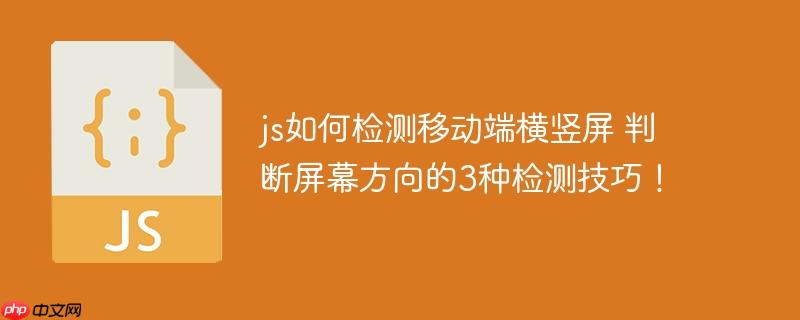
检测 JavaScript 中的移动端横竖屏,核心在于监听 orientationchange 事件或者使用 matchMedia 查询。前者更直接,后者在某些情况下更灵活。

检测屏幕方向,这三种技巧各有千秋,看你的具体需求了。

移动设备横竖屏切换是很常见的用户行为,针对不同的屏幕方向进行适配,可以极大地提升用户体验。例如,在横屏模式下,可以展示更多的内容,或者调整布局以适应更宽的屏幕。如果你的网站或应用对屏幕方向不敏感,用户可能会感到不便,影响留存率。

有几种方法可以实现这个目标。最常见的是使用 window.orientation 属性,但这已经被弃用了。取而代之的是使用 screen.orientation API 或者 matchMedia 查询。screen.orientation 提供了更详细的方向信息,例如 portrait-primary、portrait-secondary、landscape-primary 和 landscape-secondary。matchMedia 则允许你根据 CSS media queries 来检测屏幕方向,这在响应式设计中非常有用。
下面是一个使用 matchMedia 的例子:
function detectOrientation() {
if (window.matchMedia("(orientation: portrait)").matches) {
console.log("Portrait mode");
// 竖屏模式下的处理逻辑
} else if (window.matchMedia("(orientation: landscape)").matches) {
console.log("Landscape mode");
// 横屏模式下的处理逻辑
}
}
// 初始检测
detectOrientation();
// 监听屏幕方向变化
window.addEventListener("resize", detectOrientation);
这段代码首先定义了一个 detectOrientation 函数,该函数使用 matchMedia 来检测当前屏幕方向。然后,它使用 addEventListener 监听 resize 事件,以便在屏幕方向改变时重新检测。注意,resize 事件在某些情况下可能会频繁触发,所以最好进行节流处理,避免性能问题。
screen.orientation API 的优势与局限?screen.orientation API 提供了更精确的屏幕方向信息,但兼容性不如 matchMedia。老版本的浏览器可能不支持这个 API。
使用 screen.orientation 的一个例子:
function detectOrientation() {
if (screen.orientation) {
console.log("Orientation:", screen.orientation.type);
// 根据 screen.orientation.type 进行处理
} else {
// 兼容旧版本浏览器
if (window.innerWidth > window.innerHeight) {
console.log("Landscape mode (fallback)");
} else {
console.log("Portrait mode (fallback)");
}
}
}
// 初始检测
detectOrientation();
// 监听屏幕方向变化
window.addEventListener("orientationchange", detectOrientation);
这段代码首先检查 screen.orientation 是否存在。如果存在,它会输出 screen.orientation.type,例如 portrait-primary 或 landscape-primary。如果不存在,它会使用 window.innerWidth 和 window.innerHeight 来判断屏幕方向,这是一个兼容旧版本浏览器的 fallback 方法。
orientationchange 事件是专门用于监听屏幕方向变化的事件,在支持的浏览器中,它比 resize 事件更可靠。
兼容性问题是前端开发中永远绕不开的话题。对于屏幕方向检测,最好的策略是 feature detection 和提供 fallback 方案。
首先,使用 typeof screen.orientation !== 'undefined' 来检测 screen.orientation API 是否存在。如果不存在,可以使用 matchMedia 或者 window.innerWidth 和 window.innerHeight 来进行检测。
其次,考虑到不同浏览器对 orientationchange 事件的支持程度不同,可以同时监听 resize 事件,并在 resize 事件处理函数中进行节流处理,避免性能问题。
最后,可以使用 polyfill 来为老版本的浏览器提供 screen.orientation API 的支持。但需要注意的是,polyfill 可能会增加代码体积,所以需要权衡利弊。
function detectOrientation() {
let orientation = "unknown";
if (screen.orientation && screen.orientation.type) {
orientation = screen.orientation.type;
} else if (window.matchMedia("(orientation: portrait)").matches) {
orientation = "portrait";
} else if (window.matchMedia("(orientation: landscape)").matches) {
orientation = "landscape";
} else {
orientation = window.innerWidth > window.innerHeight ? "landscape (fallback)" : "portrait (fallback)";
}
console.log("Current orientation:", orientation);
// 根据 orientation 进行处理
}
// 初始检测
detectOrientation();
// 监听屏幕方向变化
window.addEventListener("orientationchange", detectOrientation);
window.addEventListener("resize", function() {
// 节流处理
setTimeout(detectOrientation, 200);
});
这段代码综合使用了 screen.orientation、matchMedia 和 window.innerWidth/innerHeight,并同时监听了 orientationchange 和 resize 事件,以最大限度地提高兼容性。同时,对 resize 事件进行了节流处理,避免了性能问题。
以上就是js如何检测移动端横竖屏 判断屏幕方向的3种检测技巧!的详细内容,更多请关注php中文网其它相关文章!

每个人都需要一台速度更快、更稳定的 PC。随着时间的推移,垃圾文件、旧注册表数据和不必要的后台进程会占用资源并降低性能。幸运的是,许多工具可以让 Windows 保持平稳运行。

Copyright 2014-2025 https://www.php.cn/ All Rights Reserved | php.cn | 湘ICP备2023035733号