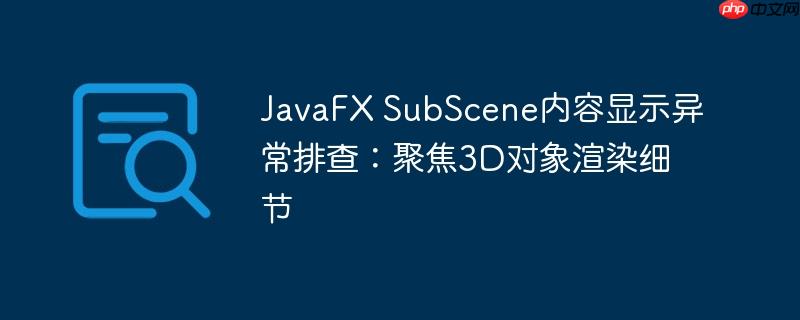
javafx的subscene是一个强大的组件,它允许开发者在2d应用程序中嵌入独立的3d内容。通常,subscene会被放置在borderpane等布局容器中,以构建复杂的ui。然而,开发者在使用subscene时常会遇到内容不显示的问题,这往往导致他们误以为是borderpane布局、fxml加载机制或subscene注入方式的问题。
例如,当通过代码动态创建BorderPane并设置SubScene时内容能够正常显示,但当BorderPane从FXML文件加载后,再将同一个SubScene设置进去时,内容却无法显示。这种现象很容易让人联想到FXML加载过程可能存在某种副作用或限制。
实际上,此类问题的根源往往不在于SubScene与BorderPane的集成方式,也不在于FXML的加载过程,而在于SubScene内部所承载的3D内容的初始化细节。在上述典型案例中,经过排查发现,问题出在用于生成3D对象的setGroup(width, height)方法上。当该方法接收到的width和height参数均为零时,所创建的3D对象将没有实际尺寸或被放置在不可见的区域,从而导致它们无法被渲染到屏幕上,即使SubScene本身已正确地被添加到BorderPane中。
关键点在于:
为了确保SubScene中的内容能够正确显示,我们需要关注其内部3D场景的构建。以下是一个简化的示例,展示了如何正确构建一个包含可见3D内容的SubScene:
立即学习“Java免费学习笔记(深入)”;
import javafx.application.Application;
import javafx.fxml.FXMLLoader;
import javafx.scene.Group;
import javafx.scene.Scene;
import javafx.scene.SubScene;
import javafx.scene.PerspectiveCamera;
import javafx.scene.SceneAntialiasing;
import javafx.scene.layout.BorderPane;
import javafx.scene.paint.Color;
import javafx.scene.paint.PhongMaterial;
import javafx.scene.shape.Box;
import javafx.scene.PointLight;
import javafx.stage.Stage;
import javafx.geometry.Point3D;
public class SubSceneDisplayExample extends Application {
private BorderPane borderPane; // 假设这个borderPane是从FXML加载的
@Override
public void start(Stage stage) throws Exception {
// 1. 从FXML加载BorderPane (模拟从FXMLController获取)
// 在实际应用中,FXMLLoader.load() 会返回根节点,然后可以获取其中的BorderPane
// 为了演示,我们直接创建一个,并假设它来自FXML
borderPane = new BorderPane();
// borderPane = FXMLLoader.load(getClass().getResource("YourFXML.fxml"));
// 如果是从FXML加载,你可能需要在Controller中通过@FXML注解注入borderPane
// 2. 创建一个包含可见3D内容的SubScene
SubScene subScene = create3DSubScene(600, 550);
// 3. 将SubScene设置到BorderPane的中心
borderPane.setCenter(subScene);
// 4. 设置主场景并显示
Scene scene = new Scene(borderPane, 800, 600);
stage.setScene(scene);
stage.setTitle("JavaFX SubScene Display Example");
stage.show();
}
/**
* 创建并返回一个包含3D内容的SubScene
* @param width SubScene的宽度
* @param height SubScene的高度
* @return 包含3D内容的SubScene实例
*/
private SubScene create3DSubScene(double width, double height) {
// 创建一个简单的3D对象 - 一个有尺寸的盒子
// 确保 Box 的尺寸是非零的
Box box = new Box(100, 100, 100);
PhongMaterial material = new PhongMaterial(Color.BLUE);
box.setMaterial(material);
// 创建一个3D场景的根Group
Group root3D = new Group();
root3D.getChildren().add(box); // 将盒子添加到根Group
// 创建一个透视摄像机
PerspectiveCamera camera = new PerspectiveCamera(true);
camera.setNearClip(0.1);
camera.setFarClip(1000.0);
camera.setTranslateX(0);
camera.setTranslateY(0);
camera.setTranslateZ(-300); // 将摄像机向后移动,以便能看到盒子
// 创建一个点光源
PointLight light = new PointLight(Color.WHITE);
light.setTranslateX(200);
light.setTranslateY(200);
light.setTranslateZ(-200);
root3D.getChildren().add(light); // 将光源添加到根Group
// 将摄像机也添加到根Group,或者直接设置给SubScene
// 推荐直接设置给SubScene,因为它是一个特殊的节点
// root3D.getChildren().add(camera); // 通常不直接将相机添加到场景图中,而是设置给SubScene
// 创建SubScene
SubScene subScene = new SubScene(root3D, width, height, true, SceneAntialiasing.BALANCED);
subScene.setFill(Color.LIGHTGRAY); // 设置SubScene的背景色
subScene.setCamera(camera); // 将摄像机设置给SubScene
// 旋转盒子以提供更好的视觉效果 (可选)
box.setRotationAxis(new Point3D(1, 1, 0));
box.setRotate(45);
return subScene;
}
public static void main(String[] args) {
launch(args);
}
}在上述代码中,create3DSubScene方法确保了:
当JavaFX SubScene内容不显示时,请遵循以下排查步骤:
检查3D对象尺寸与位置:
验证场景图结构:
检查摄像机配置:
检查光源:
简化问题:
当JavaFX SubScene内容无法显示时,首要的排查方向应是SubScene内部3D内容的初始化、尺寸、位置、摄像机和光源配置,而非外部的布局容器或加载机制。一个常见的陷阱是,在构建3D对象时,由于参数错误(例如传递了零尺寸),导致对象在逻辑上存在但无法被渲染。通过仔细检查3D场景的每一个组成部分,并结合上述调试策略,可以高效地定位并解决这类问题。
以上就是JavaFX SubScene内容显示异常排查:聚焦3D对象渲染细节的详细内容,更多请关注php中文网其它相关文章!

每个人都需要一台速度更快、更稳定的 PC。随着时间的推移,垃圾文件、旧注册表数据和不必要的后台进程会占用资源并降低性能。幸运的是,许多工具可以让 Windows 保持平稳运行。

Copyright 2014-2025 https://www.php.cn/ All Rights Reserved | php.cn | 湘ICP备2023035733号