
正如摘要所述,本文将介绍如何将多个 Adapter 的数据合并显示在一个 ListView 中。虽然 RecyclerView 在性能和灵活性方面更胜一筹,但在某些情况下,使用 ListView 仍然是可行的选择。核心思路是创建一个自定义的 Adapter,并在其中处理不同类型的数据。
实现方法:自定义 Adapter 和 ViewHolder
要实现将多个 Adapter 的数据合并到一个 ListView 中,最常用的方法是创建一个自定义的 Adapter,并在该 Adapter 中处理不同类型的数据。这通常涉及到以下步骤:
定义数据类型: 首先,你需要定义 ListView 中可能出现的不同数据类型。例如,如果你的 ListView 要显示贷款申请和贷款信息,你需要创建两个不同的数据类,例如 LoanApplication 和 Loan。
创建 ViewHolder: 为每种数据类型创建一个 ViewHolder。ViewHolder 用于缓存 ListView 中每个 Item 的 View,避免重复查找 View,提高性能。例如,你可以创建 LoanApplicationViewHolder 和 LoanViewHolder。
创建自定义 Adapter: 创建一个继承自 BaseAdapter 的自定义 Adapter。在这个 Adapter 中,你需要重写以下方法:
示例代码:
以下是一个简化的示例代码,展示了如何将两种数据类型合并到一个 ListView 中:
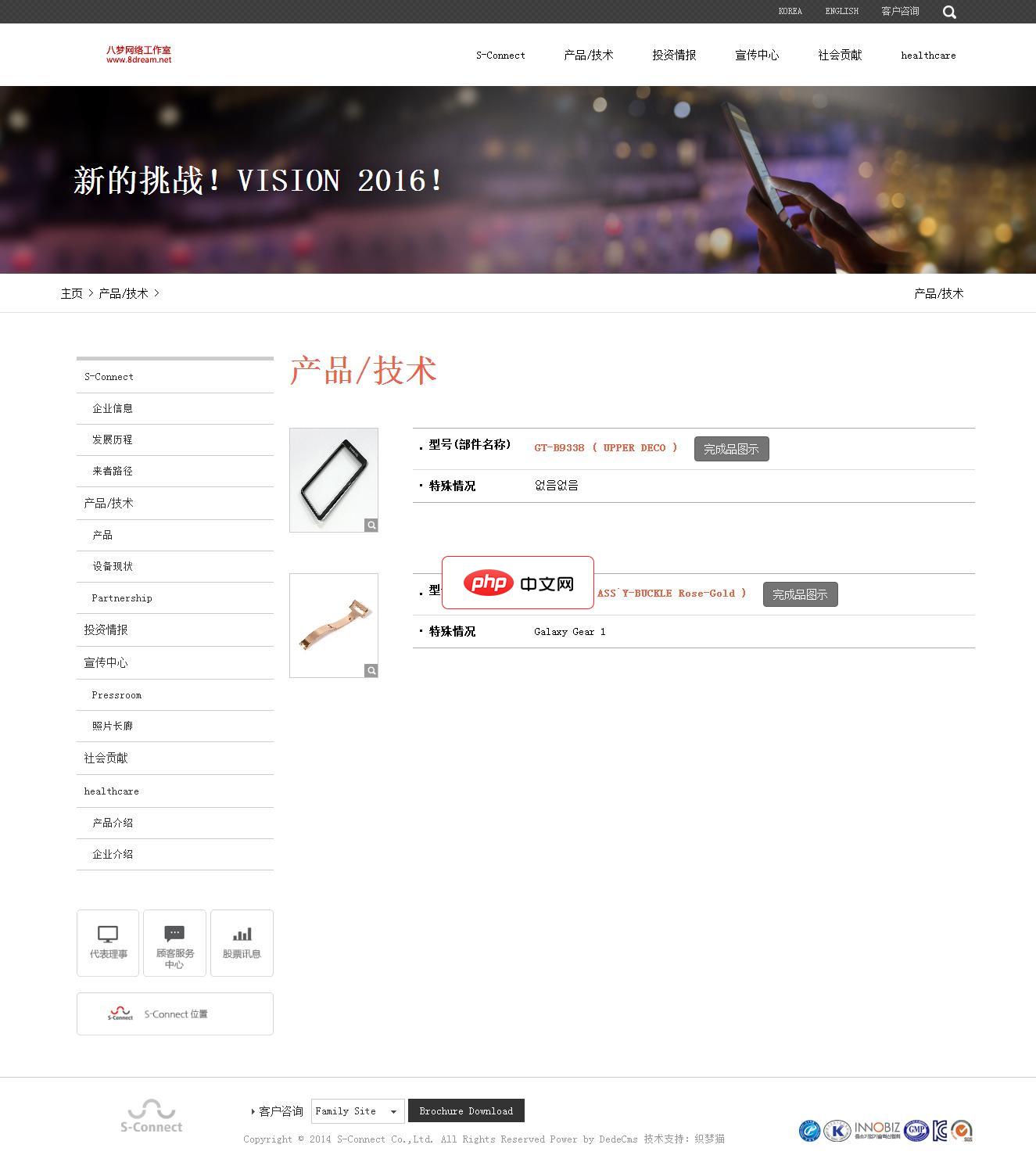
电子手机配件网站源码是一个响应式的织梦网站模板,软件兼容主流浏览器,且可以在PC端和手机端中进行浏览。模板包含安装说明,并包含测试数据。本模板基于DEDECms 5.7 UTF-8设计,需要GBK版本的请自己转换。模板安装方法:1、下载最新的织梦dedecms5.7 UTF-8版本。2、解压下载的织梦安装包,得到docs和uploads两个文件夹,请将uploads里面的所有文件和文件夹上传到你的
 0
0

import android.content.Context;
import android.view.LayoutInflater;
import android.view.View;
import android.view.ViewGroup;
import android.widget.BaseAdapter;
import android.widget.TextView;
import java.util.ArrayList;
import java.util.List;
public class CombinedAdapter extends BaseAdapter {
private Context context;
private List<Object> dataList; // 使用 Object 存储不同类型的数据
private LayoutInflater inflater;
private static final int TYPE_LOAN_APPLICATION = 0;
private static final int TYPE_LOAN = 1;
public CombinedAdapter(Context context) {
this.context = context;
this.dataList = new ArrayList<>();
this.inflater = LayoutInflater.from(context);
}
// 添加数据
public void addData(List<?> data, int type) {
if (data != null && !data.isEmpty()) {
for (Object item : data) {
if (type == TYPE_LOAN_APPLICATION && !(item instanceof LoanApplication)) {
throw new IllegalArgumentException("Data type mismatch: expected LoanApplication");
}
if (type == TYPE_LOAN && !(item instanceof Loan)) {
throw new IllegalArgumentException("Data type mismatch: expected Loan");
}
dataList.add(item);
}
notifyDataSetChanged();
}
}
@Override
public int getCount() {
return dataList.size();
}
@Override
public Object getItem(int position) {
return dataList.get(position);
}
@Override
public long getItemId(int position) {
return position;
}
@Override
public int getItemViewType(int position) {
Object item = dataList.get(position);
if (item instanceof LoanApplication) {
return TYPE_LOAN_APPLICATION;
} else if (item instanceof Loan) {
return TYPE_LOAN;
} else {
throw new IllegalArgumentException("Unknown data type at position: " + position);
}
}
@Override
public int getViewTypeCount() {
return 2; // 两种数据类型
}
@Override
public View getView(int position, View convertView, ViewGroup parent) {
int viewType = getItemViewType(position);
if (convertView == null) {
switch (viewType) {
case TYPE_LOAN_APPLICATION:
convertView = inflater.inflate(R.layout.item_loan_application, parent, false);
LoanApplicationViewHolder loanApplicationViewHolder = new LoanApplicationViewHolder(convertView);
convertView.setTag(loanApplicationViewHolder);
break;
case TYPE_LOAN:
convertView = inflater.inflate(R.layout.item_loan, parent, false);
LoanViewHolder loanViewHolder = new LoanViewHolder(convertView);
convertView.setTag(loanViewHolder);
break;
}
}
switch (viewType) {
case TYPE_LOAN_APPLICATION:
LoanApplicationViewHolder loanApplicationViewHolder = (LoanApplicationViewHolder) convertView.getTag();
LoanApplication loanApplication = (LoanApplication) getItem(position);
loanApplicationViewHolder.bind(loanApplication); // 填充 LoanApplication 数据
break;
case TYPE_LOAN:
LoanViewHolder loanViewHolder = (LoanViewHolder) convertView.getTag();
Loan loan = (Loan) getItem(position);
loanViewHolder.bind(loan); // 填充 Loan 数据
break;
}
return convertView;
}
// ViewHolder for LoanApplication
static class LoanApplicationViewHolder {
TextView textViewName;
TextView textViewAmount;
public LoanApplicationViewHolder(View itemView) {
textViewName = itemView.findViewById(R.id.textViewName);
textViewAmount = itemView.findViewById(R.id.textViewAmount);
}
public void bind(LoanApplication loanApplication) {
textViewName.setText(loanApplication.getName());
textViewAmount.setText(String.valueOf(loanApplication.getAmount()));
}
}
// ViewHolder for Loan
static class LoanViewHolder {
TextView textViewLoanId;
TextView textViewInterestRate;
public LoanViewHolder(View itemView) {
textViewLoanId = itemView.findViewById(R.id.textViewLoanId);
textViewInterestRate = itemView.findViewById(R.id.textViewInterestRate);
}
public void bind(Loan loan) {
textViewLoanId.setText(loan.getLoanId());
textViewInterestRate.setText(String.valueOf(loan.getInterestRate()));
}
}
// 模拟数据类
static class LoanApplication {
private String name;
private double amount;
public LoanApplication(String name, double amount) {
this.name = name;
this.amount = amount;
}
public String getName() {
return name;
}
public double getAmount() {
return amount;
}
}
static class Loan {
private String loanId;
private double interestRate;
public Loan(String loanId, double interestRate) {
this.loanId = loanId;
this.interestRate = interestRate;
}
public String getLoanId() {
return loanId;
}
public double getInterestRate() {
return interestRate;
}
}
}布局文件:
你需要创建两个不同的布局文件,分别对应两种数据类型。
使用示例:
ListView listView = findViewById(R.id.listView);
CombinedAdapter adapter = new CombinedAdapter(this);
// 模拟数据
List<CombinedAdapter.LoanApplication> loanApplications = new ArrayList<>();
loanApplications.add(new CombinedAdapter.LoanApplication("John Doe", 10000.0));
loanApplications.add(new CombinedAdapter.LoanApplication("Jane Smith", 5000.0));
List<CombinedAdapter.Loan> loans = new ArrayList<>();
loans.add(new CombinedAdapter.Loan("L12345", 5.5));
loans.add(new CombinedAdapter.Loan("L67890", 6.0));
// 添加数据到 Adapter
adapter.addData(loanApplications, CombinedAdapter.TYPE_LOAN_APPLICATION);
adapter.addData(loans, CombinedAdapter.TYPE_LOAN);
listView.setAdapter(adapter);注意事项:
总结:
通过自定义 Adapter 和 ViewHolder,你可以将多个 Adapter 的数据合并到一个 ListView 中显示。虽然这种方法相对复杂,但在某些情况下,它可以简化界面设计和数据管理。 然而,考虑到性能和灵活性,在新的项目中,推荐使用 RecyclerView 替代 ListView。RecyclerView 提供了更强大的功能,例如 ItemAnimator、LayoutManager 等,可以更好地满足复杂的界面需求。 记住,在选择使用 ListView 还是 RecyclerView 时,要根据项目的具体需求和性能要求进行权衡。
以上就是将多个 Adapter 数据合并到一个 ListView 中的详细内容,更多请关注php中文网其它相关文章!

每个人都需要一台速度更快、更稳定的 PC。随着时间的推移,垃圾文件、旧注册表数据和不必要的后台进程会占用资源并降低性能。幸运的是,许多工具可以让 Windows 保持平稳运行。

Copyright 2014-2025 https://www.php.cn/ All Rights Reserved | php.cn | 湘ICP备2023035733号