该内容是人脸关键点检测竞赛方案,涉及4个关键点检测。使用5千张带标注训练集和2千张测试集,数据含图像与坐标标注。构建了全连接和CNN两种模型,经数据加载、预处理、训练验证,CNN模型表现更优,40轮训练后验证集MAE约0.061,最后用模型对测试集预测并可视化结果。
☞☞☞AI 智能聊天, 问答助手, AI 智能搜索, 免费无限量使用 DeepSeek R1 模型☜☜☜
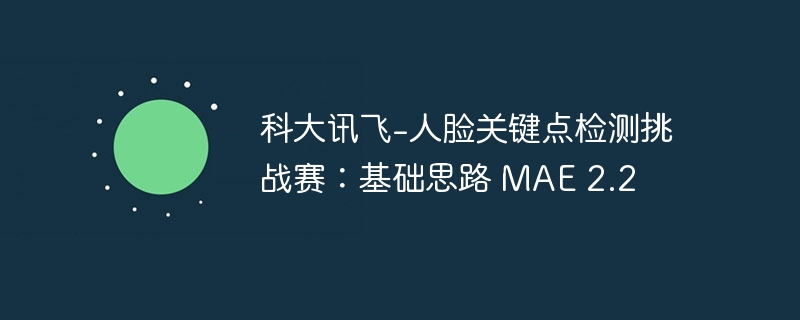
人脸识别是基于人的面部特征信息进行身份识别的一种生物识别技术,金融和安防是目前人脸识别应用最广泛的两个领域。人脸关键点是人脸识别中的关键技术。人脸关键点检测需要识别出人脸的指定位置坐标,例如眉毛、眼睛、鼻子、嘴巴和脸部轮廓等位置坐标等。
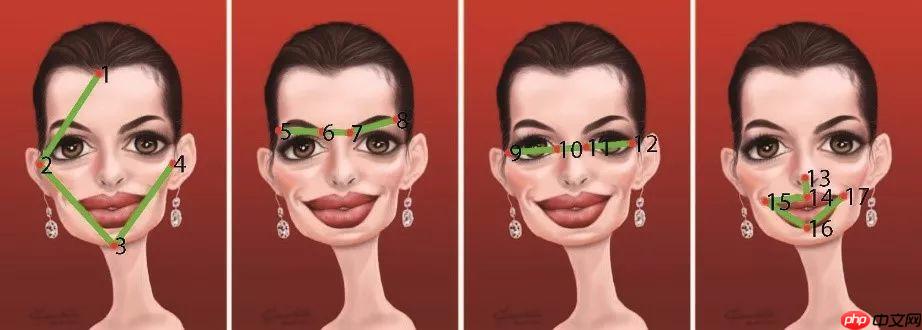
给定人脸图像,找到4个人脸关键点,赛题任务可以视为一个关键点检测问题。
训练集:5千张人脸图像,并且给定了具体的人脸关键点标注。
测试集:约2千张人脸图像,需要选手识别出具体的关键点位置。
赛题数据由训练集和测试集组成,train.csv为训练集标注数据,train.npy和test.npy为训练集图片和测试集图片,可以使用numpy.load进行读取。
train.csv的信息为左眼坐标、右眼坐标、鼻子坐标和嘴巴坐标,总共8个点。
left_eye_center_x,left_eye_center_y,right_eye_center_x,right_eye_center_y,nose_tip_x,nose_tip_y,mouth_center_bottom_lip_x,mouth_center_bottom_lip_y66.3423640449,38.5236134831,28.9308404494,35.5777725843,49.256844943800004,68.2759550562,47.783946067399995,85.361582022568.9126037736,31.409116981100002,29.652226415100003,33.0280754717,51.913358490600004,48.408452830200005,50.6988679245,79.574037735868.7089943925,40.371149158899996,27.1308201869,40.9406803738,44.5025226168,69.9884859813,45.9264269159,86.2210093458
本次竞赛的评价标准回归MAE进行评价,数值越小性能更优,最高分为0。评估代码参考:
from sklearn.metrics import mean_absolute_error y_true = [3, -0.5, 2, 7] y_pred = [2.5, 0.0, 2, 8] mean_absolute_error(y_true, y_pred)
!echo y | unzip -O CP936 /home/aistudio/data/data117050/人脸关键点检测挑战赛_数据集.zip!mv 人脸关键点检测挑战赛_数据集/* ./ !echo y | unzip test.npy.zip!echo y | unzip train.npy.zip
Archive: /home/aistudio/data/data117050/人脸关键点检测挑战赛_数据集.zip inflating: 人脸关键点检测挑战赛_数据集/sample_submit.csv inflating: 人脸关键点检测挑战赛_数据集/test.npy.zip inflating: 人脸关键点检测挑战赛_数据集/train.csv inflating: 人脸关键点检测挑战赛_数据集/train.npy.zip Archive: test.npy.zip replace test.npy? [y]es, [n]o, [A]ll, [N]one, [r]ename: inflating: test.npy Archive: train.npy.zip replace train.npy? [y]es, [n]o, [A]ll, [N]one, [r]ename: inflating: train.npy
import pandas as pdimport numpy as np
# 读取标注train_df = pd.read_csv('train.csv')
train_df = train_df.fillna(48)
train_df.head()left_eye_center_x left_eye_center_y right_eye_center_x \ 0 66.342364 38.523613 28.930840 1 68.912604 31.409117 29.652226 2 68.708994 40.371149 27.130820 3 65.334176 35.471878 29.366461 4 68.634857 29.999486 31.094571 right_eye_center_y nose_tip_x nose_tip_y mouth_center_bottom_lip_x \ 0 35.577773 49.256845 68.275955 47.783946 1 33.028075 51.913358 48.408453 50.698868 2 40.940680 44.502523 69.988486 45.926427 3 37.767684 50.411373 64.934767 50.028780 4 29.616429 50.247429 51.450857 47.948571 mouth_center_bottom_lip_y 0 85.361582 1 79.574038 2 86.221009 3 74.883241 4 84.394286
# 读取数据集train_img = np.load('train.npy')
test_img = np.load('test.npy')
train_img = np.transpose(train_img, [2, 0, 1])
train_img = train_img.reshape(-1, 1, 96, 96)
test_img = np.transpose(test_img, [2, 0, 1])
test_img = test_img.reshape(-1, 1, 96, 96)print(train_img.shape, test_img.shape)(5000, 1, 96, 96) (2049, 1, 96, 96)
%pylab inline idx = 409xy = train_df.iloc[idx].values.reshape(-1, 2) plt.scatter(xy[:, 0], xy[:, 1], c='r') plt.imshow(train_img[idx, 0, :, :], cmap='gray')
/opt/conda/envs/python35-paddle120-env/lib/python3.7/site-packages/matplotlib/__init__.py:107: DeprecationWarning: Using or importing the ABCs from 'collections' instead of from 'collections.abc' is deprecated, and in 3.8 it will stop working from collections import MutableMapping /opt/conda/envs/python35-paddle120-env/lib/python3.7/site-packages/matplotlib/rcsetup.py:20: DeprecationWarning: Using or importing the ABCs from 'collections' instead of from 'collections.abc' is deprecated, and in 3.8 it will stop working from collections import Iterable, Mapping /opt/conda/envs/python35-paddle120-env/lib/python3.7/site-packages/matplotlib/colors.py:53: DeprecationWarning: Using or importing the ABCs from 'collections' instead of from 'collections.abc' is deprecated, and in 3.8 it will stop working from collections import Sized
Populating the interactive namespace from numpy and matplotlib
/opt/conda/envs/python35-paddle120-env/lib/python3.7/site-packages/matplotlib/cbook/__init__.py:2349: DeprecationWarning: Using or importing the ABCs from 'collections' instead of from 'collections.abc' is deprecated, and in 3.8 it will stop working if isinstance(obj, collections.Iterator): /opt/conda/envs/python35-paddle120-env/lib/python3.7/site-packages/matplotlib/cbook/__init__.py:2366: DeprecationWarning: Using or importing the ABCs from 'collections' instead of from 'collections.abc' is deprecated, and in 3.8 it will stop working return list(data) if isinstance(data, collections.MappingView) else data
<matplotlib.image.AxesImage at 0x7f917f910250>
/opt/conda/envs/python35-paddle120-env/lib/python3.7/site-packages/matplotlib/image.py:425: DeprecationWarning: np.asscalar(a) is deprecated since NumPy v1.16, use a.item() instead a_min = np.asscalar(a_min.astype(scaled_dtype)) /opt/conda/envs/python35-paddle120-env/lib/python3.7/site-packages/matplotlib/image.py:426: DeprecationWarning: np.asscalar(a) is deprecated since NumPy v1.16, use a.item() instead a_max = np.asscalar(a_max.astype(scaled_dtype))
<Figure size 432x288 with 1 Axes>
idx = 4090xy = train_df.iloc[idx].values.reshape(-1, 2) plt.scatter(xy[:, 0], xy[:, 1], c='r') plt.imshow(train_img[idx, 0, :, :], cmap='gray')
<matplotlib.image.AxesImage at 0x7f9158b1c550>
/opt/conda/envs/python35-paddle120-env/lib/python3.7/site-packages/matplotlib/image.py:425: DeprecationWarning: np.asscalar(a) is deprecated since NumPy v1.16, use a.item() instead a_min = np.asscalar(a_min.astype(scaled_dtype)) /opt/conda/envs/python35-paddle120-env/lib/python3.7/site-packages/matplotlib/image.py:426: DeprecationWarning: np.asscalar(a) is deprecated since NumPy v1.16, use a.item() instead a_max = np.asscalar(a_max.astype(scaled_dtype))
<Figure size 432x288 with 1 Axes>
xy = 96 - train_df.mean(0).values.reshape(-1, 2) plt.scatter(xy[:, 0], xy[:, 1], c='r')
<matplotlib.collections.PathCollection at 0x7f9158b07ed0>
<Figure size 432x288 with 1 Axes>
import paddle paddle.__version__
'2.2.2'
from paddle.io import DataLoader, Datasetfrom PIL import Image# 自定义模型class MyDataset(Dataset):
def __init__(self, img, keypoint):
super(MyDataset, self).__init__()
self.img = img
self.keypoint = keypoint
def __getitem__(self, index):
img = Image.fromarray(self.img[index, 0, :, :]) return np.asarray(img).astype(np.float32)/255, self.keypoint[index] / 96.0
def __len__(self):
return len(self.keypoint)# 训练集train_dataset = MyDataset(
train_img[:-500, :, :, :],
paddle.to_tensor(train_df.values[:-500].astype(np.float32))
)
train_loader = DataLoader(train_dataset, batch_size=64, shuffle=True)# 验证集val_dataset = MyDataset(
train_img[-500:, :, :, :],
paddle.to_tensor(train_df.values[-500:].astype(np.float32))
)
val_loader = DataLoader(val_dataset, batch_size=64, shuffle=False)# 测试集test_dataset = MyDataset(
test_img[:, :, :],
paddle.to_tensor(np.zeros((test_img.shape[2], 8)))
)
test_loader = DataLoader(test_dataset, batch_size=64, shuffle=False)# 定义全连接模型model = paddle.nn.Sequential(
paddle.nn.Flatten(),
paddle.nn.Linear(96*96,128),
paddle.nn.LeakyReLU(),
paddle.nn.Linear(128, 8)
)
paddle.summary(model, (64, 96, 96))W0123 00:43:41.304462 119 device_context.cc:447] Please NOTE: device: 0, GPU Compute Capability: 7.0, Driver API Version: 10.1, Runtime API Version: 10.1 W0123 00:43:41.309953 119 device_context.cc:465] device: 0, cuDNN Version: 7.6.
--------------------------------------------------------------------------- Layer (type) Input Shape Output Shape Param # =========================================================================== Flatten-1 [[64, 96, 96]] [64, 9216] 0 Linear-1 [[64, 9216]] [64, 128] 1,179,776 LeakyReLU-1 [[64, 128]] [64, 128] 0 Linear-2 [[64, 128]] [64, 8] 1,032 =========================================================================== Total params: 1,180,808 Trainable params: 1,180,808 Non-trainable params: 0 --------------------------------------------------------------------------- Input size (MB): 2.25 Forward/backward pass size (MB): 4.63 Params size (MB): 4.50 Estimated Total Size (MB): 11.38 ---------------------------------------------------------------------------
{'total_params': 1180808, 'trainable_params': 1180808}# 损失函数和优化器optimizer = paddle.optimizer.Adam(parameters=model.parameters(), learning_rate=0.0001)
criterion = paddle.nn.MSELoss()from sklearn.metrics import mean_absolute_errorfor epoch in range(0, 40):
Train_Loss, Val_Loss = [], []
Train_MAE, Val_MAE = [], [] # 训练
model.train() for i, (x, y) in enumerate(train_loader):
pred = model(x)
loss = criterion(pred, y)
Train_Loss.append(loss.item())
loss.backward()
optimizer.step()
optimizer.clear_grad()
Train_MAE.append(mean_absolute_error(y.numpy(), pred.numpy()) * 96 / y.shape[0])
# 验证
model.eval() for i, (x, y) in enumerate(val_loader):
pred = model(x)
loss = criterion(pred, y)
Val_Loss.append(loss.item())
Val_MAE.append(mean_absolute_error(y.numpy(), pred.numpy()) * 96 / y.shape[0])
if epoch % 1 == 0: print(f'\nEpoch: {epoch}') print(f'Loss {np.mean(Train_Loss):3.5f}/{np.mean(Val_Loss):3.5f}') print(f'MAE {np.mean(Train_MAE):3.5f}/{np.mean(Val_MAE):3.5f}')Epoch: 0 Loss 0.05956/0.02340 MAE 0.25278/0.18601 Epoch: 1 Loss 0.02075/0.02269 MAE 0.17376/0.17984 Epoch: 2 Loss 0.01832/0.01881 MAE 0.16236/0.16371 Epoch: 3 Loss 0.01752/0.01729 MAE 0.15944/0.15727 Epoch: 4 Loss 0.01630/0.01783 MAE 0.15351/0.16075 Epoch: 5 Loss 0.01535/0.01593 MAE 0.14883/0.15059 Epoch: 6 Loss 0.01489/0.01655 MAE 0.14582/0.15519 Epoch: 7 Loss 0.01469/0.01596 MAE 0.14487/0.14971 Epoch: 8 Loss 0.01362/0.01582 MAE 0.13930/0.15087 Epoch: 9 Loss 0.01355/0.01506 MAE 0.13915/0.14637 Epoch: 10 Loss 0.01293/0.01490 MAE 0.13586/0.14514 Epoch: 11 Loss 0.01289/0.01367 MAE 0.13555/0.13847 Epoch: 12 Loss 0.01187/0.01372 MAE 0.12944/0.13950 Epoch: 13 Loss 0.01184/0.01281 MAE 0.12905/0.13358 Epoch: 14 Loss 0.01181/0.01534 MAE 0.12995/0.14891 Epoch: 15 Loss 0.01124/0.01334 MAE 0.12593/0.13727 Epoch: 16 Loss 0.01083/0.01371 MAE 0.12342/0.14003 Epoch: 17 Loss 0.01057/0.01181 MAE 0.12188/0.12769 Epoch: 18 Loss 0.01041/0.01207 MAE 0.12105/0.12884 Epoch: 19 Loss 0.01017/0.01149 MAE 0.11868/0.12613 Epoch: 20 Loss 0.00965/0.01348 MAE 0.11610/0.13499 Epoch: 21 Loss 0.00993/0.01133 MAE 0.11817/0.12543 Epoch: 22 Loss 0.00906/0.01080 MAE 0.11226/0.12200 Epoch: 23 Loss 0.00883/0.01117 MAE 0.11127/0.12394 Epoch: 24 Loss 0.00865/0.01064 MAE 0.10986/0.12086 Epoch: 25 Loss 0.00924/0.01023 MAE 0.11396/0.11844 Epoch: 26 Loss 0.00850/0.01001 MAE 0.10874/0.11812 Epoch: 27 Loss 0.00801/0.00998 MAE 0.10525/0.11665 Epoch: 28 Loss 0.00809/0.00978 MAE 0.10666/0.11558 Epoch: 29 Loss 0.00743/0.01073 MAE 0.10161/0.12184 Epoch: 30 Loss 0.00752/0.00916 MAE 0.10146/0.11186 Epoch: 31 Loss 0.00715/0.00982 MAE 0.09895/0.11673 Epoch: 32 Loss 0.00717/0.00907 MAE 0.09980/0.11068 Epoch: 33 Loss 0.00718/0.00967 MAE 0.09976/0.11560 Epoch: 34 Loss 0.00677/0.01463 MAE 0.09663/0.14721 Epoch: 35 Loss 0.00764/0.00852 MAE 0.10249/0.10766 Epoch: 36 Loss 0.00650/0.00916 MAE 0.09434/0.11061 Epoch: 37 Loss 0.00644/0.00840 MAE 0.09397/0.10676 Epoch: 38 Loss 0.00642/0.00852 MAE 0.09410/0.10684 Epoch: 39 Loss 0.00611/0.00798 MAE 0.09161/0.10284
# 预测函数def make_predict(model, loader):
model.eval()
predict_list = [] for i, (x, y) in enumerate(loader):
pred = model(x)
predict_list.append(pred.numpy()) return np.vstack(predict_list)
test_pred = make_predict(model, test_loader) * 96idx = 40xy = test_pred[idx, :].reshape(-1, 2) plt.scatter(xy[:, 0], xy[:, 1], c='r') plt.imshow(test_img[idx, 0, :, :], cmap='gray')
<matplotlib.image.AxesImage at 0x7fd715545490>
/opt/conda/envs/python35-paddle120-env/lib/python3.7/site-packages/matplotlib/image.py:425: DeprecationWarning: np.asscalar(a) is deprecated since NumPy v1.16, use a.item() instead a_min = np.asscalar(a_min.astype(scaled_dtype)) /opt/conda/envs/python35-paddle120-env/lib/python3.7/site-packages/matplotlib/image.py:426: DeprecationWarning: np.asscalar(a) is deprecated since NumPy v1.16, use a.item() instead a_max = np.asscalar(a_max.astype(scaled_dtype))
<Figure size 432x288 with 1 Axes>
idx = 42xy = test_pred[idx, :].reshape(-1, 2) plt.scatter(xy[:, 0], xy[:, 1], c='r') plt.imshow(test_img[idx, 0, :, :], cmap='gray')
<matplotlib.image.AxesImage at 0x7fd7144d9350>
<Figure size 432x288 with 1 Axes>
from paddle.io import DataLoader, Datasetfrom PIL import Imageclass MyDataset(Dataset):
def __init__(self, img, keypoint):
super(MyDataset, self).__init__()
self.img = img
self.keypoint = keypoint
def __getitem__(self, index):
img = Image.fromarray(self.img[index, 0, :, :]) return np.asarray(img).reshape(1, 96, 96).astype(np.float32)/255, self.keypoint[index] / 96.0
def __len__(self):
return len(self.keypoint)
train_dataset = MyDataset(
train_img[:-500, :, :, :],
paddle.to_tensor(train_df.values[:-500].astype(np.float32))
)
train_loader = DataLoader(train_dataset, batch_size=64, shuffle=True)
val_dataset = MyDataset(
train_img[-500:, :, :, :],
paddle.to_tensor(train_df.values[-500:].astype(np.float32))
)
val_loader = DataLoader(val_dataset, batch_size=64, shuffle=False)
test_dataset = MyDataset(
test_img[:, :, :],
paddle.to_tensor(np.zeros((test_img.shape[2], 8)))
)
test_loader = DataLoader(test_dataset, batch_size=64, shuffle=False)# 卷积模型model = paddle.nn.Sequential(
paddle.nn.Conv2D(1, 10, (5, 5)),
paddle.nn.ReLU(),
paddle.nn.MaxPool2D((2, 2)),
paddle.nn.Conv2D(10, 20, (5, 5)),
paddle.nn.ReLU(),
paddle.nn.MaxPool2D((2, 2)),
paddle.nn.Conv2D(20, 40, (5, 5)),
paddle.nn.ReLU(),
paddle.nn.MaxPool2D((2, 2)),
paddle.nn.Flatten(),
paddle.nn.Linear(2560, 8),
)
paddle.summary(model, (64, 1, 96, 96))---------------------------------------------------------------------------
Layer (type) Input Shape Output Shape Param #
===========================================================================
Conv2D-4 [[64, 1, 96, 96]] [64, 10, 92, 92] 260
ReLU-4 [[64, 10, 92, 92]] [64, 10, 92, 92] 0
MaxPool2D-4 [[64, 10, 92, 92]] [64, 10, 46, 46] 0
Conv2D-5 [[64, 10, 46, 46]] [64, 20, 42, 42] 5,020
ReLU-5 [[64, 20, 42, 42]] [64, 20, 42, 42] 0
MaxPool2D-5 [[64, 20, 42, 42]] [64, 20, 21, 21] 0
Conv2D-6 [[64, 20, 21, 21]] [64, 40, 17, 17] 20,040
ReLU-6 [[64, 40, 17, 17]] [64, 40, 17, 17] 0
MaxPool2D-6 [[64, 40, 17, 17]] [64, 40, 8, 8] 0
Flatten-3 [[64, 40, 8, 8]] [64, 2560] 0
Linear-4 [[64, 2560]] [64, 8] 20,488
===========================================================================
Total params: 45,808
Trainable params: 45,808
Non-trainable params: 0
---------------------------------------------------------------------------
Input size (MB): 2.25
Forward/backward pass size (MB): 145.54
Params size (MB): 0.17
Estimated Total Size (MB): 147.97
---------------------------------------------------------------------------{'total_params': 45808, 'trainable_params': 45808}# 损失函数和优化器optimizer = paddle.optimizer.Adam(parameters=model.parameters(), learning_rate=0.0001)
criterion = paddle.nn.MSELoss()from sklearn.metrics import mean_absolute_errorfor epoch in range(0, 40):
Train_Loss, Val_Loss = [], []
Train_MAE, Val_MAE = [], []
# 训练
model.train() for i, (x, y) in enumerate(train_loader):
pred = model(x)
loss = criterion(pred, y)
Train_Loss.append(loss.item())
loss.backward()
optimizer.step()
optimizer.clear_grad()
Train_MAE.append(mean_absolute_error(y.numpy(), pred.numpy()) * 96 / y.shape[0])
# 验证
model.eval() for i, (x, y) in enumerate(val_loader):
pred = model(x)
loss = criterion(pred, y)
Val_Loss.append(loss.item())
Val_MAE.append(mean_absolute_error(y.numpy(), pred.numpy()) * 96 / y.shape[0])
if epoch % 1 == 0: print(f'\nEpoch: {epoch}') print(f'Loss {np.mean(Train_Loss):3.5f}/{np.mean(Val_Loss):3.5f}') print(f'MAE {np.mean(Train_MAE):3.5f}/{np.mean(Val_MAE):3.5f}')Epoch: 0 Loss 0.23343/0.03865 MAE 0.44735/0.23946 Epoch: 1 Loss 0.03499/0.03301 MAE 0.22689/0.22072 Epoch: 2 Loss 0.03006/0.02846 MAE 0.20913/0.20492 Epoch: 3 Loss 0.02614/0.02548 MAE 0.19541/0.19341 Epoch: 4 Loss 0.02270/0.02314 MAE 0.18112/0.18211 Epoch: 5 Loss 0.01965/0.01952 MAE 0.16927/0.16763 Epoch: 6 Loss 0.01704/0.01763 MAE 0.15715/0.15866 Epoch: 7 Loss 0.01492/0.01483 MAE 0.14711/0.14516 Epoch: 8 Loss 0.01260/0.01268 MAE 0.13498/0.13350 Epoch: 9 Loss 0.01034/0.00996 MAE 0.12187/0.11828 Epoch: 10 Loss 0.00855/0.00836 MAE 0.11041/0.10738 Epoch: 11 Loss 0.00751/0.00737 MAE 0.10320/0.10133 Epoch: 12 Loss 0.00644/0.00657 MAE 0.09478/0.09471 Epoch: 13 Loss 0.00592/0.00626 MAE 0.09048/0.09321 Epoch: 14 Loss 0.00556/0.00568 MAE 0.08704/0.08790 Epoch: 15 Loss 0.00518/0.00538 MAE 0.08444/0.08551 Epoch: 16 Loss 0.00491/0.00524 MAE 0.08204/0.08433 Epoch: 17 Loss 0.00474/0.00495 MAE 0.08087/0.08178 Epoch: 18 Loss 0.00450/0.00476 MAE 0.07885/0.08041 Epoch: 19 Loss 0.00431/0.00460 MAE 0.07685/0.07922 Epoch: 20 Loss 0.00421/0.00458 MAE 0.07596/0.07887 Epoch: 21 Loss 0.00393/0.00421 MAE 0.07302/0.07515 Epoch: 22 Loss 0.00387/0.00419 MAE 0.07282/0.07502 Epoch: 23 Loss 0.00373/0.00416 MAE 0.07131/0.07482 Epoch: 24 Loss 0.00354/0.00385 MAE 0.06945/0.07177 Epoch: 25 Loss 0.00347/0.00386 MAE 0.06882/0.07173 Epoch: 26 Loss 0.00340/0.00368 MAE 0.06781/0.06999 Epoch: 27 Loss 0.00323/0.00363 MAE 0.06601/0.06949 Epoch: 28 Loss 0.00320/0.00349 MAE 0.06580/0.06794 Epoch: 29 Loss 0.00307/0.00349 MAE 0.06427/0.06842 Epoch: 30 Loss 0.00300/0.00336 MAE 0.06357/0.06692 Epoch: 31 Loss 0.00291/0.00329 MAE 0.06240/0.06611 Epoch: 32 Loss 0.00287/0.00326 MAE 0.06206/0.06594 Epoch: 33 Loss 0.00280/0.00323 MAE 0.06119/0.06572 Epoch: 34 Loss 0.00276/0.00312 MAE 0.06076/0.06427 Epoch: 35 Loss 0.00268/0.00304 MAE 0.05994/0.06345 Epoch: 36 Loss 0.00262/0.00301 MAE 0.05915/0.06306 Epoch: 37 Loss 0.00256/0.00294 MAE 0.05834/0.06231 Epoch: 38 Loss 0.00256/0.00288 MAE 0.05833/0.06166 Epoch: 39 Loss 0.00246/0.00284 MAE 0.05717/0.06128
def make_predict(model, loader):
model.eval()
predict_list = [] for i, (x, y) in enumerate(loader):
pred = model(x)
predict_list.append(pred.numpy()) return np.vstack(predict_list)
test_pred = make_predict(model, test_loader) * 96idx = 40xy = test_pred[idx, :].reshape(-1, 2) plt.scatter(xy[:, 0], xy[:, 1], c='r') plt.imshow(test_img[idx, 0, :, :], cmap='gray')
<matplotlib.image.AxesImage at 0x7f883439f290>
/opt/conda/envs/python35-paddle120-env/lib/python3.7/site-packages/matplotlib/image.py:425: DeprecationWarning: np.asscalar(a) is deprecated since NumPy v1.16, use a.item() instead a_min = np.asscalar(a_min.astype(scaled_dtype)) /opt/conda/envs/python35-paddle120-env/lib/python3.7/site-packages/matplotlib/image.py:426: DeprecationWarning: np.asscalar(a) is deprecated since NumPy v1.16, use a.item() instead a_max = np.asscalar(a_max.astype(scaled_dtype))
<Figure size 432x288 with 1 Axes>
idx = 42xy = test_pred[idx, :].reshape(-1, 2) plt.scatter(xy[:, 0], xy[:, 1], c='r') plt.imshow(test_img[idx, 0, :, :], cmap='gray')
<matplotlib.image.AxesImage at 0x7f8834329d10>
/opt/conda/envs/python35-paddle120-env/lib/python3.7/site-packages/matplotlib/image.py:425: DeprecationWarning: np.asscalar(a) is deprecated since NumPy v1.16, use a.item() instead a_min = np.asscalar(a_min.astype(scaled_dtype)) /opt/conda/envs/python35-paddle120-env/lib/python3.7/site-packages/matplotlib/image.py:426: DeprecationWarning: np.asscalar(a) is deprecated since NumPy v1.16, use a.item() instead a_max = np.asscalar(a_max.astype(scaled_dtype))
<Figure size 432x288 with 1 Axes>
以上就是科大讯飞-人脸关键点检测挑战赛:基础思路 MAE 2.2的详细内容,更多请关注php中文网其它相关文章!

每个人都需要一台速度更快、更稳定的 PC。随着时间的推移,垃圾文件、旧注册表数据和不必要的后台进程会占用资源并降低性能。幸运的是,许多工具可以让 Windows 保持平稳运行。

Copyright 2014-2025 https://www.php.cn/ All Rights Reserved | php.cn | 湘ICP备2023035733号