
本文将介绍两种在 javascript 中处理页面重新加载时瞬时错误的方法,并提供相应的代码示例。
方法一:使用 navigator.onLine 属性
navigator.onLine 属性可以用来检测浏览器的网络连接状态。当浏览器处于在线状态时,该属性返回 true;当浏览器处于离线状态时,该属性返回 false。
我们可以利用 navigator.onLine 属性来判断是否可以安全地重新加载页面。如果 navigator.onLine 返回 true,则说明网络连接正常,可以立即重新加载页面;如果 navigator.onLine 返回 false,则说明网络连接中断,我们需要等待一段时间后再次尝试重新加载页面。
以下是一个使用 navigator.onLine 属性的示例代码:
立即学习“Java免费学习笔记(深入)”;
async function attemptReload() {
console.log('trying to reload')
if (!navigator.onLine) {
console.log('nope')
setTimeout(attemptReload, 30 * 1000); // 30秒后重试
return;
}
console.log('yep')
location.reload();
}
document.querySelector('#reload').addEventListener('click', attemptReload);<button id='reload'>reload</button>
这段代码首先定义了一个名为 attemptReload 的异步函数。该函数首先检查 navigator.onLine 属性的值。如果 navigator.onLine 返回 false,则使用 setTimeout 函数设置一个定时器,在 30 秒后再次调用 attemptReload 函数。如果 navigator.onLine 返回 true,则调用 location.reload() 函数重新加载页面。
最后,代码将 attemptReload 函数绑定到按钮的点击事件上,当用户点击按钮时,就会触发页面重新加载操作。
方法二:使用 fetch() 函数
另一种更可靠的方法是使用 fetch() 函数向服务器发送一个请求。如果请求成功,则说明网络连接正常,可以重新加载页面;如果请求失败,则说明网络连接中断,需要等待一段时间后再次尝试重新加载页面。
以下是一个使用 fetch() 函数的示例代码:
async function attemptReload() {
try {
const response = await fetch('/api/healthcheck'); // 替换为你的服务器健康检查接口
if (response.ok) {
console.log('Server is reachable, reloading...');
location.reload();
} else {
console.log('Server responded with an error, retrying...');
setTimeout(attemptReload, 30 * 1000);
}
} catch (error) {
console.error('Error during healthcheck:', error);
console.log('Network error, retrying...');
setTimeout(attemptReload, 30 * 1000);
}
}
document.querySelector('#reload').addEventListener('click', attemptReload);这段代码使用 fetch() 函数向 /api/healthcheck 接口发送一个请求。如果请求成功,并且服务器返回的状态码为 200,则说明网络连接正常,调用 location.reload() 函数重新加载页面。如果请求失败,或者服务器返回的状态码不是 200,则使用 setTimeout 函数设置一个定时器,在 30 秒后再次调用 attemptReload 函数。
注意事项
总结
本文介绍了两种在 JavaScript 中处理页面重新加载时瞬时错误的方法。第一种方法是使用 navigator.onLine 属性检测网络连接状态,第二种方法是使用 fetch() 函数向服务器发送一个请求。建议使用 fetch() 函数来更可靠地检测网络连接状态。通过这些方法,可以提高页面重新加载的可靠性,改善用户体验。
以上就是JavaScript 中处理页面重新加载时的瞬时错误的详细内容,更多请关注php中文网其它相关文章!

每个人都需要一台速度更快、更稳定的 PC。随着时间的推移,垃圾文件、旧注册表数据和不必要的后台进程会占用资源并降低性能。幸运的是,许多工具可以让 Windows 保持平稳运行。


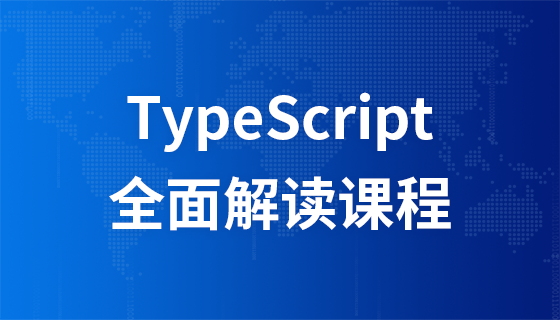

Copyright 2014-2025 https://www.php.cn/ All Rights Reserved | php.cn | 湘ICP备2023035733号