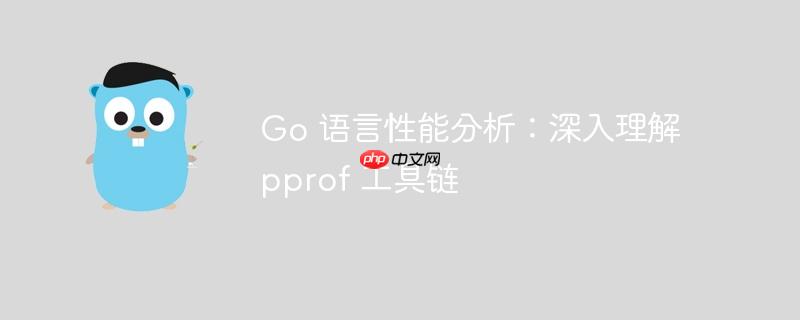
在构建高性能、高并发的 go 应用程序时,性能优化是不可或缺的一环。应用程序在复杂场景下可能出现 cpu 占用过高、内存泄漏、goroutine 阻塞等问题,这些都可能导致服务响应缓慢甚至崩溃。此时,一套高效的性能分析工具就显得尤为重要。go 语言标准库提供了强大的 pprof 工具,它能够帮助开发者深入了解程序运行时行为,精准定位性能瓶颈。
pprof 是 Go 语言内置的性能分析工具,它能够收集程序在运行时的各种统计信息,并以标准化的 Profile 格式输出。这些 Profile 数据可以被 go tool pprof 命令解析和可视化。
pprof 包提供了一系列函数,用于生成不同类型的性能剖析数据。它与 Google perftools 的理念和数据格式兼容,使得 Go 开发者能够利用成熟的性能分析方法来优化 Go 程序。
pprof 能够收集以下几种主要类型的性能数据:
pprof 的数据收集可以通过两种主要方式启用:
HTTP 服务模式 (net/http/pprof) 这是最常用且便捷的方式,特别适用于长时间运行的服务。通过导入 net/http/pprof 包,它会自动在默认的 HTTP Server mux 上注册 /debug/pprof 路径下的处理器。
package main
import (
"fmt"
"log"
"net/http"
_ "net/http/pprof" // 导入此包以注册 pprof HTTP 处理函数
"time"
)
func main() {
http.HandleFunc("/", handler)
http.HandleFunc("/slow", slowHandler) // 添加一个慢速处理函数以便观察CPU和goroutine
log.Println("Server starting on :8080")
log.Fatal(http.ListenAndServe(":8080", nil))
}
func handler(w http.ResponseWriter, r *http.Request) {
fmt.Fprintf(w, "Hello, Go pprof!")
}
func slowHandler(w http.ResponseWriter, r *http.Request) {
// 模拟CPU密集型操作
sum := 0
for i := 0; i < 1e8; i++ {
sum += i
}
// 模拟长时间运行的goroutine
go func() {
time.Sleep(5 * time.Second)
log.Println("Slow goroutine finished.")
}()
fmt.Fprintf(w, "Slow operation completed. Sum: %d", sum)
}运行上述代码后,你可以通过浏览器访问 http://localhost:8080/debug/pprof/ 来查看可用的 Profile 类型。
程序内生成文件 (runtime/pprof) 对于短生命周期的程序或需要精细控制 Profile 收集时机的情况,可以直接使用 runtime/pprof 包将 Profile 数据写入文件。
package main
import (
"log"
"os"
"runtime/pprof"
"time"
)
func main() {
// CPU Profile
cpuFile, err := os.Create("cpu.pprof")
if err != nil {
log.Fatal("could not create CPU profile: ", err)
}
defer cpuFile.Close()
if err := pprof.StartCPUProfile(cpuFile); err != nil {
log.Fatal("could not start CPU profile: ", err)
}
defer pprof.StopCPUProfile()
// 模拟一些工作
for i := 0; i < 100000000; i++ {
_ = i * i
}
// 内存 Profile
memFile, err := os.Create("mem.pprof")
if err != nil {
log.Fatal("could not create memory profile: ", err)
}
defer memFile.Close()
runtime.GC() // 进行一次GC,确保内存数据准确
if err := pprof.WriteHeapProfile(memFile); err != nil {
log.Fatal("could not write memory profile: ", err)
}
log.Println("Profiles generated.")
}go tool pprof 是 Go SDK 提供的一个命令行工具,用于解析和可视化 pprof 生成的 Profile 数据。
对于 HTTP 服务模式,你可以使用 go tool pprof 直接从运行中的服务拉取数据:
对于文件模式,直接指定文件路径即可:
执行 go tool pprof 命令后,会进入一个交互式命令行界面。以下是一些常用命令:
web 命令是 go tool pprof 最强大的功能之一。它会生成一个交互式的火焰图或调用图,直观地展示函数之间的调用关系和资源消耗。
安装 Graphviz (如果尚未安装): 对于 macOS: brew install graphviz 对于 Debian/Ubuntu: sudo apt-get install graphviz 对于 CentOS/RHEL: sudo yum install graphviz
示例:生成 CPU 调用图
我们使用前面提供的 HTTP 服务代码作为示例。
启动服务:
go run main.go
服务将在 http://localhost:8080 启动。
模拟负载: 在浏览器中多次访问 http://localhost:8080/slow,或者在终端执行:
curl http://localhost:8080/slow # 或者使用 ab 工具模拟并发负载 # ab -n 1000 -c 10 http://localhost:8080/slow
收集 CPU Profile 并可视化: 打开一个新的终端,执行:
go tool pprof -http=:8001 http://localhost:8080/debug/pprof/profile
这会从 http://localhost:8080/debug/pprof/profile 收集 30 秒的 CPU Profile 数据,并在浏览器中打开 http://localhost:8001 显示可视化报告。在报告中,你可以清晰地看到 slowHandler 函数及其内部循环 for i := 0; i < 1e8; i++ 占用了大量的 CPU 时间。
收集 Goroutine Profile 并可视化:
go tool pprof -http=:8001 http://localhost:8080/debug/pprof/goroutine
在 Graph 视图中,你可以看到 slowHandler 内部启动的 time.Sleep goroutine。
通过这些可视化报告,你可以快速识别出应用程序中的热点函数、内存分配大户或 Goroutine 阻塞点,从而有针对性地进行优化。
Go 语言的 pprof 工具链是其生态系统中一个强大且不可或缺的组成部分。它提供了一套全面而高效的性能分析解决方案,从 CPU 占用、内存分配到并发阻塞,几乎涵盖了所有常见的性能问题类型。通过熟练运用 pprof 包进行数据采集和 go tool pprof 进行可视化分析,开发者能够系统性地识别并解决 Go 应用程序中的性能瓶颈,从而构建出更加健壮、高效和可伸缩的系统。掌握 pprof 的使用,是每一位 Go 开发者提升其应用程序质量的关键技能。
以上就是Go 语言性能分析:深入理解 pprof 工具链的详细内容,更多请关注php中文网其它相关文章!




Copyright 2014-2025 https://www.php.cn/ All Rights Reserved | php.cn | 湘ICP备2023035733号