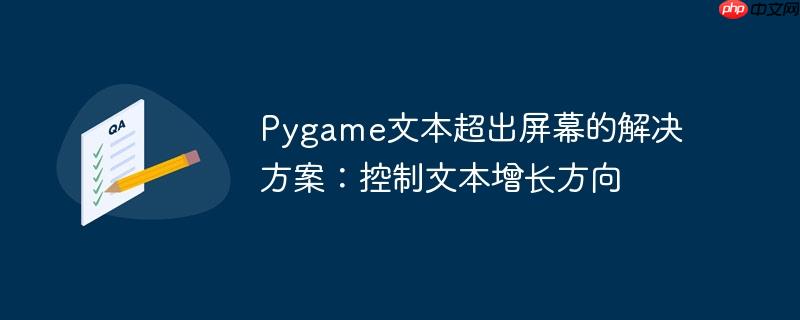
本文针对Pygame中动态文本显示超出屏幕的问题,提供了一种解决方案。核心在于理解pygame.Rect对象的定位方式,并通过调整textRect.topright属性,控制文本从右侧向左增长,从而避免文本超出屏幕边界。本文将详细解释该方法的原理和使用方式,并提供示例代码,帮助开发者解决类似问题。
在Pygame中,当需要动态显示文本,例如游戏中的金币数量或得分时,文本内容会不断更新。如果文本长度增加,默认情况下,文本会以其中心点为基准向两侧扩展,这可能导致文本超出屏幕边界,影响用户体验。解决这个问题的方法是控制文本的增长方向,使其只向一个方向扩展。
理解pygame.Rect对象
pygame.Rect是Pygame中用于表示矩形区域的对象,它包含了矩形的位置和尺寸信息。Rect对象有多种属性,例如topleft、topright、center、centerx、centery等,用于指定矩形的位置。在文本渲染中,textRect对象表示文本的矩形区域,通过设置textRect的属性,可以控制文本在屏幕上的位置。
控制文本增长方向
默认情况下,使用textRect.center = (x, y)会将文本的中心点放置在指定的坐标(x, y)。当文本长度增加时,Pygame会保持文本中心点不变,使其向两侧扩展,导致文本超出屏幕边界。
为了避免文本超出屏幕,可以将textRect的topright属性设置为屏幕的右边界,例如:
self.textRect.topright = (display_surface.get_width(), 50)
这样,文本的右上角将始终位于屏幕的右边界,当文本长度增加时,它将从右向左扩展,而不会超出屏幕右侧边界。
示例代码
下面是修改后的代码示例,演示了如何使用textRect.topright属性控制文本增长方向:
import pygame
from pygame.locals import *
pygame.init()
white = (255, 255, 255)
green = (0, 255, 0)
black = (0, 0, 0)
X = 400
Y = 400
coins=0
display_surface = pygame.display.set_mode((X, Y))
pygame.display.set_caption('Show Text')
class Coins:
def __init__(self):
self.coins=0
self.font = pygame.font.Font('freesansbold.ttf', 32)
def add_coins_cl (self):
self.coins+=1
def render(self):
self.text = self.font.render(str(self.coins), True, green,black)
self.textRect = self.text.get_rect()
# 修改此处,使用topright属性
self.textRect.topright = (display_surface.get_width(), 50)
display_surface.blit(self.text, self.textRect)
class Game:
def __init__(self):
self.Coins = Coins()
def run(self):
running = True
while running:
for event in pygame.event.get():
# Check for QUIT event
if event.type == pygame.QUIT:
running = False
self.Coins.add_coins_cl()
display_surface.fill(black) # Clear the screen
self.Coins.render()
pygame.display.flip()
if __name__ == "__main__":
game = Game()
game.run()注意事项
总结
通过控制pygame.Rect对象的topright或topleft属性,可以有效地控制文本的增长方向,避免文本超出屏幕边界。这种方法简单易用,适用于各种需要动态显示文本的Pygame项目。理解pygame.Rect对象的定位方式是解决此类问题的关键。
以上就是Pygame文本超出屏幕的解决方案:控制文本增长方向的详细内容,更多请关注php中文网其它相关文章!

每个人都需要一台速度更快、更稳定的 PC。随着时间的推移,垃圾文件、旧注册表数据和不必要的后台进程会占用资源并降低性能。幸运的是,许多工具可以让 Windows 保持平稳运行。

Copyright 2014-2025 https://www.php.cn/ All Rights Reserved | php.cn | 湘ICP备2023035733号