模拟退火算法中初始温度和冷却速率的选择方法如下:1. 初始温度应足够大以确保早期接受较差解的概率较高,通常基于随机生成解的目标函数值范围进行设定;2. 冷却速率一般设为接近1的常数(如0.95或0.99),以平衡收敛速度与搜索质量,也可采用自适应策略动态调整。

模拟退火是一种全局优化算法,它借鉴了物理退火的过程,通过允许一定概率的接受较差解来跳出局部最优,最终找到全局最优解。Python实现模拟退火的关键在于温度控制、状态转移和接受准则。

import numpy as np
import random
import math
def objective_function(x):
"""目标函数,这里以一个简单的二次函数为例"""
return x**2
def neighbor(x, step_size=1):
"""生成邻域解,在当前解附近随机扰动"""
return x + random.uniform(-step_size, step_size)
def acceptance_probability(delta_e, temperature):
"""Metropolis接受准则,delta_e是能量变化,temperature是当前温度"""
if delta_e < 0:
return 1 # 接受更优解
else:
return math.exp(-delta_e / temperature) # 以一定概率接受较差解
def simulated_annealing(initial_state, temperature, cooling_rate, min_temperature, step_size):
"""模拟退火算法"""
current_state = initial_state
best_state = initial_state
best_energy = objective_function(initial_state)
while temperature > min_temperature:
new_state = neighbor(current_state, step_size)
new_energy = objective_function(new_state)
delta_e = new_energy - objective_function(current_state)
if acceptance_probability(delta_e, temperature) > random.random():
current_state = new_state
if new_energy < best_energy:
best_state = new_state
best_energy = new_energy
temperature *= cooling_rate # 降低温度
return best_state, best_energy
# 示例
initial_state = 10 # 初始状态
temperature = 100 # 初始温度
cooling_rate = 0.95 # 冷却速率
min_temperature = 0.001 # 最小温度
step_size = 1 # 步长
best_state, best_energy = simulated_annealing(initial_state, temperature, cooling_rate, min_temperature, step_size)
print("Best state:", best_state)
print("Best energy:", best_energy)初始温度的选择至关重要。如果初始温度过低,算法可能很快陷入局部最优,无法有效探索解空间。反之,如果初始温度过高,算法可能在早期阶段接受过多的差解,导致搜索效率降低。一种常用的方法是,先随机生成一些解,计算它们的目标函数值,然后根据这些值的范围来设置初始温度,通常选择一个足够大的值,使得算法有足够的概率接受较差的解。冷却速率决定了温度下降的速度。冷却速率过快,算法可能过早收敛到局部最优;冷却速率过慢,算法的计算时间会大大增加。一般来说,冷却速率可以设置为一个接近1的常数,例如0.95或0.99。还可以采用自适应冷却策略,根据搜索过程中的表现动态调整冷却速率。
优点:
立即学习“Python免费学习笔记(深入)”;
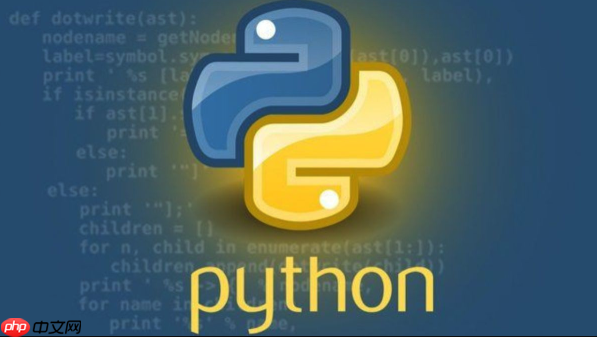
缺点:
除了模拟退火算法,还有许多其他的全局优化算法,每种算法都有其特点和适用范围。

以上就是Python如何实现模拟退火?全局优化方法的详细内容,更多请关注php中文网其它相关文章!

每个人都需要一台速度更快、更稳定的 PC。随着时间的推移,垃圾文件、旧注册表数据和不必要的后台进程会占用资源并降低性能。幸运的是,许多工具可以让 Windows 保持平稳运行。

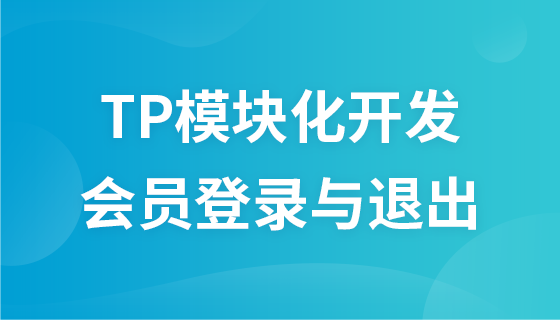


Copyright 2014-2025 https://www.php.cn/ All Rights Reserved | php.cn | 湘ICP备2023035733号