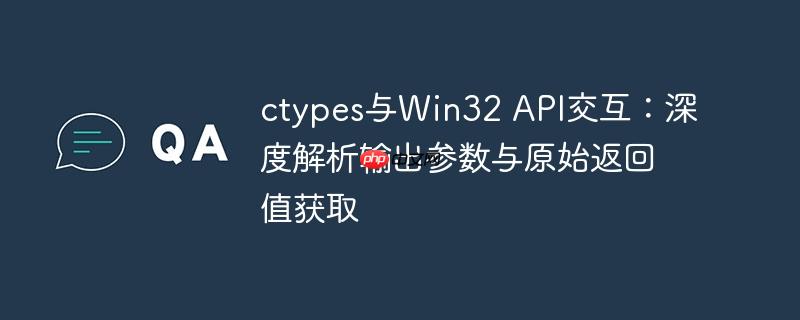
在使用Python的ctypes库与Windows API进行交互时,ctypes提供了一种方便的机制来定义C函数原型,包括使用WINFUNCTYPE和paramflags来指定输入和输出参数。例如,对于Win32 API函数GetWindowRect,其C语言签名如下:
BOOL GetWindowRect( [in] HWND hWnd, [out] LPRECT lpRect );
这里hWnd是一个输入参数,lpRect是一个输出参数,而函数本身返回一个BOOL类型的值。ctypes文档中给出的paramflags用法示例能够自动处理输出参数,使其作为函数的返回值:
from ctypes import POINTER, WINFUNCTYPE, windll
from ctypes.wintypes import BOOL, HWND, RECT
prototype = WINFUNCTYPE(BOOL, HWND, POINTER(RECT))
paramflags = (1, "hwnd"), (2, "lprect")
GetWindowRect = prototype(("GetWindowRect", windll.user32), paramflags)然而,这种方法的一个局限性是,当函数存在输出参数时,ctypes会自动将输出参数作为Python函数的返回值(如果只有一个输出参数则直接返回该值,多个则返回元组),这导致了原始的函数返回值(例如GetWindowRect的BOOL返回值)被“隐藏”或丢失,无法直接获取。对于需要检查API调用是否成功(通常通过BOOL返回值判断)的场景,这带来了不便。
为了解决上述问题,并获得对API调用更细致的控制,推荐使用ctypes的argtypes、restype和errcheck属性来定义函数签名和错误处理。这种方法提供了更高的灵活性,允许我们明确指定参数类型、返回值类型,并自定义错误检查逻辑,从而在不丢失原始返回值信息的情况下处理输出参数。
为了更好地调试和表示从API获取的数据,可以为ctypes结构体添加自定义的__repr__方法。
import ctypes as ct
import ctypes.wintypes as w
# 可重用的基类,用于结构体打印自身
class Repr(ct.Structure):
def __repr__(self):
return (f'{self.__class__.__name__}(' +
', '.join([f'{n}={getattr(self, n)}'
for n, _ in self._fields_]) + ')')
# 自定义可打印的RECT结构体
class RECT(w.RECT, Repr):
pass许多Win32 API函数在失败时返回FALSE或NULL,并通过GetLastError()提供详细的错误代码。我们可以定义一个通用的错误检查函数来捕获这类错误并抛出Python异常。
# 针对返回BOOL类型且失败时支持GetLastError()的Win32函数的错误检查
def boolcheck(result, func, args):
if not result:
# 如果result为False,则抛出WinError异常,包含GetLastError()信息
raise ct.WinError(ct.get_last_error())
# 如果成功,则不返回任何值,表示原始返回值已通过异常处理或不需关心
return None注意: errcheck函数会在API函数返回后立即被调用。它的参数依次是:API函数的原始返回值、API函数对象本身、以及调用时传入的参数元组。如果errcheck函数返回一个值,该值将成为Python函数调用的最终结果。如果errcheck函数抛出异常,那么该异常将传播到调用者。
在使用ctypes.WinDLL加载DLL时,务必设置use_last_error=True,以便在API调用失败时能够正确地通过ct.get_last_error()获取错误代码。
# 确保在函数调用后立即捕获最后一个错误代码
user32 = ct.WinDLL('user32', use_last_error=True)
# 定义GetForegroundWindow函数
# 该函数没有参数,返回HWND(窗口句柄)
GetForegroundWindow = user32.GetForegroundWindow
GetForegroundWindow.argtypes = ()
GetForegroundWindow.restype = w.HWND
# 定义GetWindowRect函数
_GetWindowRect = user32.GetWindowRect
# argtypes定义输入参数类型:HWND和指向RECT的指针
_GetWindowRect.argtypes = w.HWND, ct.POINTER(RECT)
# restype定义函数原始返回类型:BOOL
_GetWindowRect.restype = w.BOOL
# errcheck指定自定义的错误检查函数
_GetWindowRect.errcheck = boolcheck由于_GetWindowRect的errcheck会处理原始的BOOL返回值(在失败时抛出异常),我们现在需要一个Python封装函数来处理输出参数。
# 封装GetWindowRect,提供更友好的Python接口
def GetWindowRect(hwnd):
r = RECT() # 创建一个RECT实例用于接收输出
# 调用_GetWindowRect,并将RECT实例的引用传入
# 如果API调用失败,_GetWindowRect会通过errcheck抛出异常
_GetWindowRect(hwnd, ct.byref(r))
return r # 成功时返回填充好的RECT实例通过这种封装,GetWindowRect Python函数现在只返回RECT实例,而原始的BOOL返回值则被errcheck用于内部的错误判断。如果API调用成功,RECT实例将被填充并返回;如果失败,则会抛出OSError异常,其中包含详细的Windows错误信息。
import ctypes as ct
import ctypes.wintypes as w
# Reusable base class for structures to print themselves.
class Repr(ct.Structure):
def __repr__(self):
return (f'{self.__class__.__name__}(' +
', '.join([f'{n}={getattr(self, n)}'
for n, _ in self._fields_]) + ')')
# My version of RECT that can print itself
class RECT(w.RECT, Repr):
pass
# Error checking for Win32 functions that return BOOL
# and support GetLastError() on failure.
def boolcheck(result, func, args):
if not result:
raise ct.WinError(ct.get_last_error())
return None
# Ensure capturing the last error code directly after the function call
user32 = ct.WinDLL('user32', use_last_error=True)
GetForegroundWindow = user32.GetForegroundWindow
GetForegroundWindow.argtypes = ()
GetForegroundWindow.restype = w.HWND
_GetWindowRect = user32.GetWindowRect
_GetWindowRect.argtypes = w.HWND, ct.POINTER(RECT)
_GetWindowRect.restype = w.BOOL
_GetWindowRect.errcheck = boolcheck
# My preference instead of using prototype()...more control using a wrapper
def GetWindowRect(hwnd):
r = RECT()
_GetWindowRect(hwnd, ct.byref(r)) # will now throw exception on failure
return r
# 获取当前活动窗口的矩形信息
print(GetWindowRect(GetForegroundWindow()))
# 尝试使用无效句柄,预期会抛出异常
try:
GetWindowRect(None)
except OSError as e:
print(f"捕获到错误: {e}")
输出示例:
RECT(left=2561, top=400, right=3461, bottom=1437) 捕获到错误: [WinError 1400] 无效的窗口句柄。
通过上述方法,开发者可以更灵活、更可靠地使用ctypes与Win32 API进行交互,有效地处理输出参数,并捕获和响应API调用的原始返回值,从而构建更健壮的Python应用程序。
以上就是ctypes与Win32 API交互:深度解析输出参数与原始返回值获取的详细内容,更多请关注php中文网其它相关文章!

每个人都需要一台速度更快、更稳定的 PC。随着时间的推移,垃圾文件、旧注册表数据和不必要的后台进程会占用资源并降低性能。幸运的是,许多工具可以让 Windows 保持平稳运行。

Copyright 2014-2025 https://www.php.cn/ All Rights Reserved | php.cn | 湘ICP备2023035733号