使用python和图像识别工具可识别视频中人物角色,关键在于选择合适工具和流程。步骤包括:1.选择图像识别库如face_recognition;2.准备视频文件和人物照片;3.编写python脚本提取视频帧并检测人脸;4.通过比对已知照片识别人物;5.在视频帧上标记角色;6.将标记帧重建为视频。可通过数据增强、预处理、多帧融合及先进模型解决光线和角度问题;优化脚本速度可通过多线程、gpu加速、减少帧率等方法;处理遮挡则用精确检测、关键点识别和目标跟踪等策略。

直接上干货:利用Python源码和图像识别工具,你可以识别视频中的人物角色。这事儿听起来高大上,但其实拆解开来,一步一步做,也还好。关键在于选择合适的工具和理清流程。

解决方案 首先,你需要一个靠谱的图像识别库。比较流行的选择包括:
我个人比较喜欢face_recognition,因为它足够简单直接。安装也很方便:
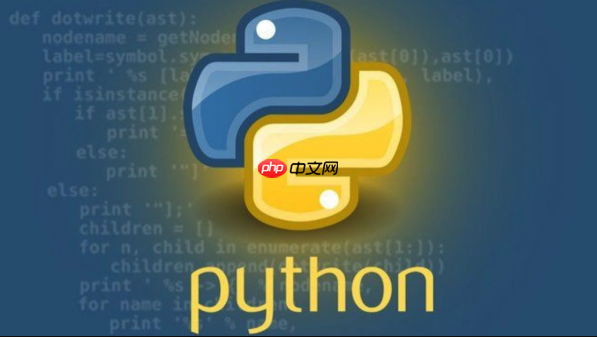
pip install face_recognition
接下来,你需要准备好:
立即学习“Python免费学习笔记(深入)”;
基本流程是这样的:

这其中,人脸识别是核心。face_recognition库提供了非常方便的函数:
import face_recognition
import cv2
# 加载已知人物照片和姓名
known_face_encodings = []
known_face_names = []
# 假设你有三个人物:Alice, Bob, Charlie
# 加载Alice的照片
alice_image = face_recognition.load_image_file("alice.jpg")
alice_face_encoding = face_recognition.face_encodings(alice_image)[0] # 假设照片中只有一张人脸
known_face_encodings.append(alice_face_encoding)
known_face_names.append("Alice")
# 加载Bob的照片
bob_image = face_recognition.load_image_file("bob.jpg")
bob_face_encoding = face_recognition.face_encodings(bob_image)[0]
known_face_encodings.append(bob_face_encoding)
known_face_names.append("Bob")
# 加载Charlie的照片
charlie_image = face_recognition.load_image_file("charlie.jpg")
charlie_face_encoding = face_recognition.face_encodings(charlie_image)[0]
known_face_encodings.append(charlie_face_encoding)
known_face_names.append("Charlie")
# 加载视频
video_capture = cv2.VideoCapture("your_video.mp4")
while(True):
# Grab a single frame of video
ret, frame = video_capture.read()
if not ret:
break # 视频结束
# Find all the faces and face encodings in the current frame of video
face_locations = face_recognition.face_locations(frame)
face_encodings = face_recognition.face_encodings(frame, face_locations)
# Loop through each face found in the frame
for (top, right, bottom, left), face_encoding in zip(face_locations, face_encodings):
# See if the face is a match for the known face(s)
matches = face_recognition.compare_faces(known_face_encodings, face_encoding)
name = "Unknown"
# If a match was found in known_face_encodings, just use the first one.
if True in matches:
first_match_index = matches.index(True)
name = known_face_names[first_match_index]
# Draw a box around the face
cv2.rectangle(frame, (left, top), (right, bottom), (0, 0, 255), 2)
# Draw a label below the face
cv2.rectangle(frame, (left, bottom - 35), (right, bottom), (0, 0, 255), cv2.FILLED)
font = cv2.FONT_HERSHEY_DUPLEX
cv2.putText(frame, name, (left + 6, bottom - 6), font, 0.8, (255, 255, 255), 1)
# Display the resulting image
cv2.imshow('Video', frame)
# Hit 'q' on the keyboard to quit!
if cv2.waitKey(1) & 0xFF == ord('q'):
break
# Release handle to the webcam
video_capture.release()
cv2.destroyAllWindows()这段代码只是一个基本框架,你需要根据实际情况进行调整,比如优化人脸检测的精度、处理多人脸识别的情况、提高视频处理速度等等。
如何处理视频中光线不足或角度偏差导致识别不准确的问题? 光线不足和角度偏差确实是人脸识别的常见挑战。针对这些问题,可以尝试以下方法:
ImageDataGenerator等工具来实现。如何优化Python脚本,提升视频处理速度?
视频处理是一个计算密集型任务,优化Python脚本至关重要。以下是一些可以尝试的策略:
threading或multiprocessing模块,将视频处理任务分解成多个子任务,并行执行。这可以充分利用多核CPU的优势。如何处理视频中人物角色重叠或遮挡的情况?
人物角色重叠或遮挡是人脸识别的另一个常见挑战。以下是一些可以尝试的方法:
总的来说,解决视频人物角色识别问题,需要结合多种技术和方法,并根据实际情况进行调整和优化。没有一劳永逸的解决方案,需要不断尝试和改进。
以上就是如何用Python源码识别视频人物角色 Python源码结合图像识别工具使用的详细内容,更多请关注php中文网其它相关文章!

每个人都需要一台速度更快、更稳定的 PC。随着时间的推移,垃圾文件、旧注册表数据和不必要的后台进程会占用资源并降低性能。幸运的是,许多工具可以让 Windows 保持平稳运行。

Copyright 2014-2025 https://www.php.cn/ All Rights Reserved | php.cn | 湘ICP备2023035733号