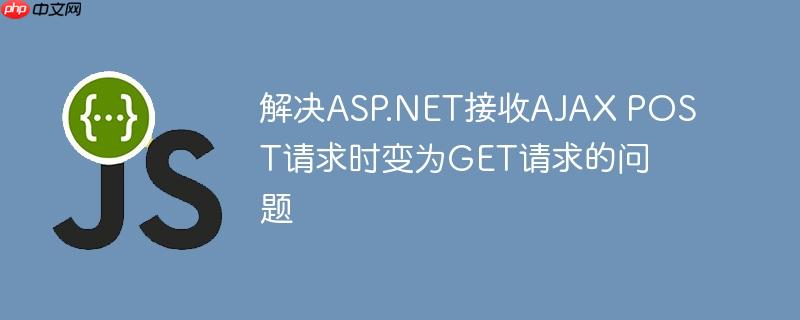
本文旨在帮助开发者解决在使用jQuery的AJAX方法向ASP.NET页面发送POST请求时,服务器端却接收到GET请求的问题。通过分析客户端代码和服务器端代码,我们将提供解决方案,确保服务器端能正确接收POST请求,并处理相应的数据。本文将重点关注dataType参数的正确使用,以及其他可能导致请求方法错误的原因。
当使用jQuery的$.ajax()方法发送POST请求,但在ASP.NET服务器端Request.HttpMethod属性却显示为"GET"时,通常有以下几个原因:
以下是一些解决此问题的步骤和建议:
在jQuery的$.ajax()方法中,dataType参数非常重要。 如果服务器端返回的是JSON格式的数据,应将其设置为 "json"。如果只是简单地发送数据而不期望任何特定格式的响应,可以将其设置为 "html" 或完全省略。
示例:
$.ajax({
method: "POST",
url: "FilePage.aspx?id=" + id + "&name=" + name,
data: {
"text": "hello world"
},
dataType: "html", // 或者省略此行,如果服务器不返回特定格式的数据
success: function (response) {
console.log('File written successfully!');
},
error: function (xhr, status, error) {
console.log('Error writing file: ' + error);
}
});注意事项:
检查ASP.NET的路由配置(通常在Global.asax或RouteConfig.cs文件中),确保没有规则将POST请求重定向到GET请求处理程序。
示例:
public static void RegisterRoutes(RouteCollection routes)
{
routes.IgnoreRoute("{resource}.axd/{*pathInfo}");
// 确保没有类似的规则将POST请求重定向
routes.MapRoute(
name: "Default",
url: "{controller}/{action}/{id}",
defaults: new { controller = "Home", action = "Index", id = UrlParameter.Optional }
);
}在事件处理程序中,使用event.preventDefault()可以阻止默认的表单提交行为,确保只有AJAX请求被发送。
示例:
function saveText() {
event.preventDefault(); // 阻止默认的表单提交行为
var url_string = window.location.href;
var url = new URL(url_string);
var name = url.searchParams.get("name");
var id = url.searchParams.get("id");
var filename = name + id;
var text = document.getElementById('fileTextArea').value;
$.ajax({
method: "POST",
url: "FilePage.aspx?id=" + id + "&name=" + name,
data: {
"text": text // 将 textarea 的值发送到服务器
},
dataType: "html",
success: function (response) {
console.log('File written successfully!');
},
error: function (xhr, status, error) {
console.log('Error writing file: ' + error);
}
});
}确保服务器端代码正确处理POST请求,并从Request.Form集合中获取数据。
示例:
protected void Page_Load(object sender, EventArgs e)
{
if (Request.HttpMethod == "POST")
{
string text = Request.Form["text"]; // 从 Request.Form 中获取数据
string name = Request.QueryString["name"];
string id = Request.QueryString["id"];
string path = Server.MapPath("~/Files/"); // 使用 Server.MapPath 获取绝对路径
File.WriteAllText(Path.Combine(path, name + id + ".txt"), text);
Response.Write("File written successfully!"); // 发送响应
Response.End(); // 结束响应
}
else if (!IsPostBack)
{
// 处理 GET 请求
string name = Request.QueryString["name"];
string id = Request.QueryString["id"];
string path = Server.MapPath("~/Files/");
string filePath = Path.Combine(path, name + id + ".txt");
if (File.Exists(filePath))
{
fileTextArea.InnerText = File.ReadAllText(filePath);
}
else
{
fileTextArea.InnerText = "";
}
}
}注意事项:
使用浏览器的开发者工具(如Chrome DevTools或Firefox Developer Tools)可以帮助诊断问题。检查Network选项卡,查看请求的详细信息,包括请求方法、请求头、响应状态码和响应内容。
解决ASP.NET接收AJAX POST请求时变为GET请求的问题,需要仔细检查客户端和服务器端的代码。确保dataType参数配置正确,阻止默认的表单提交行为,并正确处理服务器端的路由和请求。通过使用开发者工具进行调试,可以更快地找到问题并解决。
以上就是解决ASP.NET接收AJAX POST请求时变为GET请求的问题的详细内容,更多请关注php中文网其它相关文章!

每个人都需要一台速度更快、更稳定的 PC。随着时间的推移,垃圾文件、旧注册表数据和不必要的后台进程会占用资源并降低性能。幸运的是,许多工具可以让 Windows 保持平稳运行。

Copyright 2014-2025 https://www.php.cn/ All Rights Reserved | php.cn | 湘ICP备2023035733号