要在 vscode 中调试 laravel api 返回的 json 结构并进行数据结构格式检查,需按以下步骤操作:1. 安装 php debug 插件并配置 xdebug,编辑 php.ini 文件启用调试模式,设置正确的 client_host 和 client_port;2. 在 vscode 中配置 launch.json 文件,设置 pathmappings 和调试端口,启动调试器并在代码中设置断点;3. 使用 json formatter、json lint 和 schema for json 等插件进行 json 格式化和结构校验,定义 json schema 并在 vscode 中关联以自动验证数据结构;4. 利用 laravel 的测试功能,通过 assertjsonstructure 和 assertjson 方法编写测试用例验证 api 返回的数据结构,确保数据一致性与正确性。

调试 Laravel API 返回 JSON 结构,并在 VSCode 中进行数据结构格式检查,核心在于利用 VSCode 的调试功能和一些辅助插件,提升开发效率和保证数据质量。

利用 VSCode 内置的调试功能,结合 Laravel 的日志系统,以及一些 JSON 格式化和校验插件,可以有效地调试 API 返回的 JSON 结构。
首先,确保你已经安装了 PHP Debug 插件。这个插件是 VSCode 连接 Xdebug 的桥梁。接下来,需要在 php.ini 文件中配置 Xdebug。找到你的 PHP 配置文件(可以通过 phpinfo() 函数查看),添加或修改以下配置:

zend_extension=xdebug.so xdebug.mode=debug xdebug.start_with_request=yes xdebug.client_host=host.docker.internal ; 如果你在 Docker 环境中 xdebug.client_port=9003 ; 默认端口,可以修改
注意 xdebug.so 的路径可能需要根据你的实际安装情况调整。如果你在 Docker 环境中使用 Laravel,xdebug.client_host 需要指向你的宿主机 IP 或者使用 host.docker.internal。
配置完成后,在 VSCode 中创建一个 .vscode/launch.json 文件,配置调试器:
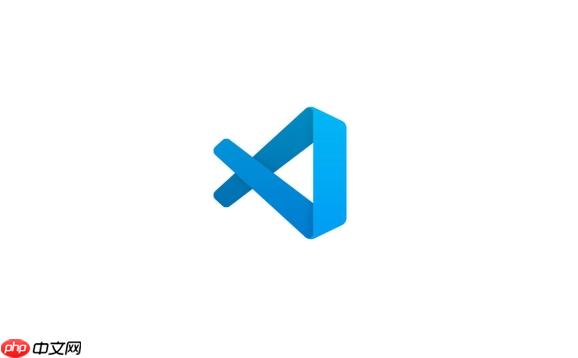
{
"version": "0.2.0",
"configurations": [
{
"name": "Listen for XDebug",
"type": "php",
"request": "launch",
"port": 9003,
"pathMappings": {
"/var/www/html": "${workspaceFolder}" // 根据你的项目路径调整
},
"xdebugSettings": {
"max_children": 256,
"max_data": 2048,
"max_depth": 12
}
}
]
}现在,你可以在 Laravel 代码中设置断点,启动 VSCode 的调试器,然后发送 API 请求。Xdebug 会在断点处暂停,允许你检查变量和执行流程。
VSCode 有很多插件可以帮助你格式化和校验 JSON 数据。比如,JSON Formatter 可以美化 JSON 格式,使其更易读。JSON Lint 可以检查 JSON 语法是否正确。
更进一步,你可以使用 Schema for JSON 插件,结合 JSON Schema 来验证 API 返回的数据结构是否符合预期。首先,你需要定义一个 JSON Schema 文件,描述你的 API 返回的 JSON 结构:
{
"$schema": "http://json-schema.org/draft-07/schema#",
"title": "User",
"description": "Schema for a user object",
"type": "object",
"properties": {
"id": {
"type": "integer",
"description": "The user's unique identifier"
},
"name": {
"type": "string",
"description": "The user's name"
},
"email": {
"type": "string",
"format": "email",
"description": "The user's email address"
}
},
"required": [
"id",
"name",
"email"
]
}然后,在 VSCode 的设置中,将你的 JSON Schema 文件与你的 API 返回的 JSON 文件关联起来。这样,当你打开 API 返回的 JSON 文件时,VSCode 会自动根据 Schema 验证数据结构,并显示错误或警告。
Laravel 提供了强大的测试功能,可以用来验证 API 返回的数据结构。你可以编写测试用例,发送 API 请求,然后断言返回的 JSON 数据是否符合预期。
例如,你可以使用 assertJsonStructure 方法来验证 JSON 结构:
public function test_get_user()
{
$response = $this->getJson('/api/users/1');
$response->assertStatus(200)
->assertJsonStructure([
'id',
'name',
'email'
]);
}或者,你可以使用 assertJson 方法来验证 JSON 数据的具体值:
public function test_get_user()
{
$response = $this->getJson('/api/users/1');
$response->assertStatus(200)
->assertJson([
'id' => 1,
'name' => 'John Doe',
'email' => 'john.doe@example.com'
]);
}结合 JSON Schema 和 Laravel 的测试功能,可以更全面地验证 API 返回的数据结构,确保数据的质量和一致性。这比单纯依靠肉眼检查日志要可靠得多,尤其是在复杂的 API 场景下。
以上就是如何用VSCode调试Laravel API返回JSON结构 Laravel数据结构格式检查技巧的详细内容,更多请关注php中文网其它相关文章!

每个人都需要一台速度更快、更稳定的 PC。随着时间的推移,垃圾文件、旧注册表数据和不必要的后台进程会占用资源并降低性能。幸运的是,许多工具可以让 Windows 保持平稳运行。




Copyright 2014-2025 https://www.php.cn/ All Rights Reserved | php.cn | 湘ICP备2023035733号