在vscode中测试laravel验证规则的核心方法是使用phpunit编写单元或功能测试,通过模拟http请求或直接调用validator验证规则;2. 对于自定义验证规则应编写单元测试直接实例化规则类并传入validator::make进行独立测试,避免耦合http流程;3. 高效实践包括使用php test explorer扩展可视化运行/调试测试、结合xdebug设置断点排查逻辑、采用tdd流程提升开发效率;4. 常见陷阱及规避:避免过度依赖功能测试基础规则(改用单元测试)、使用refreshdatabase保持数据库干净、覆盖边界值和负面场景、不重复测试laravel内置规则、断言具体错误消息内容、对复杂依赖使用mocking隔离外部服务。

在VSCode中测试Laravel验证规则,最核心的思路是利用PHPUnit框架进行单元或功能测试,通过模拟HTTP请求或直接实例化验证器来验证规则的正确性。这比每次都手动填写表单、点击提交要高效、可靠得多,而且能确保每次测试环境的一致性。

在VSCode中进行Laravel验证规则的测试,通常我们会编写PHPUnit测试文件。这可以是一个功能测试(Feature Test),模拟完整的HTTP请求生命周期,也可以是更细粒度的单元测试(Unit Test),直接测试验证规则本身。
我们通常会在tests/Feature或tests/Unit目录下创建新的测试文件。例如,如果你想测试一个用户注册表单的验证逻辑:

<?php
namespace Tests\Feature;
use Illuminate\Foundation\Testing\RefreshDatabase;
use Illuminate\Foundation\Testing\WithFaker;
use Tests\TestCase;
class UserRegistrationTest extends TestCase
{
use RefreshDatabase; // 如果你的验证规则依赖数据库,比如unique规则,这个很有用
/** @test */
public function a_user_can_register_with_valid_data()
{
$response = $this->postJson('/register', [
'name' => 'John Doe',
'email' => 'john@example.com',
'password' => 'password123',
'password_confirmation' => 'password123',
]);
$response->assertStatus(201) // 或者200,取决于你的API响应
->assertJson(['message' => 'Registration successful']); // 验证成功后的响应
}
/** @test */
public function registration_fails_with_invalid_email()
{
$response = $this->postJson('/register', [
'name' => 'John Doe',
'email' => 'invalid-email', // 错误邮箱
'password' => 'password123',
'password_confirmation' => 'password123',
]);
$response->assertStatus(422) // 422 Unprocessable Entity 是Laravel验证失败的默认状态码
->assertJsonValidationErrors(['email']); // 验证特定字段的错误信息
}
/** @test */
public function registration_fails_when_password_is_too_short()
{
$response = $this->postJson('/register', [
'name' => 'Jane Doe',
'email' => 'jane@example.com',
'password' => 'short', // 密码太短
'password_confirmation' => 'short',
]);
$response->assertStatus(422)
->assertJsonValidationErrors(['password']);
}
// 对于更细粒度的测试,你可以直接使用Validator facade
/** @test */
public function an_email_must_be_unique()
{
// 先创建一个用户,让邮箱存在
\App\Models\User::factory()->create(['email' => 'existing@example.com']);
$data = ['email' => 'existing@example.com'];
$rules = ['email' => 'required|email|unique:users,email'];
$validator = \Validator::make($data, $rules);
$this->assertTrue($validator->fails()); // 邮箱已存在,验证应该失败
$this->assertArrayHasKey('email', $validator->errors()->toArray()); // 验证错误信息中包含email字段
}
/** @test */
public function a_valid_email_is_accepted()
{
$data = ['email' => 'new@example.com'];
$rules = ['email' => 'required|email|unique:users,email'];
$validator = \Validator::make($data, $rules);
$this->assertFalse($validator->fails()); // 邮箱不存在,验证应该通过
}
}在VSCode中,你可以安装像"PHP Test Explorer"这样的扩展,它能自动发现你的PHPUnit测试,并允许你在侧边栏中点击运行单个测试、整个文件或整个测试套件。结合Xdebug,你还能在测试执行过程中设置断点,逐步调试验证逻辑,这对于排查复杂的验证问题简直是神器。
说实话,自定义验证规则,尤其是那些逻辑比较复杂、可能依赖外部服务或数据库查询的规则,是测试的重点。直接通过HTTP请求去测试一个自定义规则,有时会显得不够直接,甚至有点笨重。我个人更倾向于对这些自定义规则进行独立的单元测试。
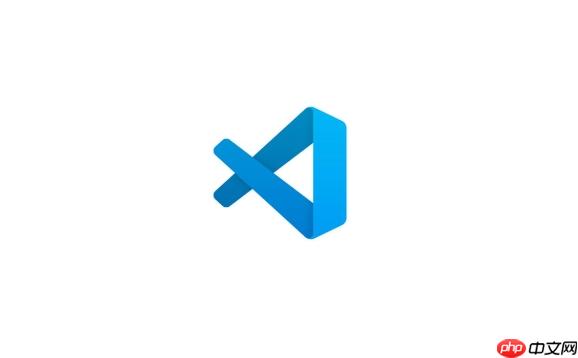
如果你创建了一个自定义的规则类,比如app/Rules/IsAdult.php:
<?php
namespace App\Rules;
use Closure;
use Illuminate\Contracts\Validation\ValidationRule;
class IsAdult implements ValidationRule
{
/**
* Run the validation rule.
*
* @param \Closure(string): \Illuminate\Translation\PotentiallyTranslatedString $fail
*/
public function validate(string $attribute, mixed $value, Closure $fail): void
{
// 假设这里是验证年龄的复杂逻辑,比如计算出生日期
$birthDate = \Carbon\Carbon::parse($value);
$age = $birthDate->diffInYears(\Carbon\Carbon::now());
if ($age < 18) {
$fail('The :attribute must be at least 18 years old.');
}
}
}那么,为它编写单元测试会更清晰:
<?php
namespace Tests\Unit;
use App\Rules\IsAdult;
use Illuminate\Support\Facades\Validator;
use Tests\TestCase;
use Carbon\Carbon; // 引入Carbon以便模拟时间
class IsAdultRuleTest extends TestCase
{
/** @test */
public function it_passes_for_an_adult()
{
// 模拟一个18岁以上的人的出生日期
$adultBirthDate = Carbon::now()->subYears(20)->format('Y-m-d');
$validator = Validator::make(
['dob' => $adultBirthDate],
['dob' => new IsAdult()]
);
$this->assertTrue($validator->passes()); // 应该通过验证
}
/** @test */
public function it_fails_for_a_minor()
{
// 模拟一个未成年人的出生日期
$minorBirthDate = Carbon::now()->subYears(16)->format('Y-m-d');
$validator = Validator::make(
['dob' => $minorBirthDate],
['dob' => new IsAdult()]
);
$this->assertTrue($validator->fails()); // 应该失败
$this->assertArrayHasKey('dob', $validator->errors()->toArray()); // 错误信息中包含dob字段
$this->assertEquals('The dob must be at least 18 years old.', $validator->errors()->first('dob'));
}
/** @test */
public function it_handles_edge_case_exactly_18_years_old()
{
// 刚好18岁
$exactly18BirthDate = Carbon::now()->subYears(18)->format('Y-m-d');
$validator = Validator::make(
['dob' => $exactly18BirthDate],
['dob' => new IsAdult()]
);
$this->assertTrue($validator->passes());
}
}这种方式,我们直接实例化IsAdult规则,然后用Validator::make去验证。这样,你就能专注于规则本身的逻辑,而不用关心HTTP请求、路由、控制器等等外部因素,测试会变得非常纯粹和高效。如果你的自定义规则内部有依赖,比如从服务容器中解析某些服务,你可能需要用到PHPUnit的Mocking功能来模拟这些依赖,确保规则的独立性。
要在VSCode里高效地跑Laravel测试,尤其是验证规则的测试,有几个实践我觉得特别有用:
Ctrl+Shift+P (或 Cmd+Shift+P) 打开命令面板,然后输入 "Run Test" 或 "Debug Test",可以直接选择要运行的测试。这比在终端里敲命令要快得多。artisan test --filter 命令:虽然VSCode有GUI,但有时在集成终端里使用php artisan test --filter=UserRegistrationTest 或 php artisan test --filter=UserRegistrationTest::registration_fails_with_invalid_email 来运行特定测试也是很高效的。这在你需要快速切换测试或在CI/CD环境中运行特定测试时非常有用。我个人喜欢在VSCode的集成终端里开一个窗口专门跑这个。单元测试Laravel验证规则,确实有些坑是大家容易踩的,我自己也踩过不少。
required或email规则,也会去模拟一个完整的HTTP请求。这本身没错,但对于非常基础、通用的规则,直接使用Validator::make()进行单元测试会更快、更纯粹。功能测试更适合验证整个请求-响应流程,包括路由、控制器和验证器的协作。Validator。涉及路由、控制器、中间件、数据库交互的验证流程,用功能测试。unique规则,或者你的自定义规则会查询数据库,而你又没有在测试之间清理数据库状态,那么前一个测试的数据可能会影响到后一个测试的结果,导致测试结果不稳定。Illuminate\Foundation\Testing\RefreshDatabase trait。它会在每个测试方法执行前迁移数据库并刷新它,确保每个测试都在一个干净的数据库环境中运行。min:3的规则,你测试了"ab"(失败)和"abcd"(通过),但你测试过"abc"(刚好边界,应该通过)吗?required、email等规则是否按预期工作。这些是框架层面的保证,通常不需要我们自己去测试。assertJsonValidationErrors的第二个参数来验证具体的错误消息,或者直接访问$validator->errors()->first('field_name')来检查消息内容。这能确保用户收到的提示是准确且友好的。总的来说,测试Laravel验证规则,既要注重覆盖率,也要讲究效率和测试的粒度。通过VSCode的集成工具和合理的测试策略,可以大大提升开发效率和代码质量。
以上就是如何在VSCode中测试Laravel验证规则 Laravel验证功能单元测试方式的详细内容,更多请关注php中文网其它相关文章!

每个人都需要一台速度更快、更稳定的 PC。随着时间的推移,垃圾文件、旧注册表数据和不必要的后台进程会占用资源并降低性能。幸运的是,许多工具可以让 Windows 保持平稳运行。




Copyright 2014-2025 https://www.php.cn/ All Rights Reserved | php.cn | 湘ICP备2023035733号