
在开发web应用时,我们经常会遇到需要动态生成文件(如pdf、图片证书等)并立即将其作为附件通过邮件发送的场景。一个常见的问题是,当用户首次提交表单触发此流程时,phpmailer可能会报错提示无法访问附件文件,但如果用户在浏览器中刷新页面,邮件却能成功发送。这种现象的根本原因并非phpmailer本身的问题,而是php脚本执行的时序问题。
具体来说,当一个PHP脚本在处理HTTP请求时,它是从上到下顺序执行代码的。如果脚本中存在两个独立的逻辑块,例如一个负责生成图片文件,另一个负责使用PHPMailer发送邮件并添加该图片作为附件,并且邮件发送逻辑在文件生成逻辑之前执行,那么PHPMailer在尝试添加附件时,目标文件可能尚未被创建或保存到文件系统。首次提交时,文件还未就绪,PHPMailer自然无法找到并附加。而当用户刷新页面时,由于上一次提交的数据可能仍然有效(或者再次提交了相同的数据),并且文件可能已经在第一次尝试时被成功生成并保存,第二次执行时PHPMailer就能找到文件并成功发送。
根据上述描述,原始代码结构中,PHPMailer的邮件发送逻辑块与图片证书生成逻辑块是分别包含在两个独立的if (isset($_POST['generate']))条件判断中,并且PHPMailer的逻辑块在文件生成逻辑块之前。PHP解释器会先执行第一个if块(PHPMailer),然后才执行第二个if块(证书生成)。
// 错误的执行顺序示例(简化)
<?php
if (isset($_POST['generate'])) {
// PHPMailer code block
// 尝试添加附件,但此时文件可能还未生成
$mail->AddAttachment("path/to/generated-file.png");
$mail->send();
}
if (isset($_POST['generate'])) {
// Certificate generation code block
// 这里才真正生成并保存文件
imagepng($createimage, "path/to/generated-file.png");
}
?>这种结构导致PHPMailer在AddAttachment()方法被调用时,它所引用的文件路径在文件系统上并不存在,从而抛出“文件无法访问”的错误。
解决此问题的核心在于确保文件生成和保存操作在PHPMailer尝试添加附件之前完成。最直接有效的方法是将所有相关逻辑整合到一个if (isset($_POST['generate']))块中,并严格按照逻辑依赖关系安排代码的执行顺序:首先处理表单数据,然后生成并保存证书文件,最后再使用PHPMailer发送邮件并附加已生成的文件。
立即学习“PHP免费学习笔记(深入)”;
以下是调整后的PHP代码结构示例,展示了正确的执行顺序:
<?php
// 引入PHPMailer类和设置
use PHPMailer\PHPMailer\PHPMailer;
use PHPMailer\PHPMailer\SMTP;
use PHPMailer\PHPMailer\Exception;
require 'PHPMailer-master/src/PHPMailer.php';
require 'PHPMailer-master/src/SMTP.php';
require 'PHPMailer-master/src/Exception.php';
// 确保所有操作都在表单提交后执行
if (isset($_POST['generate'])) {
// 1. 获取并处理表单数据
$name = ucwords($_POST['name']);
$customerref = ($_POST['customerref']);
$date = ($_POST['date']);
$customeremail = ($_POST['customeremail']);
$weight = ucwords($_POST['weight']); // 确保获取所有生成证书所需数据
// 2. 表单数据验证
if ($name == "" || $weight == "" || $date == "" || $customeremail == "" || $customerref == "") {
echo "<div class='alert alert-danger col-sm-6' role='alert'>Not all form fields have been filled in. Please try again.</div>";
} else {
// 3. 核心:生成并保存证书文件
$image = "CSD-Certificates/certi.png";
$createimage = imagecreatefrompng($image);
// 构建输出文件路径
// 确保路径是相对于当前脚本的正确路径,或者使用绝对路径
$output_filename = "destruction-cert(" . $customerref . "-" . $date . ").png";
$output_dir = dirname(__FILE__) . "/CSD-Certificates/saved-certs/";
$output_filepath = $output_dir . $output_filename;
// 设置字体、颜色、文本位置等
$white = imagecolorallocate($createimage, 254, 254, 254);
$drFont = "CSD-Certificates/TitilliumWeb-Regular.ttf";
// ... (省略具体的imagettftext调用,与原代码相同) ...
imagettftext($createimage, 50, 0, 1600, 700, $white, $drFont, $name);
imagettftext($createimage, 50, 0, 2300, 900, $white, $drFont, $weight);
imagettftext($createimage, 50, 0, 1850, 900, $white, $drFont, $date);
imagettftext($createimage, 50, 0, 2200, 1980, $white, $drFont, $date);
imagettftext($createimage, 50, 0, 2200, 2180, $white, $drFont, $customerref);
// 保存图片文件
imagepng($createimage, $output_filepath, 3);
imagedestroy($createimage); // 释放内存
echo "<div class='alert alert-success col-sm-6' role='alert'>Congratulations! The certificate for $name has been generated and sent to $customeremail.</div>";
// 4. PHPMailer发送邮件(确保文件已生成后再执行)
$mail = new PHPMailer(true);
try {
// 服务器设置
$mail->isSMTP();
$mail->Host = 'mail.smtp2go.com';
$mail->SMTPAuth = true;
$mail->Username = 'refurbsa.com';
$mail->Password = 'Y2F6ejMxbGFseTUw';
$mail->SMTPSecure = PHPMailer::ENCRYPTION_SMTPS;
$mail->Port = 465;
// 收件人
$mail->setFrom('sender@example.com', 'Electronic Cemetery'); // 请替换为实际发件人邮箱
$mail->addAddress($customeremail);
$mail->addReplyTo('replyto@example.com', 'Electronic Cemetery'); // 请替换为实际回复邮箱
// 添加附件,此时文件已存在
// 确保PHPMailer使用的路径与文件生成时保存的路径一致
if (file_exists($output_filepath)) {
$mail->AddAttachment($output_filepath);
} else {
throw new Exception("Certificate file not found after generation: " . $output_filepath);
}
// 内容
$mail->isHTML(true);
$mail->Subject = 'Your E-Waste Disposal Certificate';
$mail->Body = "Good day $name,<br><br>
Thank you very much for making use of our services. Your collection has been processed and I have attached your destruction certificate to this email.
<br><br>
If you were happy with our service then it would be very much appreciated if you would spare a moment to give us your review <a href='https://www.facebook.com/eastcoastewaste/reviews'>HERE</a>
<br><br>
We look forward to assisting you with all your e-Waste needs in the future.
<br><br>
Wishing you a wonderful day further!
<br><br>
The Electronic Cemetery Team";
$mail->send();
} catch (Exception $e) {
echo "Message could not be sent. Mailer Error: {$mail->ErrorInfo}";
}
}
}
?>PHPMailer在处理动态附件时遇到的“文件不存在”问题,本质上是PHP脚本执行时序不当造成的。通过将文件生成逻辑置于邮件发送逻辑之前,并确保附件路径的准确性,可以有效地解决这一问题。遵循清晰的逻辑流程、使用可靠的路径管理和完善的错误处理机制,将大大提升应用程序的稳定性和用户体验。
以上就是PHPMailer附件发送失败:动态生成文件时的时序问题与解决方案的详细内容,更多请关注php中文网其它相关文章!

PHP怎么学习?PHP怎么入门?PHP在哪学?PHP怎么学才快?不用担心,这里为大家提供了PHP速学教程(入门到精通),有需要的小伙伴保存下载就能学习啦!


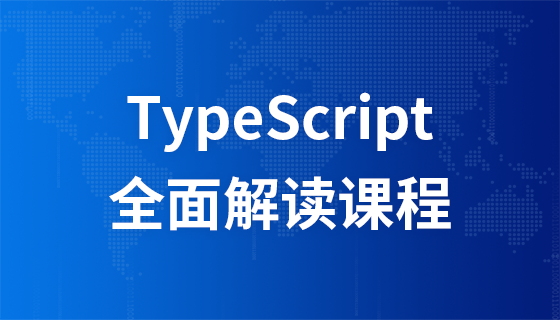

Copyright 2014-2025 https://www.php.cn/ All Rights Reserved | php.cn | 湘ICP备2023035733号