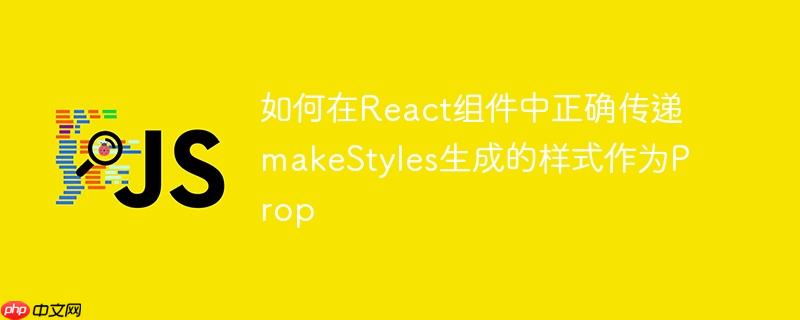
Material-UI的makeStyles(或函数组件中的useStyles)是其JSS(JavaScript in CSS)解决方案的一部分。它的核心作用是将你在JavaScript对象中定义的样式规则转换为唯一的CSS类名,并注入到文档的<head>中。当你在组件中调用useStyles()时,它会返回一个包含这些生成的CSS类名字符串的对象。
例如,如果你定义了一个样式对象:
const useStyles = makeStyles((theme) => ({
fieldShape: {
marginTop: "16px",
[theme.breakpoints.up("md")]: {
width: "625px",
},
},
}));当你在组件中调用 const classes = useStyles(); 后,classes.fieldShape的值将是一个类似于 "MuiBox-root-123" 的字符串,而不是一个包含 { marginTop: "16px", ... } 的JavaScript对象。这个字符串就是你的CSS类名。
许多开发者在尝试将makeStyles定义的样式传递给子组件时,可能会误以为classes.fieldShape是一个可以直接赋值给style prop的内联样式对象,如下所示:
// 父组件中
import React from 'react';
import { makeStyles } from '@material-ui/core/styles';
import MyComponent from './MyComponent'; // 假设这是你的子组件
const useStyles = makeStyles((theme) => ({
fieldShape: {
marginTop: "16px",
[theme.breakpoints.up("md")]: {
width: "625px",
},
},
}));
function ParentComponent() {
const classes = useStyles();
return (
<MyComponent styling={classes.fieldShape} />
);
}
// MyComponent.js (子组件中)
import React from 'react';
import { TextField } from '@material-ui/core';
function MyComponent(props) {
const { styling } = props;
// 错误用法:将类名字符串赋值给style prop
return (
<TextField style={styling} />
);
}这种做法是错误的,因为TextField的style prop期望接收一个JavaScript对象,其中键是CSS属性名,值是对应的属性值(例如 { marginTop: '16px' })。而我们传递的styling(即classes.fieldShape)是一个字符串,因此不会产生预期的样式效果。
要正确地将makeStyles生成的样式传递给子组件,你需要将该类名字符串赋值给子组件的className prop。这样,浏览器会为该组件元素添加对应的CSS类,从而应用预定义的样式。
以下是修正后的示例代码:
// ParentComponent.js (父组件中)
import React from 'react';
import { makeStyles } from '@material-ui/core/styles';
import MyComponent from './MyComponent'; // 导入子组件
// 定义样式
const useStyles = makeStyles((theme) => ({
fieldShape: {
marginTop: "16px",
[theme.breakpoints.up("md")]: {
width: "625px",
},
padding: '8px',
border: '1px solid blue',
},
anotherStyle: {
color: 'red',
fontSize: '1.2rem',
}
}));
function ParentComponent() {
const classes = useStyles(); // 获取类名对象
return (
<div>
<h2>父组件</h2>
{/* 将生成的类名字符串作为prop传递 */}
<MyComponent customClass={classes.fieldShape} />
<MyComponent customClass={classes.anotherStyle} />
{/* 也可以直接传递多个类名,但通常建议合并或使用clsx库 */}
<MyComponent customClass={`${classes.fieldShape} ${classes.anotherStyle}`} />
</div>
);
}
export default ParentComponent;
// MyComponent.js (子组件中)
import React from 'react';
import { TextField } from '@material-ui/core';
function MyComponent(props) {
// 从props中解构出传递的类名
const { customClass } = props;
return (
// 正确用法:将类名字符串赋值给className prop
// TextField组件本身支持className prop来应用外部CSS类
<TextField
className={customClass}
label="输入框"
variant="outlined"
fullWidth
margin="normal"
/>
);
}
export default MyComponent;在这个修正后的例子中,ParentComponent通过customClass prop将classes.fieldShape这个类名字符串传递给MyComponent。在MyComponent内部,TextField组件通过className={customClass}正确地应用了这个CSS类,从而使样式生效。
当使用Material-UI的makeStyles或useStyles来管理组件样式时,请牢记它们返回的是CSS类名字符串,而非内联样式对象。在将这些样式作为props传递给子组件时,务必使用className prop来接收和应用它们。遵循这一原则,将确保你的Material-UI样式能够正确地在组件之间传递和生效,同时充分利用JSS和Material-UI主题的强大功能。
以上就是如何在React组件中正确传递makeStyles生成的样式作为Prop的详细内容,更多请关注php中文网其它相关文章!

每个人都需要一台速度更快、更稳定的 PC。随着时间的推移,垃圾文件、旧注册表数据和不必要的后台进程会占用资源并降低性能。幸运的是,许多工具可以让 Windows 保持平稳运行。

Copyright 2014-2025 https://www.php.cn/ All Rights Reserved | php.cn | 湘ICP备2023035733号