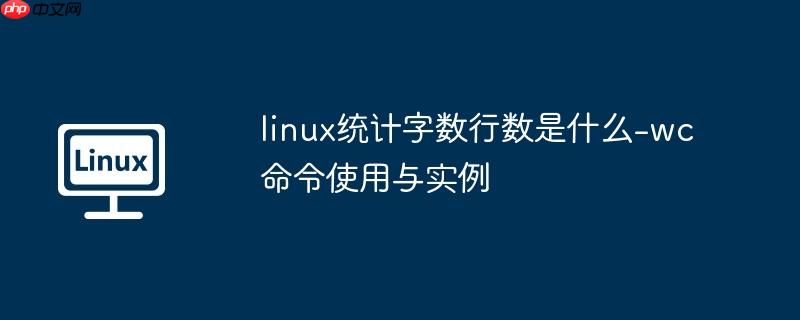
wc命令在Linux系统中主要用于统计文件中的字数。
除了字数之外,该命令还可以统计文件的字节数、行数或者列数。如果未指定具体文件名,或者提供的文件名为“-”,则wc将从标准输入获取数据进行统计。
<code>wc [-clw][--help][--version][文件...]</code>
选项说明:
默认情况下,wc会同时显示指定文件的行数、单词数和字节数。例如执行以下命令:
<code>wc testfile </code>
先来看看testfile文件的内容:
<code>$ cat testfile Linux networks are becoming more and more common, but scurity is often an overlooked issue. Unfortunately, in today’s environment all networks are potential hacker targets, fro0m tp-secret military research networks to small home LANs. Linux Network Securty focuses on securing Linux in a networked environment, where the security of the entire network needs to be considered rather than just isolated machines. It uses a mix of theory and practicl techniques to teach administrators how to install and use security applications, as well as how the applcations work and why they are necesary. </code>
<code>$ wc testfile # 查看testfile的统计信息 3 92 598 testfile # 表示testfile有3行、92个单词、共598字节</code>
以上输出中,三个数字分别代表行数、单词数和字节数。
若需要同时查看多个文件的统计信息,比如testfile、testfile_1和testfile_2,可以运行以下命令:
<code>wc testfile testfile_1 testfile_2 # 同时统计三个文件的信息 </code>
执行后输出类似如下内容:
<code>$ wc testfile testfile_1 testfile_2 # 统计三个文件的信息 3 92 598 testfile # 第一个文件:3行、92词、598字节 9 18 78 testfile_1 # 第二个文件:9行、18词、78字节 3 6 32 testfile_2 # 第三个文件:3行、6词、32字节 15 116 708 总用量 # 合计:15行、116词、708字节 </code>
以上就是linux统计字数行数是什么-wc命令使用与实例的详细内容,更多请关注php中文网其它相关文章!

每个人都需要一台速度更快、更稳定的 PC。随着时间的推移,垃圾文件、旧注册表数据和不必要的后台进程会占用资源并降低性能。幸运的是,许多工具可以让 Windows 保持平稳运行。

Copyright 2014-2025 https://www.php.cn/ All Rights Reserved | php.cn | 湘ICP备2023035733号