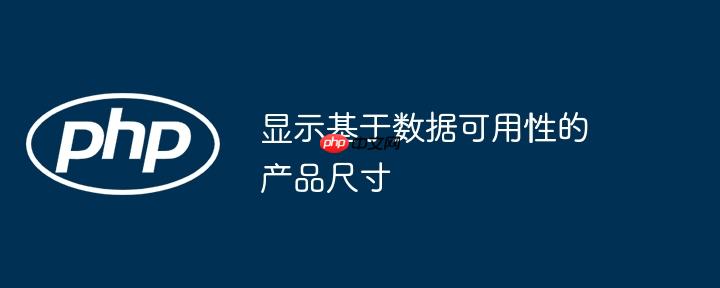
首先,回顾一下原始代码:
<table class="table">
<tr>
<th>Height</th>
<th>Width</th>
<th>Depth</th>
</tr>
<tr>
<td><?php echo get_post_meta($product->id, 'height', true); ?></td>
<td><?php echo get_post_meta($product->id, 'width', true); ?></td>
<td><?php echo get_post_meta($product->id, 'depth', true); ?></td>
</tr>
</table>这段代码会无条件地显示高度、宽度和深度列,即使某些产品缺少这些数据。为了解决这个问题,我们需要使用条件语句来判断数据是否存在,并据此决定是否渲染相应的HTML元素。
以下是修改后的代码:
<table class="table">
<tr>
<?php if(get_post_meta($product->id, "height", true) ): ?><th>Height</th><?php endif; ?>
<?php if(get_post_meta($product->id, "width", true) ): ?><th>Width</th><?php endif; ?>
<?php if(get_post_meta($product->id, "depth", true) ): ?><th>Depth</th><?php endif; ?>
</tr>
<tr>
<?php if(get_post_meta($product->id, "height", true) ): ?><td><?php echo get_post_meta($product->id, 'height', true); ?></td><?php endif; ?>
<?php if(get_post_meta($product->id, "width", true) ): ?><td><?php echo get_post_meta($product->id, 'width', true); ?></td><?php endif; ?>
<?php if(get_post_meta($product->id, "depth", true) ): ?><td><?php echo get_post_meta($product->id, 'depth', true); ?></td><?php endif; ?>
</tr>
</table>代码解释:
get_post_meta($product->id, "height", true): 这个函数用于获取产品ID为$product->id,键名为"height"的自定义字段值。第三个参数true表示返回单个值。如果该字段存在且有值,则返回该值;否则,返回空字符串或false。
if(get_post_meta($product->id, "height", true) ): ... endif;: 这是一个PHP的条件语句。只有当get_post_meta()函数返回一个真值(即字段存在且有值)时,才会执行if语句块中的代码。
<th>Height</th> 和 <td><?php echo get_post_meta($product->id, 'height', true); ?></td>: 这些是HTML代码,分别用于显示表头和数据单元格。只有当"height"字段存在时,才会显示这些元素。对于 "width" 和 "depth" 也使用了相同的逻辑。
使用方法:
注意事项:
总结:
通过使用PHP的条件语句,我们可以根据数据可用性动态地显示产品尺寸信息,从而提高用户体验并保持页面整洁。 这种方法简单有效,适用于各种WordPress主题和插件。 记住,在修改主题文件之前,最好创建一个子主题,以防止在主题更新时丢失更改。
以上就是显示基于数据可用性的产品尺寸的详细内容,更多请关注php中文网其它相关文章!

每个人都需要一台速度更快、更稳定的 PC。随着时间的推移,垃圾文件、旧注册表数据和不必要的后台进程会占用资源并降低性能。幸运的是,许多工具可以让 Windows 保持平稳运行。

Copyright 2014-2025 https://www.php.cn/ All Rights Reserved | php.cn | 湘ICP备2023035733号