要验证 json 序列化性能,需编写基准测试并对比不同库的表现。具体步骤为:1. 使用 func benchmarkxxx(b *testing.b) 定义测试函数,例如测试标准库 encoding/json 的 marshal 函数;2. 通过运行 go test -bench=. -benchmem 命令获取执行时间(ns/op)、内存分配(b/op)及 gc 压力(allocs/op)等指标;3. 对比多个库如 json-iterator/go、easyjson 或 simdjson-go 在上述指标上的表现;4. 根据实际需求选择库:追求极致性能选 easyjson 或 simdjson-go,兼容性优先选 json-iterator/go,要求维护成本低则用标准库。选择时还需考虑数据结构复杂度、字段内容及测试细节如是否使用 -benchmem 参数等。
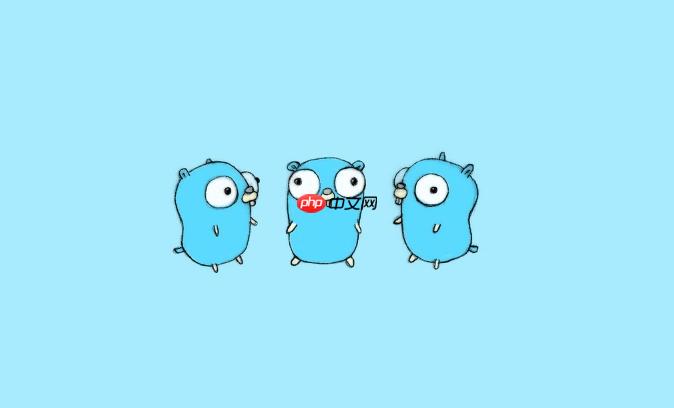
验证 JSON 序列化性能,其实就是在测试不同 Go 语言中 JSON 编解码库在处理结构体转为 JSON 字符串时的速度和资源消耗。常见的做法是用 Go 自带的
testing/benchmark
json-iterator/go
easyjson
simdjson-go

你可以通过
func BenchmarkXXX(b *testing.B)
encoding/json
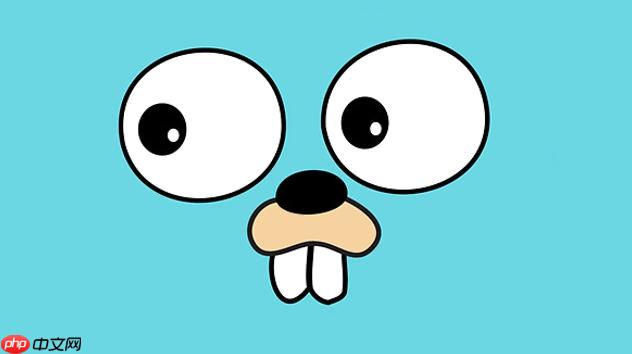
func BenchmarkJsonMarshal(b *testing.B) {
type User struct {
Name string
Age int
}
u := User{Name: "Alice", Age: 30}
for i := 0; i < b.N; i++ {
_, _ = json.Marshal(u)
}
}这个测试会运行多次(b.N 是自适应的次数),最终输出每次操作的平均耗时(ns/op)、内存分配次数和大小等信息。
立即学习“go语言免费学习笔记(深入)”;
如果你要测试多个库,可以分别写不同的 benchmark 函数,例如
BenchmarkJsonIterMarshal
BenchmarkEasyJsonMarshal

做性能对比时,不能只看“时间”,还要关注以下几点:
举个例子:
BenchmarkJsonMarshal-8 500000 250 ns/op 96 B/op 2 allocs/op BenchmarkJsoniterMarshal-8 1000000 150 ns/op 0 B/op 0 allocs/op
从上面可以看出,
jsoniter
easyjson
simdjson-go
json-iterator/go
几个实际选择场景:
-benchmem
比如运行命令:
go test -bench=. -benchmem
另外,别忘了在跑 benchmark 之前先
go test -run=XXX
基本上就这些了。写 benchmark 不难,但要想测得准确、有参考价值,还是得多注意细节。
以上就是Golang测试如何验证JSON序列化性能 对比不同json库的benchmark的详细内容,更多请关注php中文网其它相关文章!

Copyright 2014-2025 https://www.php.cn/ All Rights Reserved | php.cn | 湘ICP备2023035733号