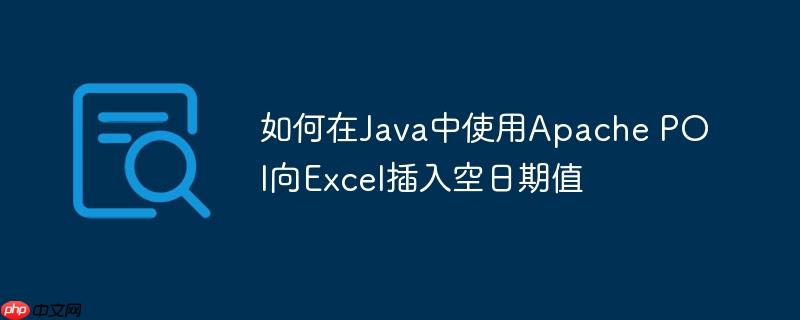
在使用apache poi库将java date对象写入excel单元格时,如果尝试将一个null的date对象传递给setcellvalue(date value)方法,程序会抛出java.lang.nullpointerexception。这通常发生在poi内部尝试将java date对象转换为excel日期格式时,例如通过dateutil.getexceldate方法,该方法在处理null输入时会调用calendar.settime(null),进而引发异常。
考虑以下常见的代码片段,它尝试将学生对象的入学日期写入Excel:
// 假设 studentSheet 和 listOfStudent 已经初始化
// Row studentRow = studentSheet.createRow(0); // 标题行已创建
int studentCount = 1;
for(Student student : listOfStudent) {
Row studentRow = studentSheet.createRow(studentCount);
studentRow.createCell(0).setCellValue(student.getId());
studentRow.createCell(1).setCellValue(student.getName());
// 当 student.getAdmissionDate() 返回 null 时,这里会抛出 NullPointerException
studentRow.createCell(2).setCellValue(student.getAdmissionDate());
studentCount++;
}当student.getAdmissionDate()返回null时,XSSFCell.setCellValue(Date)方法内部会触发NullPointerException,导致程序崩溃。
解决这个问题的关键在于,在调用setCellValue()方法之前,显式地检查日期对象是否为null。如果日期对象为null,则不调用setCellValue()方法来设置该单元格的日期值。在Excel中,一个未设置任何值的单元格默认为空白(Blank)类型,这正是我们通常期望的“空值”表示。
以下是修正后的代码示例:
立即学习“Java免费学习笔记(深入)”;
import org.apache.poi.ss.usermodel.Row;
import org.apache.poi.ss.usermodel.Sheet;
import org.apache.poi.ss.usermodel.Workbook;
import org.apache.poi.xssf.usermodel.XSSFWorkbook;
import java.io.FileOutputStream;
import java.io.IOException;
import java.util.ArrayList;
import java.util.Date;
import java.util.List;
// 示例 Student 类
class Student {
private int id;
private String name;
private Date admissionDate;
public Student(int id, String name, Date admissionDate) {
this.id = id;
this.name = name;
this.admissionDate = admissionDate;
}
public int getId() { return id; }
public String getName() { return name; }
public Date getAdmissionDate() { return admissionDate; }
}
public class ExcelDateNullHandler {
public static void generateExcelFile(List<Student> listOfStudent, String filePath) {
Workbook workbook = new XSSFWorkbook();
Sheet studentSheet = workbook.createSheet("Students");
// 创建标题行
Row headerRow = studentSheet.createRow(0);
headerRow.createCell(0).setCellValue("Id");
headerRow.createCell(1).setCellValue("Name");
headerRow.createCell(2).setCellValue("Admission_Date");
int studentCount = 1;
for(Student student : listOfStudent) {
Row studentRow = studentSheet.createRow(studentCount);
studentRow.createCell(0).setCellValue(student.getId());
studentRow.createCell(1).setCellValue(student.getName());
// 关键:在设置日期值之前进行 null 检查
if (student.getAdmissionDate() != null) {
studentRow.createCell(2).setCellValue(student.getAdmissionDate());
}
// 如果 student.getAdmissionDate() 为 null,则不对 Cell(2) 调用 setCellValue,
// 该单元格将保持为空白状态,这在 Excel 中等同于“空”或“无值”
studentCount++;
}
// 写入文件
try (FileOutputStream fileOut = new FileOutputStream(filePath)) {
workbook.write(fileOut);
System.out.println("Excel file generated successfully at: " + filePath);
} catch (IOException e) {
e.printStackTrace();
} finally {
try {
workbook.close();
} catch (IOException e) {
e.printStackTrace();
}
}
}
public static void main(String[] args) {
List<Student> students = new ArrayList<>();
students.add(new Student(1, "Alice", new Date())); // 有日期
students.add(new Student(2, "Bob", null)); // 日期为空
students.add(new Student(3, "Charlie", new Date(System.currentTimeMillis() - 86400000L * 30))); // 30天前
generateExcelFile(students, "students_data.xlsx");
}
}通过简单的null检查,我们能够优雅地处理Java Date对象为null时向Excel写入数据的问题,避免了NullPointerException。这种方法不仅解决了特定的技术问题,也体现了良好的防御性编程实践,使得生成的Excel文件更加符合预期,且代码更加稳定可靠。在处理任何可能为空的对象数据时,都应考虑采用类似的策略。
以上就是如何在Java中使用Apache POI向Excel插入空日期值的详细内容,更多请关注php中文网其它相关文章!

每个人都需要一台速度更快、更稳定的 PC。随着时间的推移,垃圾文件、旧注册表数据和不必要的后台进程会占用资源并降低性能。幸运的是,许多工具可以让 Windows 保持平稳运行。




Copyright 2014-2025 https://www.php.cn/ All Rights Reserved | php.cn | 湘ICP备2023035733号