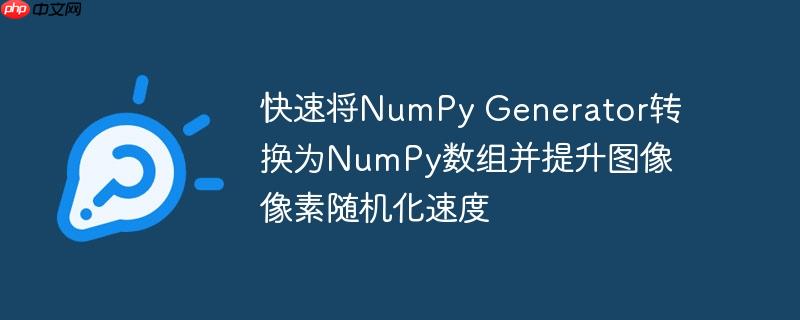
本文将探讨如何优化图像像素随机化过程,并解决将Python生成器转换为NumPy数组的问题。我们将首先分析使用np.random.shuffle的效率瓶颈,然后介绍一种利用np.random.permutation的更快速方法。此外,还将讨论如何利用NumPy Generator进一步提升性能,并提供相应的代码示例和性能对比。
最初的代码尝试使用 np.random.shuffle 来随机排列图像的像素。虽然这种方法可行,但在处理大型图像时可能会比较慢。一个更高效的方法是使用 np.random.permutation 生成一个随机索引数组,然后使用该数组来重新排列像素。
以下是一个改进后的函数,它使用 np.random.permutation 来加速像素随机化:
import numpy as np
import time
def randomize_image(img):
# convert image from (m,n,3) to (N,3)
rndImg = np.reshape(img, (-1, img.shape[2]))
np.random.shuffle(rndImg)
rndImg = np.reshape(rndImg, img.shape)
return rndImg
def randomize_image2(img):
# convert image from (m,n,3) to (N,3)
rndImg = np.reshape(img, (-1, img.shape[2]))
i = np.random.permutation(len(rndImg))
rndImg = rndImg[i, :]
rndImg = np.reshape(rndImg, img.shape)
return rndImg
# 示例用法和性能比较
m, n = 1000, 1000
img = np.arange(m*n*3).reshape(m, n, 3)
start_time = time.perf_counter()
img1 = randomize_image(img)
end_time = time.perf_counter()
print('Time random shuffle: ', end_time - start_time)
start_time = time.perf_counter()
img2 = randomize_image2(img)
end_time = time.perf_counter()
print('Time random permutation: ', end_time - start_time)在上面的代码中,randomize_image2 函数首先使用 np.reshape 将图像转换为二维数组,其中每一行代表一个像素。然后,它使用 np.random.permutation 生成一个随机索引数组 i,并使用该数组来重新排列像素。最后,它使用 np.reshape 将重新排列的像素转换回原始图像的形状。
NumPy Generator 提供了一种更现代、更灵活的随机数生成方式。在某些情况下,使用 NumPy Generator 可能会比 np.random.permutation 更快。
要使用 NumPy Generator,首先需要创建一个 Generator 实例:
rng = np.random.default_rng()
然后,可以使用 rng.permutation 方法生成随机索引数组:
def randomize_image3(img):
# convert image from (m,n,3) to (N,3)
rndImg = np.reshape(img, (-1, img.shape[2]))
i = rng.permutation(len(rndImg))
rndImg = rndImg[i, :]
rndImg = np.reshape(rndImg, img.shape)
return rndImg
start_time = time.perf_counter()
img3 = randomize_image3(img)
end_time = time.perf_counter()
print('Time random generator: ', end_time - start_time)原始问题提到函数返回的是一个 generator。然而,为了实现高效的像素随机化,我们已经将函数修改为直接返回 NumPy 数组。因此,不再需要将 generator 转换为 NumPy 数组。
通过使用 np.random.permutation 和 NumPy Generator,可以显著提高图像像素随机化的速度。选择哪种方法取决于图像的大小和具体的应用场景。在大多数情况下,使用 np.random.permutation 是一个不错的选择。对于非常大的图像,可以考虑使用 NumPy Generator。重要的是,应该避免使用 np.random.shuffle,因为它通常比其他方法慢。
以上就是快速将NumPy Generator转换为NumPy数组并提升图像像素随机化速度的详细内容,更多请关注php中文网其它相关文章!

每个人都需要一台速度更快、更稳定的 PC。随着时间的推移,垃圾文件、旧注册表数据和不必要的后台进程会占用资源并降低性能。幸运的是,许多工具可以让 Windows 保持平稳运行。

Copyright 2014-2025 https://www.php.cn/ All Rights Reserved | php.cn | 湘ICP备2023035733号